
views
Income tax alert: March 15 is the due date to pay advance tax. Taxpayers should carefully calculate the advance tax liability.
Advance tax is the tax that taxpayers need to pay in advance instead of paying it in one go at the year’s end. If a taxpayer’s estimated annual tax liability for any given financial year after subtracting tax deducted at source (TDS) exceeds Rs 10,000, then he or she has to pay advance tax. It is also called the tax that you pay as you earn.
The Income-Tax Act 1961 clearly states that individuals need to make payments of advance tax following a specified schedule to avoid penalties. The advance tax needs to be paid in four instalments. The deadlines are in June, September, December and March.
Missing the payment deadline would mean the taxpayers will be liable to penalties under Sections 234B and 243C.
Who Needs to Pay Advance Tax?
Salaried individuals, freelancers, and businesses: If your total tax liability is expected to be more than Rs 10,000 for the financial year, you are required to pay advance tax.
Senior citizens: Those aged 60 and above who do not have business income are exempt. However, senior citizens with business income must pay an advance tax.
Presumptive income taxpayers: Businesses and professionals under the presumptive taxation scheme (sections 44AD and 44ADA) have the option to pay their entire advance tax in one go by March 15th or by March 31st.
How To Pay Advance Income Tax?
Eligible taxpayers are required to make advance income tax payments in four installments throughout the financial year, typically in June, September, December, and March. These payments can be made conveniently online via either the official website of the Income Tax Department (incometaxindia.gov.in) or the National Securities Depository.
- Visit I-T department’s e-filing portal
- Click on e-tax portal
- Enter PAN in the given box and re-enter it to confirm the same
- Enter mobile number; click on Continue
- Enter six-digit OTP received on your mobile number; click on Continue
- Click on proceed under the first box labelled Income Tax
- Select assessment year as 2024-25 and select type of payment as Advance Tax; click on Continue
- Enter all the text details; click on Continue
- Select a suitable payment method; press continue
- Once payment is complete, an acknowledgement will appear on the next screen; save this text receipt for future reference and while filing ITR.
















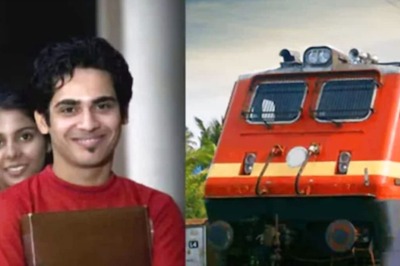



Comments
0 comment