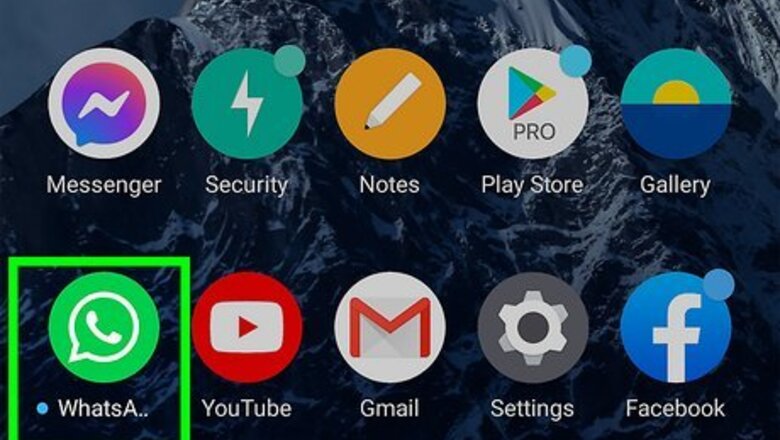
views
- To delete a contact off WhatsApp, you must delete them from your phone's contact list, or block them.
- On Android, view a WhatsApp contact. Tap "⋮" → "View in address book" → "⋮" → "Delete".
- On iOS, open a new chat and tap a contact. Tap the contact's name → "Edit" → "Delete contact".
Using Android

Open the WhatsApp app. This looks like a white phone with a green background. If you aren't logged in, enter your phone number to do so now. WhatsApp is available for Android in the Google Play Store. To delete a contact from WhatsApp, you must delete them from your phone's address book. If you don't want to delete them entirely, you can block them instead.

Tap the Chats tab. This option is at the top of the screen, between Camera and Status.
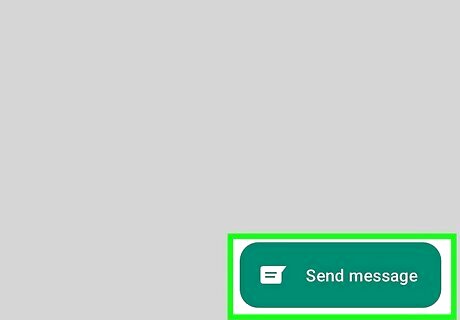
Tap New chat. This is the green button at the bottom-right corner of the screen.
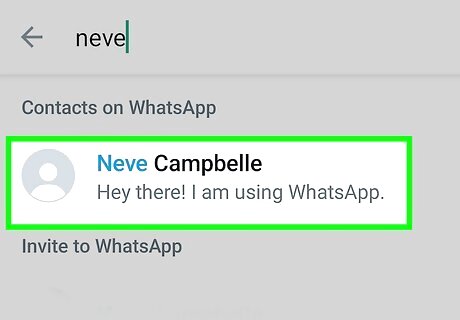
Tap the contact you want to delete. You can search for a specific contact, or scroll up and down to navigate your contacts list.
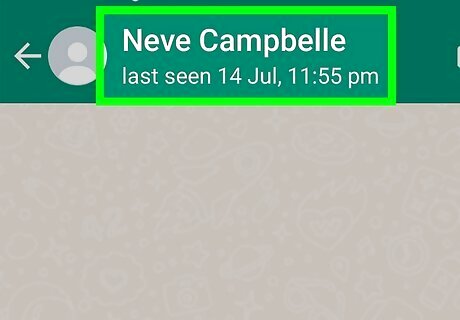
Tap the contact's name. This will be at the top of the chat window. The user's contact info will open.
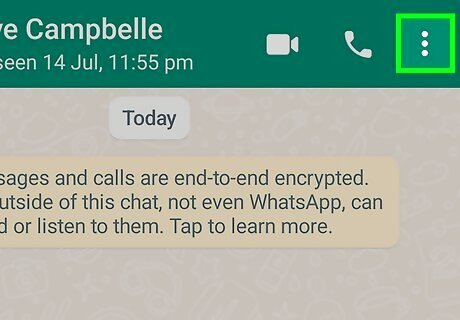
Tap ⋮. You can find this at the top-right corner. A drop-down menu will open.
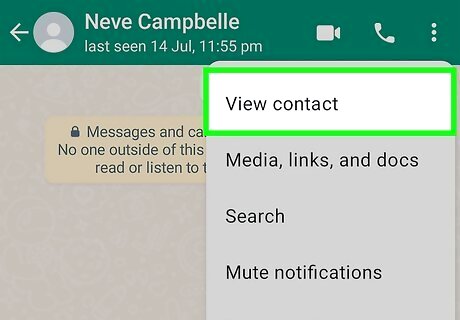
Tap View contact. This is the first option.
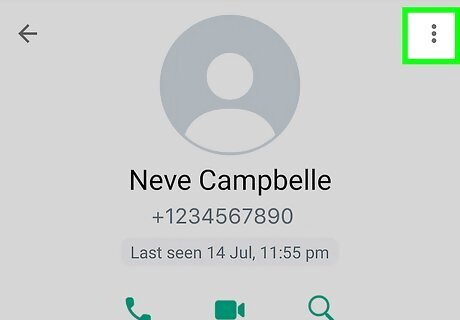
Tap ⋮ again. This will be in the top-right corner.
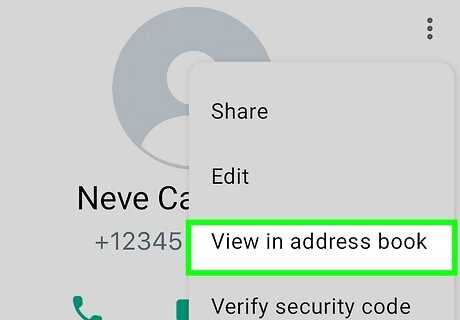
Tap View in address book. You can find this towards the bottom of the drop-down menu.
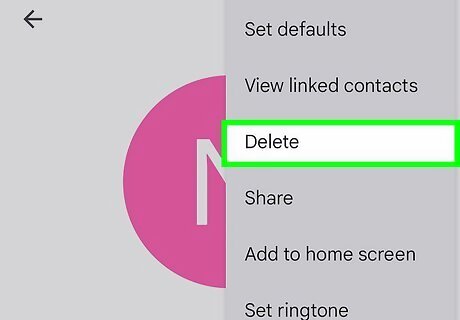
Tap ⋮, and then Delete. This is how you can delete contacts on Android.
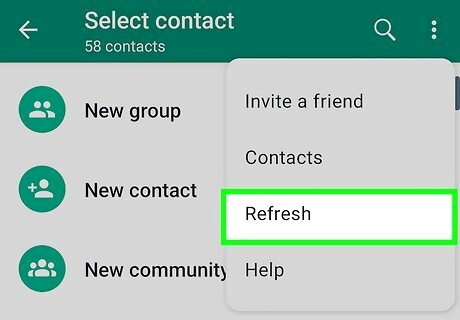
Refresh your WhatsApp contacts. You'll need to reload your contacts for the new settings to take effect. To do so: Tap New chat. Tap ⋮. Tap Refresh.
Using iPhone/iPad

Open the WhatsApp app. This looks like a white phone with a green background. WhatsApp is available for iOS in the App Store. Be sure to set up WhatsApp if you haven't done so already. To delete a contact from WhatsApp, you must delete them from your phone's address book. If you don't want to delete them entirely, you can block them instead.
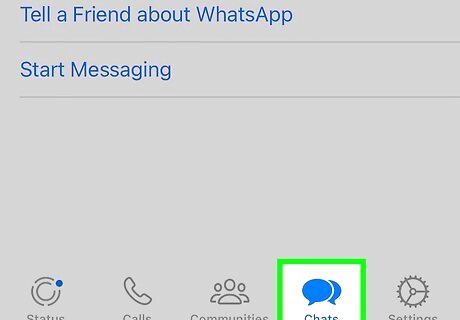
Tap the Chats tab. This option is at the bottom of the screen, between Camera and Settings. If WhatsApp opens to a conversation, tap the "Back" button in the top-left corner of the screen.
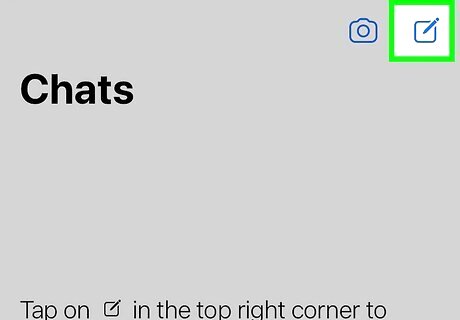
Tap New chat. This is the icon of the pencil and a square.
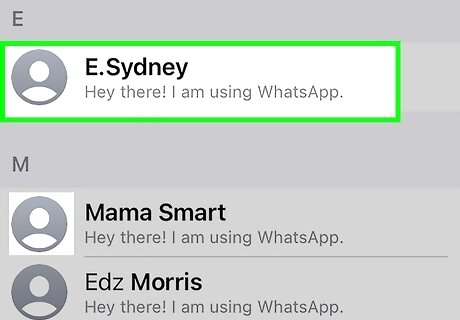
Tap the contact you want to delete. You can search for a specific contact, or scroll up and down to navigate your contacts list.
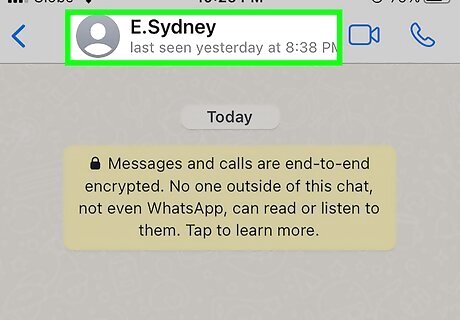
Tap the contact's name. This will be at the top of the chat window. The user's contact info will open.
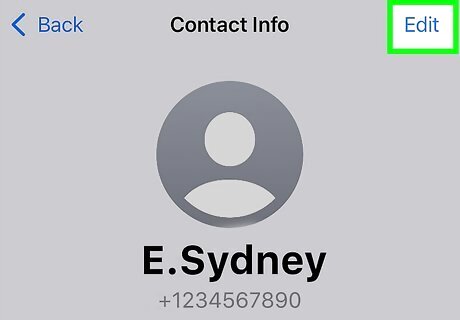
Tap Edit. You can find this at the top-right corner of the screen.

Tap Delete contact. This will delete the contact, but not the chat history you have with them. If you want to delete the chat, navigate to the Chats tab. Swipe left on the chat, and then tap More → Delete Chat → Delete Chat.



















Comments
0 comment