
views
- You must delete the email from the Gmail app to fully sign out. This will also log the account out of other Google apps on your device, such as YouTube, Drive, etc.
- Open the Gmail app, tap your profile, then tap "Manage accounts on this device". Tap "Remove from this device" under the account you want to delete.
- Tap "Remove" to confirm. Repeat for any other email accounts you want to remove from the Gmail app.

Open the Gmail app. This looks like a multi-colored M with a white background. If you're logged into Gmail, you should see your inbox. Gmail is available for iOS in the App Store and for Android in the Google Play Store.
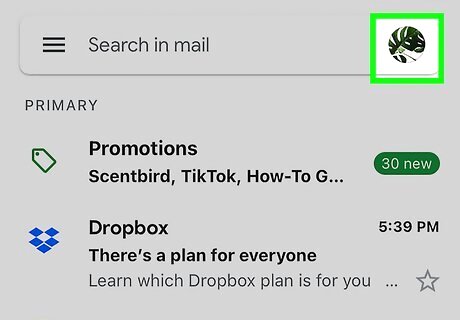
Tap your profile picture in the top-right corner. This will either be an uploaded picture or your first initial with a colored background. A pop-up menu will open.
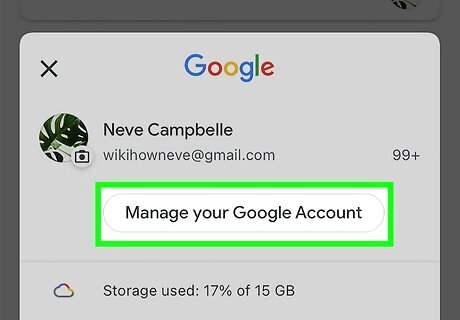
Tap Manage accounts on this device. You can find this at the very bottom of the pop-up menu. If you have a lot of email accounts added to Gmail, you may need to scroll down to find this button.
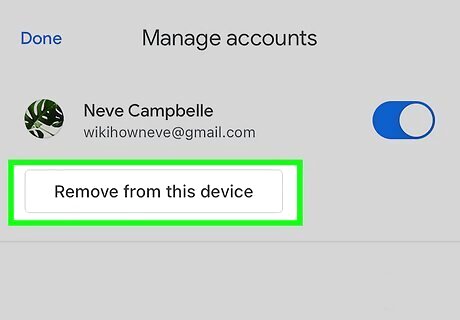
Tap Remove from this device. This will be under the account you want to delete. If you want to hide an account's emails without removing it from the device, tap the switch to toggle it off. When you want to see the account's emails again, toggle the switch on.
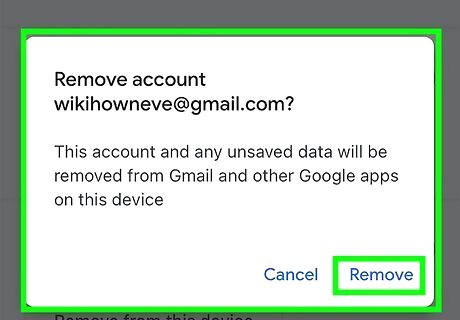
Tap Remove. This will confirm your action. You'll no longer be able to access or send emails using this account on the Gmail app. If you want to delete another account, tap Remove from this device underneath the account, and then tap Remove to confirm. If you are deleting the only account on the Gmail app, you may be required to input your password or PIN for security.










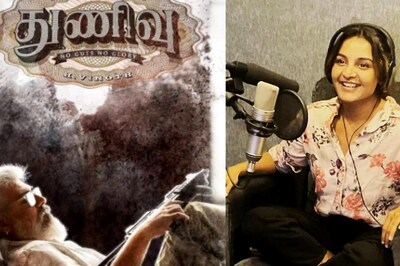







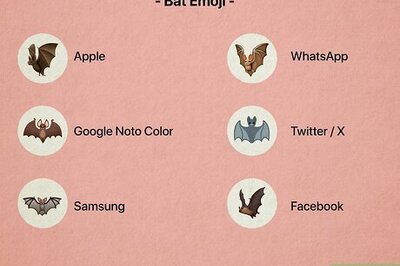
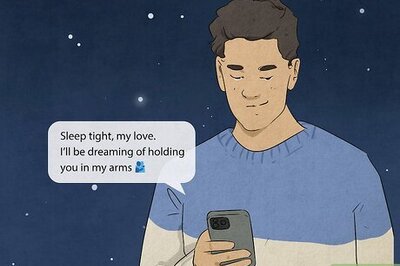
Comments
0 comment