
views
- Ask Tom Nook to build you a house after you’ve paid off your 5,000 Nook Mile move-in fee.
- Take out an interest-free, 98,000 Bell loan to pay for your home’s construction.
- Upgrade your home 6 more times, getting additions like side rooms, a second floor, and a basement.
How to Get a House in Animal Crossing

Pay Tom Nook 5,000 Nook Miles to pay off your tent. Collect 5,000 Nook Miles by doing the different tasks prompted within the Nook Miles app on your Nookphone. Then, visit Tom Nook and select the “About my move-in fees…” dialogue option to give him 5,000 Nook Miles and pay back your debt from moving onto the island. You can find Tom Nook in the large Resident Services tent. Press ZL to open up your NookPhone, and the Left Stick to move around your phone menu.

Buy a house for 98,000 Bells the next day. The next in-game day, Tom Nook offers to upgrade your tent to a house—all you have to do is take out a 98,000 Bell loan. Select the “About my home…” option when speaking Tom Nook, followed by “Yes, let’s do it!” Then, choose which color you’d like your roof to be. The tent you’ve already placed down will be the location of your new house. Don’t worry—none of the loans in Animal Crossing have any interest rates, so you can pay them back at your own pace.

Open the game the next day to see your upgraded home. Your tent will now be replaced with a small, 1-room home.
ACNH Home Upgrades

Bigger main room: 198,000 Bells Once you’ve paid off the 98,000 Bell loan for your original house upgrade, talk to Tom Nook about upgrading your home to have a larger main room. Important note: House upgrades won’t be applied until the next in-game day. Anytime you’d like to change your roof’s color, visit Tom Nook in the Resident Services building and say “About my home” and “I’d like to customize.” This upgrade costs 5,000 Bells and will be applied the next in-game day.

Back room: 348,000 Bells Once you’ve paid off the 198,000 Bell loan for the larger main room upgrade, request the back room upgrade from Tom Nook for 348,000 Bells.

Left room: 548,000 Bells Pay off the previous 348,000 Bell loan, and then speak to Tom Nook about expanding and adding a left room to your home. After unlocking this customization, you’ll gain the ability to customize your mailbox (in addition to your roof color). Simply talk to Tom Nook in the Resident Services building and say “About my home” and “I want to customize.” This upgrade costs 5,000 Bells and will be updated on the next in-game day.

Right room: 758,000 Bells Pay back the last 548,000 Bell loan, and then request another home upgrade from Tom Nook. This adds a room to the right side of your home and costs 758,000 Bells.

Second floor: 1,248,000 Bells Take your home to the next level after paying off your 758,000 Bell loan by talking to Tom Nook and requesting another home upgrade. This one adds a second floor to your house.

Basement: 2,498,000 Bells Finish off your physical home upgrades by asking Tom Nook to install the final basement level in your home.

Storage expansions Once you’ve paid off the last 2,498,000 Bell debt from the previous basement expansion, meet with Tom Nook to request storage expansions to your home, which increases the number of items that can be stored in your home’s inventory. Unlike the physical house expansions, the storage expansions need to be paid upfront—loans aren’t allowed. 1st upgrade: 500,000 Bells 2nd upgrade: 700,000 Bells 3rd upgrade: 900,000 Bells 4th upgrade: 1,200,000 Bells Storage expansion upgrades are applied the following in-game day.
How can you get a second house?
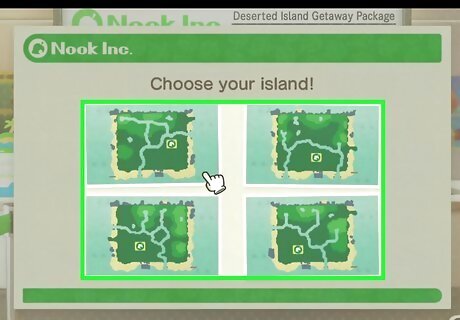
Start up ACNH with a different user profile. Up to 8 different players can live on a single game file—simply choose a separate Switch user profile on your console when booting up the game. This starts you off at the very beginning of the game, where you can set up a tent (and eventually, a house) on the same island as the original player.

















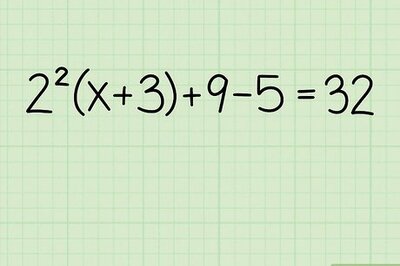
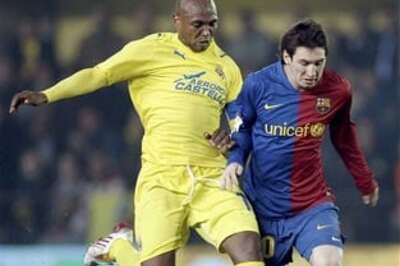
Comments
0 comment