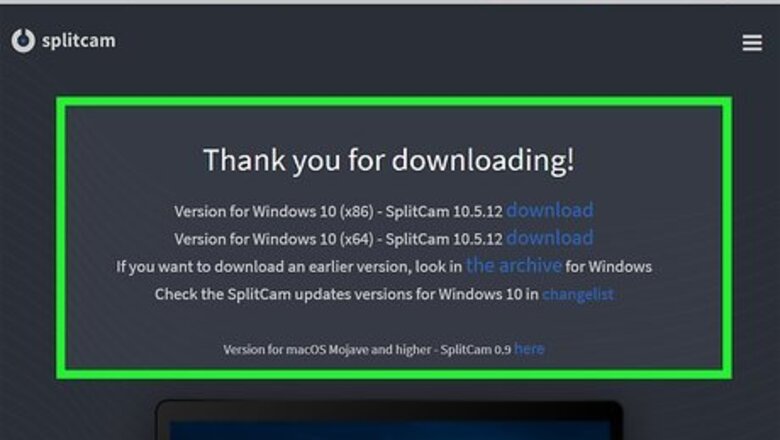
views
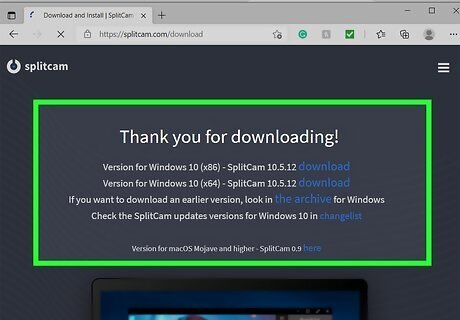
Try SplitCam. This software is compatible with both Windows and Mac computers, so you can download it and use it on either. It's a free webcam application that works similarly to ManyCam to add filters and backgrounds to your videos. You may need to restart your computer after installing any software.

Try Snap Camera. If you used ManyCam for its Snapchat-like filters, Snap Camera is a great alternative. This free webcam software features using SnapChat filters in your web camera, and it's downloadable on Windows and Mac. You may need to restart your computer after installing any software.
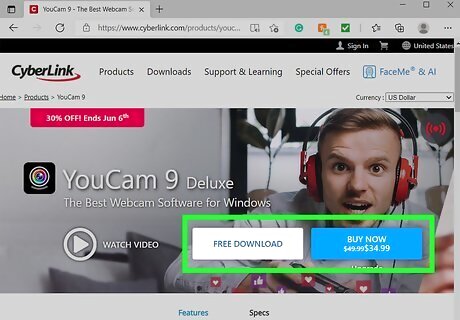
Try YouCam. You can download the webcam software from CyberLink. It's touted as a great alternative to ManyCam and fun to use. You'll be able to use premium features for a trial period, but after that is done, you will have to use the basic features unless you pay a fee. YouCam is only compatible with Windows computers. You may need to restart your computer after installing any software.
















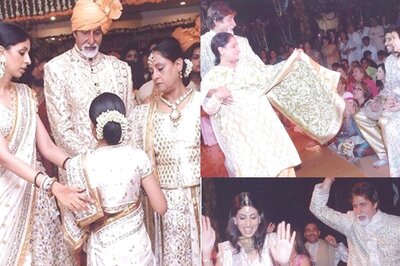
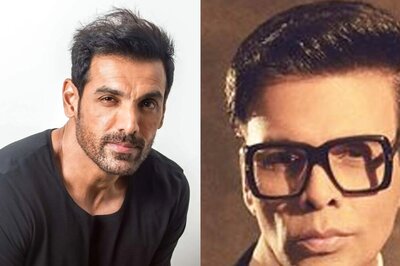

Comments
0 comment