
views
Blinking As Normal Functioning
Many Honeywell thermostats have this built-in compressor protection. If you have a power outage, for example, the Honeywell thermostat will blink "Cool On", "Wait", or "Waiting for equipment" to indicate that a delay has been initiated. Heating or cooling equipment that turns on immediately after powering off can cause damage (it's known as "Short Cycling"). Wait about 5 minutes and your AC or heating unit should turn on. If you don't feel cold or hot air coming through your vents after 5 minutes, there might be an issue with your thermostat that requires troubleshooting.
Troubleshooting Steps
Set the thermostat to the lowest temperature. You want to see if your thermometer is working at all, so crank the air down and wait at least an hour. Make sure the fans are set to "Auto" and make sure it's set to "Cool." If you don't feel any difference from the vents, move on to the next troubleshooting step.
Check the thermostat's mode. After longer power outages or similar events, the thermostat may return to "Setup" mode, where the "Cool On" message blinks forever. Simply follow the on-screen instructions or press the "Program" (or similar) button until you get out of "Setup" mode.
Change the batteries. Honeywell thermostats need fresh batteries to work efficiently. Dying batteries can cause the "Cool On" message to blink continuously. So to fix this problem, replace the batteries with new ones. You might need a new thermostat if you haven't purchased a new one in 10 years.
Make sure your AC unit has power. After you've done everything else and made sure low batteries aren't the problem with your thermostat, you can turn your attention to your units. Check that everything is connected properly and receiving power. Also make sure the door for the furnace or air handler is closed. You can also go to your circuit breaker and turn off and on the switch for your AC and heating units to reset it. If you can hear the unit working, listen for any unusual sounds that could indicate issues with your HVAC system.
Check your air filter. A clogged air filter can cause a myriad of issues, like the "cool on" message blinking on your thermostat and high electric bills. You want to replace the air filter every 3 months, generally, but you might need to change it more often if you have pets or allergies.
Check the AC coils. Dirty coils can also cause the Honeywell blinking messages, and they also make your energy bills higher. You can use a garden hose to remove any built-up dirt and grime on the AC coils.
Reset the thermostat. This will get rid of any potential settings that prevent the system from working normally. The specific steps vary depending on the model, but you generally go to Menu > Advanced Setup > Reset > Factory Reset.
Call an HVAC professional. If you've done all these troubleshooting steps and your thermostat is still blinking, you need to have a professional come out to find and fix the problem.
















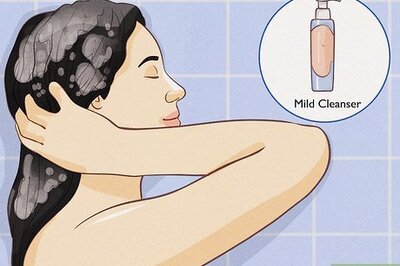

Comments
0 comment