
views
iOS and Android
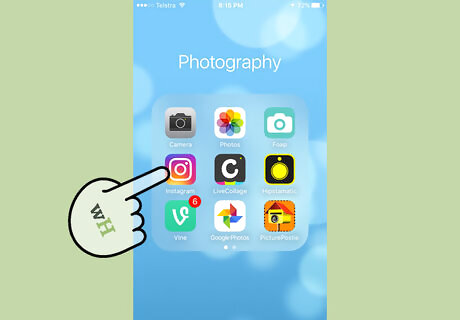
Open Instagram. Tap its application shortcut from your phone’s home screen.
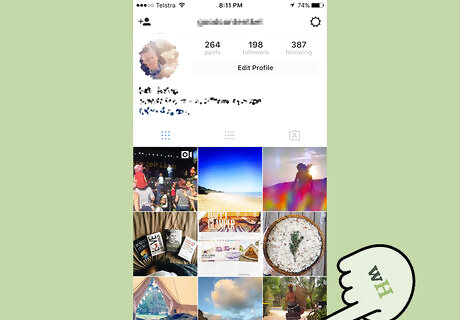
Go to your profile. Tap the “Profile” button (the one with a human silhouette icon) at the bottom right corner of the screen to view your Instagram profile.
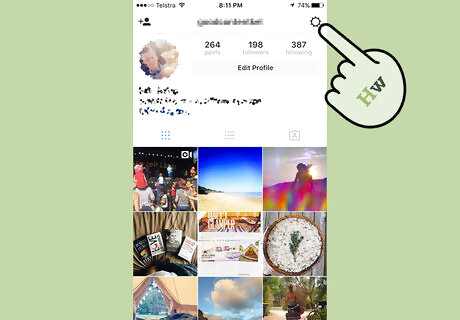
Tap on the settings icon. On Android, this icon is three dots in a vertical line. On iOS, it resembles a gear.
Set your posts to private. Scroll down the '"Options" page and you’ll see a toggle switch labeled “Private Account.” Tap this switch, and when it turns blue, all the photos and videos you post on Instagram will be set to private—visible only to your followers. Changing your privacy settings to private is also a roundabout way to block someone who blocked you on Instagram.
Windows Phone
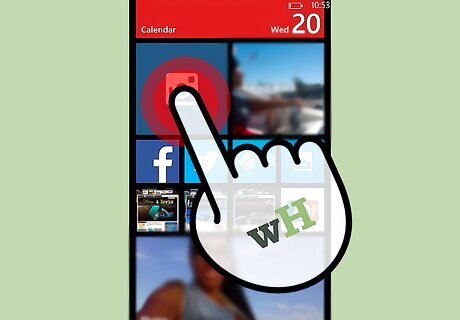
Open the Instagram application on your Windows device.

Tap on the icon that resembles a newspaper to access your Instagram profile.

Tap on “Edit Profile.”
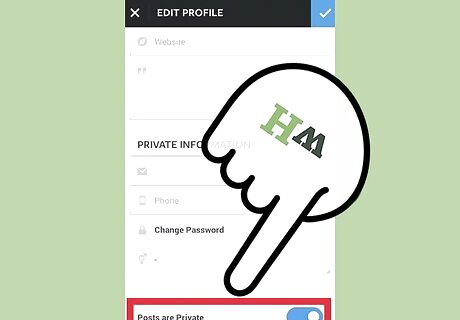
Navigate to “Posts are Private.” You can check or uncheck the box based on your privacy preferences.

















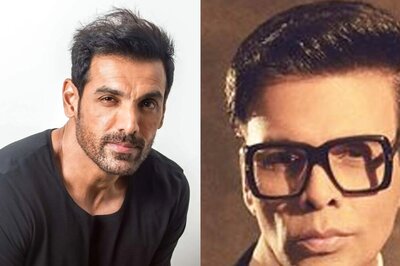
Comments
0 comment