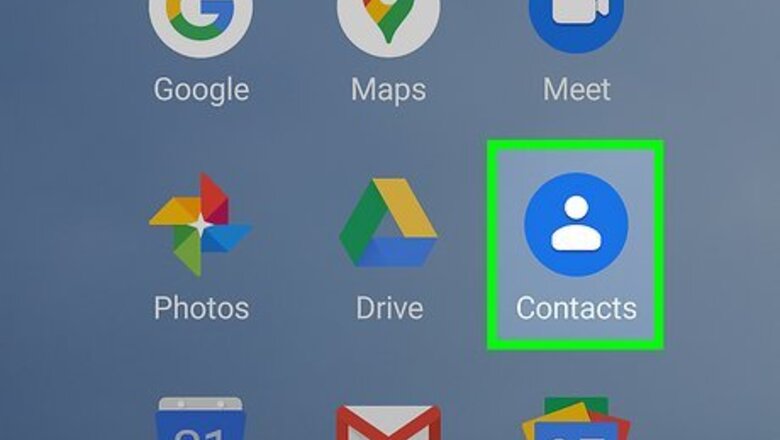
views
- Add the person you want to message as a new contact in your phone to message them on WhatsApp.
- Make sure you have entered their full international number. This will include a + symbol, the country code, and then the rest of the phone number.
- Once they are added to your phone, you can message them on WhatsApp using the same method you would for a domestic contact.
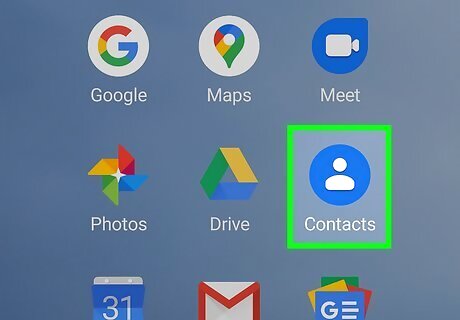
Open your Android’s Contacts. Look for an app called "Contacts" in your app drawer. It’s usually a blue, red, or orange icon with a white outline of a person’s head.
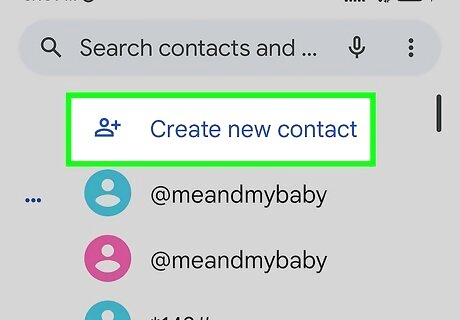
Tap the new contact icon. It's usually a plus (+) sign.
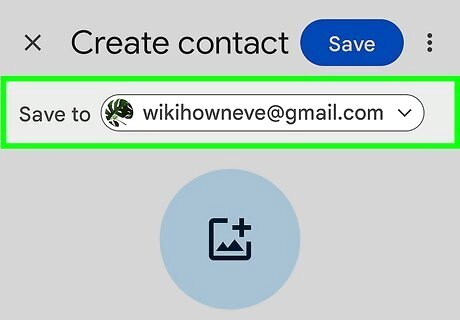
Select a storage location. Depending on your contacts app, you'll usually be asked to select an account and/or a storage location (internal storage or SIM card). This is where WhatsApp will save your new contact.
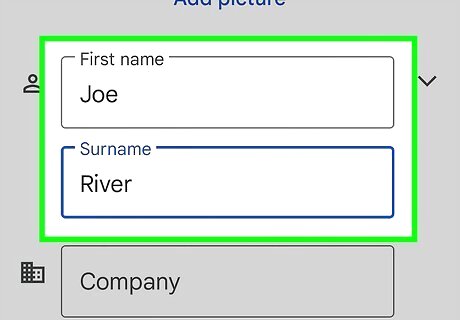
Type a name for the contact.
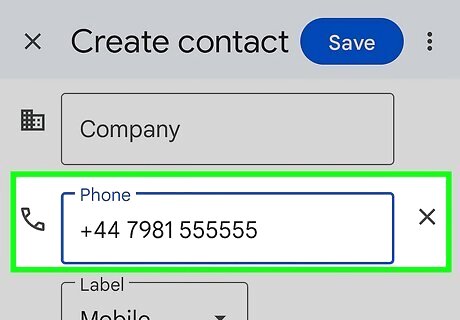
Enter the contact’s international phone number. In the phone number blank, start by typing the “+” (plus) symbol, followed by the country code (e.g., 44 for UK), and then the rest of the person's phone number. For example, a UK phone number would look something like this: +447981555555. Phone numbers in Mexico must have a 1 after the country code (+52). Phone numbers in Argentina (country code +54) must have a 9 between the country code and the area code. Remove the "15" prefix from this number so the phone number has 13 digits.
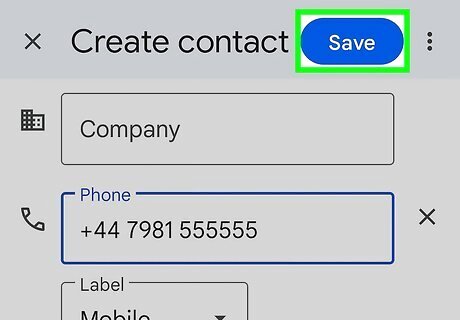
Tap Save. The location varies by version. Your contact is now added to your Android’s phone book, which means you can now chat with them in WhatsApp.














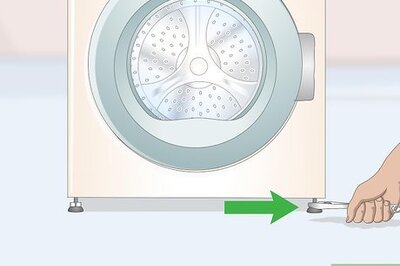



Comments
0 comment