
views

Open X. The app has a black icon with a white X, and you’ll typically find it on your home screen. If you don’t see your timeline upon launching the app, sign in with your X account information now.

Tap Me. It’s beneath the head-and-shoulders icon at the bottom-right corner of the screen.

Tap Edit Profile. It’s the button beneath your cover image, toward the right side of the screen.
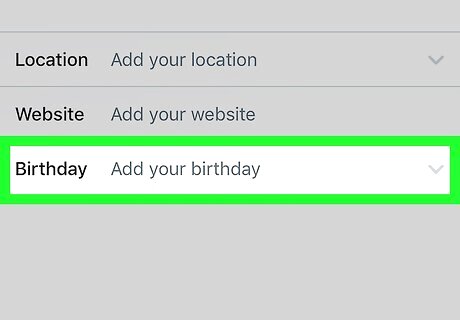
Tap Add your birthday. If your birthday is already entered, tap that instead.
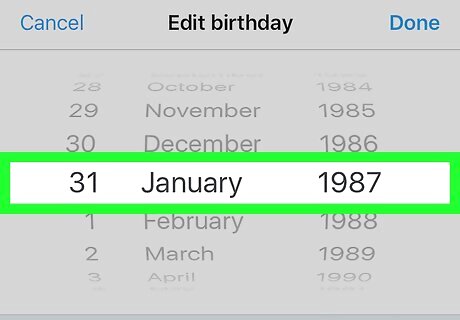
Select the month, day, and year of your birthday. You’ll do this by scrolling up or down on the three wheels until the correct options appear at the center.
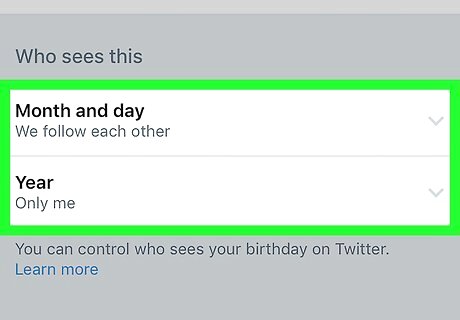
Control who can see your birthday. You’ll see two privacy options under “Who Sees This.” Tap Month and day to choose who can see your exact birthday. Tap Year to choose who can see your birth year. If you don’t want anyone to know how old you are, select Only me for this option.

Tap Done. Your birthday information is now up to date.











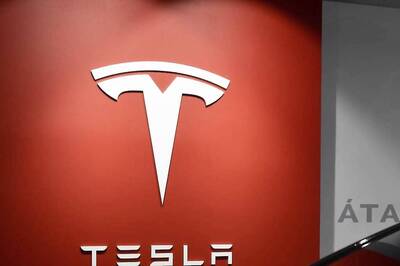
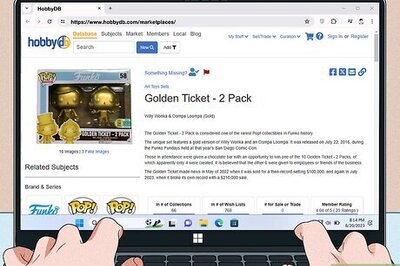



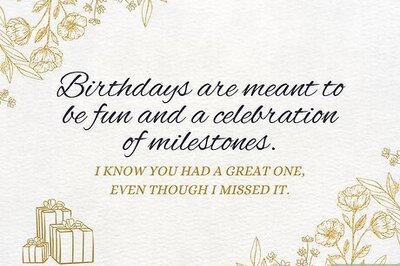
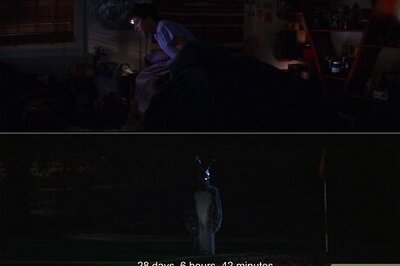
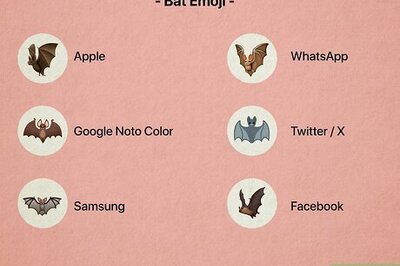
Comments
0 comment