
views

Open a web browser. You can use any web browser on your Android device. You can use the default web browser, Google Chrome, Firefox, or any other web browser of your choice.
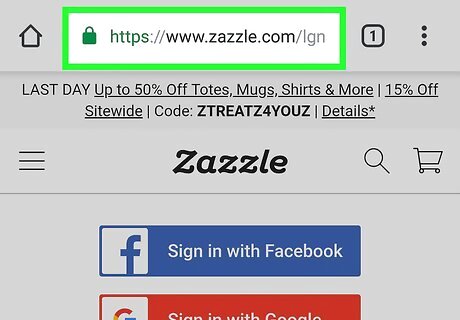
Navigate to https://www.zazzle.com/my/account/zazzleblack. Type the URL in the address bar at the top of the web browser. This takes you to the Zazzle Black web page.
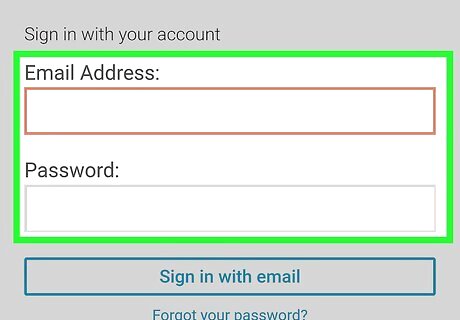
Sign in to your Zazzle account. If you are not currently signed into Zazzle on your mobile web browser, you will be prompted to sign in to Zazzle. Sign in with the email address and password associated with your Zazzle account. If you signed up for Zazzle using your Facebook or Google account, you can click "Sign In with Facebook" or "Sign In with Google" at the top of the web page.
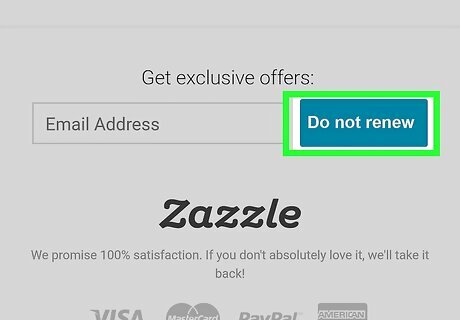
Scroll down and tap Do Not Renew. The turns off Automatic Renewal for your Zazzle Black subscription. This cancels your Zazzle Black subscription at the end of your current billing cycle. You will be able to enjoy the benefits of Zazzle Black until the current billing cycle ends. If you are using iPhone or iPad, read "How to Cancel Zazzle Black on iPhone or iPad" to learn how to cancel your Zazzle Black subscription on iPhone or iPad.















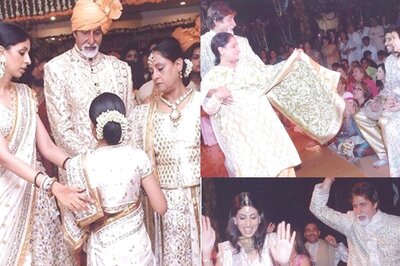


Comments
0 comment