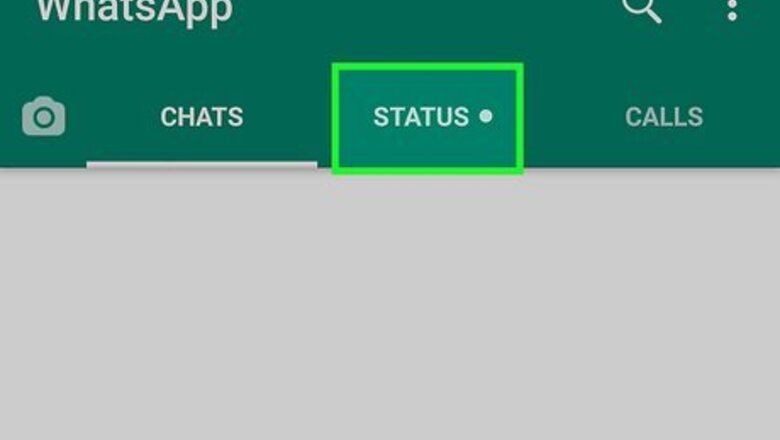
views
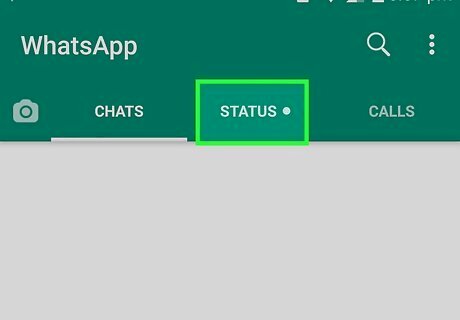
Tap the Status icon in WhatsApp. It's the circle icon at the bottom or top of the screen, depending on your phone or tablet.

Tap the pencil icon next to "My Status." This opens a screen that lets you compose a text-based status update. If you'd rather type a status onto an image, you can tap the camera icon instead, and then select or capture an image.
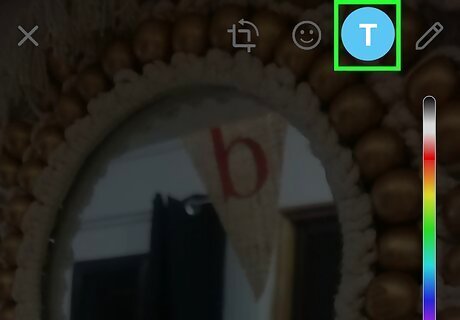
Tap the T to change the font. It's at the top of the screen. This changes the sample text to a different font. You can keep tapping the T until you see the font you want to use. If you're typing a status onto an image, start typing your status, and then tap the T repeatedly until you find the font you want to use.
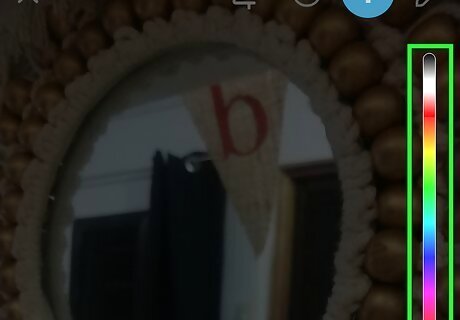
Tap the color palette to change the background color. While you can't change the font color to anything other than white, you can select a different background color for contrast. Just keep tapping the palette icon until you see the color you want.
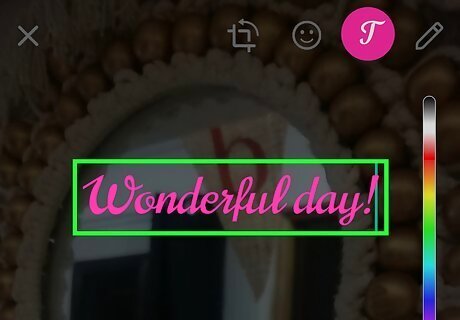
Type your status. You can also change the font after typing some or all of your status by tapping the T at the top again.
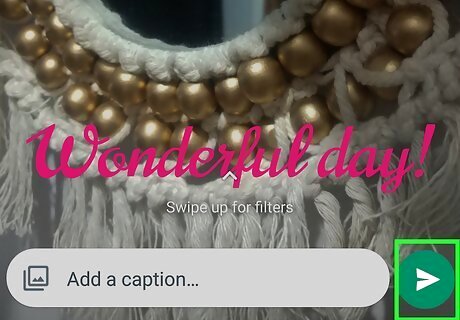
Tap the paper airplane icon to share your status. It's at the bottom-right corner. Your status is now visible for 24 hours.














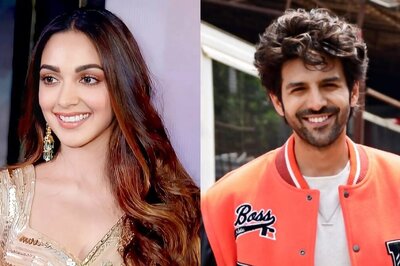



Comments
0 comment