
views
- Go to the AOL account cancellation page. Log into your account if you haven't already.
- Click Continue delete my account and enter your email address.
- Choose Yes, terminate this account > Got it. Your account will have been deleted.
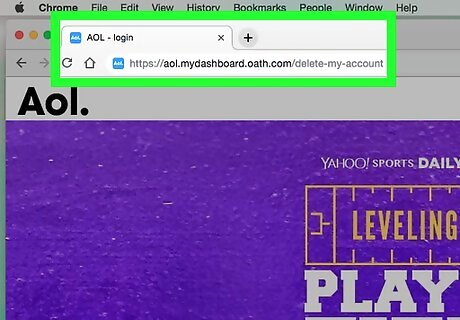
Open the AOL cancellation page. Go to https://aol.mydashboard.oath.com/delete-my-account in your computer's web browser.
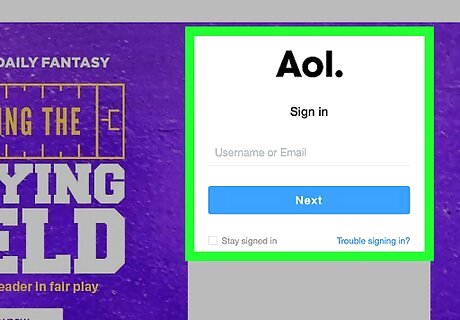
Log into your account if necessary. If prompted to enter your login information, type in your email address, click Next, enter your AOL password, and click Sign in.
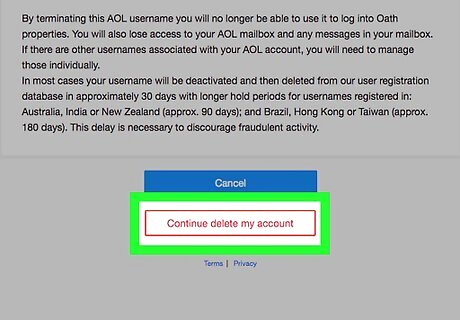
Click Continue delete my account. This red button is near the bottom of the page.
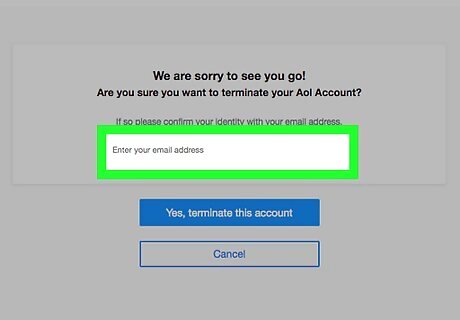
Enter your email address. Click the text box in the middle of the page, then type in your full AOL account's email address.
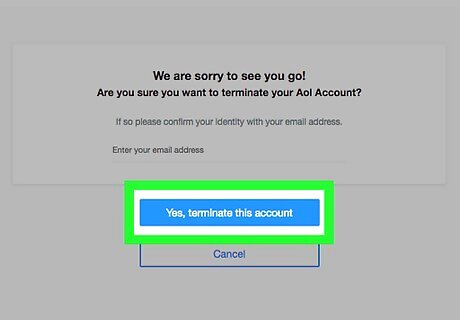
Click Yes, terminate this account. It's a blue button at the bottom of the page.
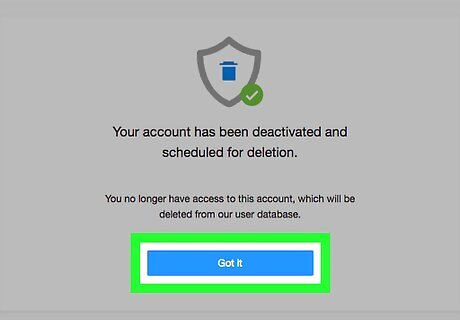
Click Got it when prompted. Doing so signifies that your AOL account has been removed from the AOL database and is in the process of being deleted. It may take a couple of weeks for your AOL account to disappear from search engine results.












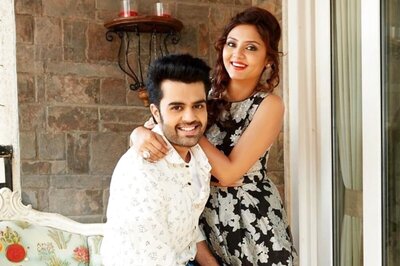
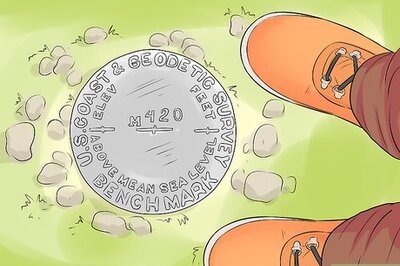






Comments
0 comment