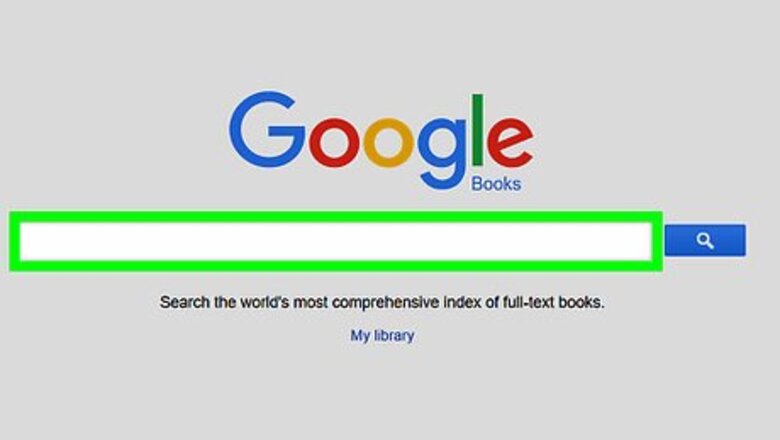
views
Open the Google Book you want to copy.
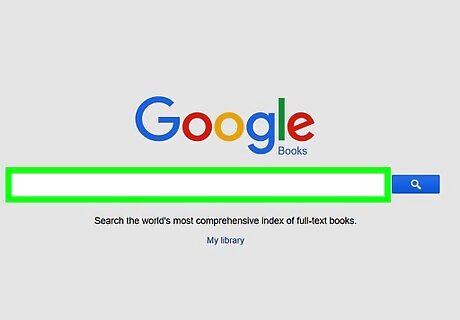
Click a book link to open it in your browser. You can also use the search function at books.google.com to find a book.
Take a screenshot of the part you want to copy.
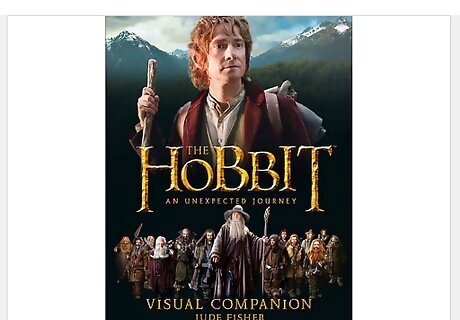
Make sure your screenshot includes all the text you want to copy. Then, save it to your computer. If you're not sure how to take a screenshot on your computer, you can follow the steps here for some help.
Open Google Drive in your internet browser.
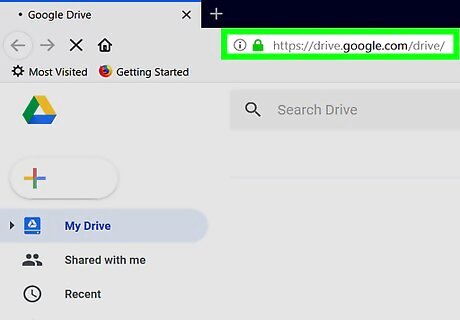
Type drive.google.com into the address bar. Then, hit ↵ Enter or ⏎ Return on your keyboard. If you're not automatically logged in, click the Go to Google Drive button and sign in with your Google account.
Click the + New button.
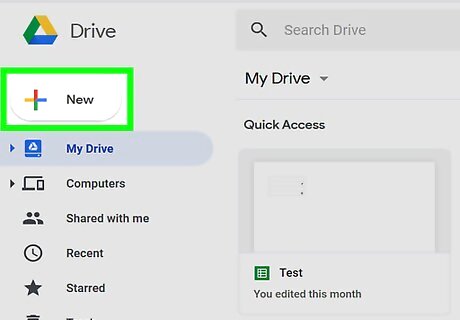
This button is located in the upper-left corner of your Drive library. It will allow you to upload a new file or folder to your cloud. Your options will pop up on a drop-down menu.
Click File upload on the menu.
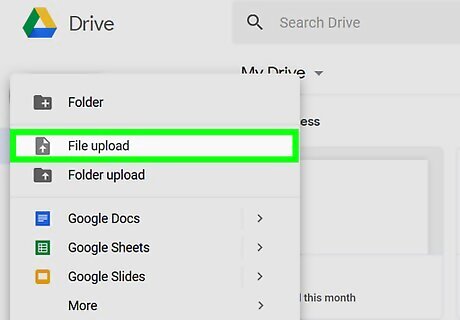
This option will open a new pop-up window. It'll allow you to select a file to upload from your computer.
Upload your book screenshot.
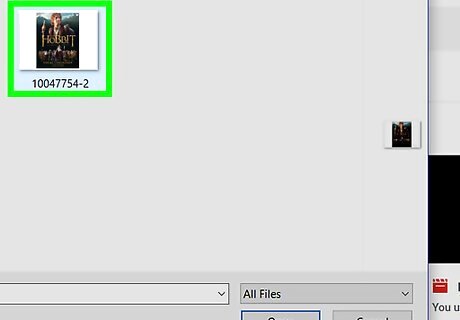
Select your screenshot image in the file navigator window. Click the Open button to upload it to your Drive.
Right-click your book screenshot in your Drive library.
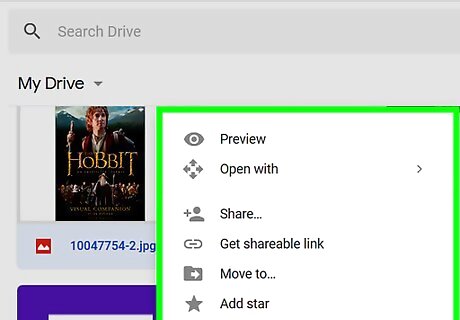
This will list your right-click options on a drop-down menu.
Hover over Open with on the right-click menu.
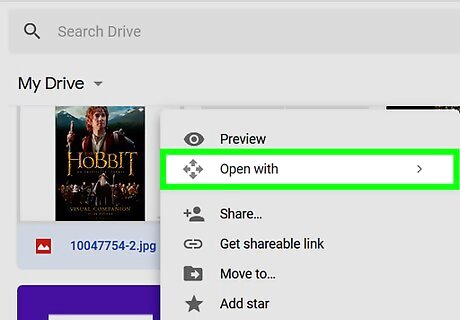
A sub-menu will pop up with a list of available Google apps.
Select Google Docs on the Open with menu.
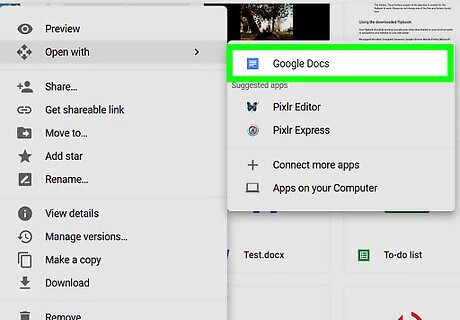
This will open your screenshot in a new Google Docs document. Google Docs will automatically recognize all the text in your screenshot, and copy it to the bottom of the document as editable text.
Select the text you want to copy at the bottom of the document.
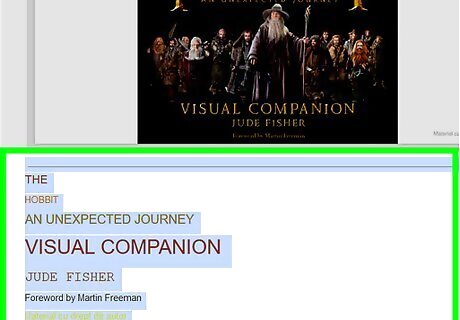
Find the copied book text at the bottom. Click and drag your cursor over the text you want to copy. This will highlight the selected text in blue.
Right-click the selected text.
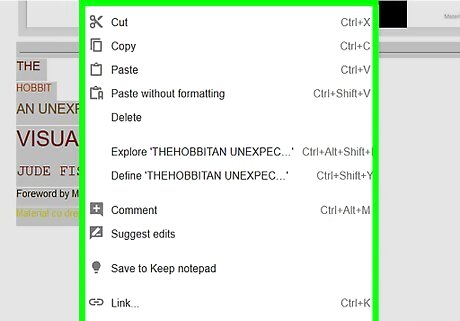
Your right-click options will pop up on a drop-down menu.
Select Copy on the right-click menu.
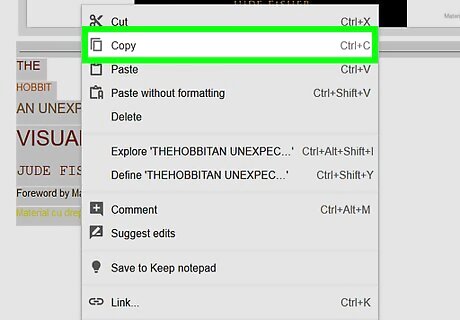
Selecting "copy" will copy the selected text to your clipboard. If you want to use a keyboard shortcut, you can press ⌘ Command+C on Mac or Control+C on Windows to copy.
Right-click where you want to paste.
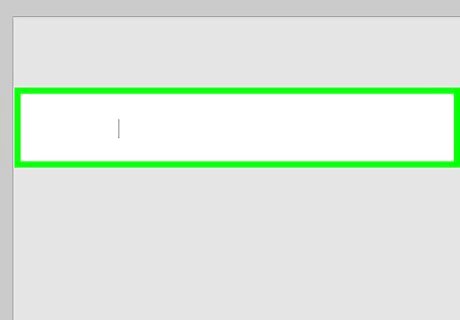
Your right-click options will pop up.
Select Paste on the right-click menu.
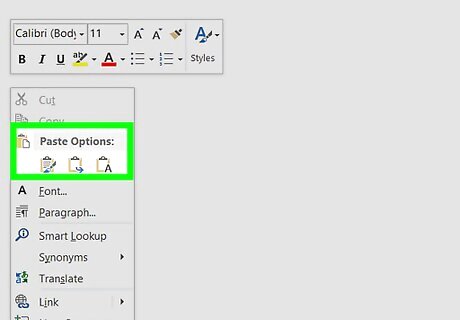
Selecting paste will paste the copied book text here. As a shortcut, you can press ⌘ Command+V on Mac or Control+V on Windows to paste.


















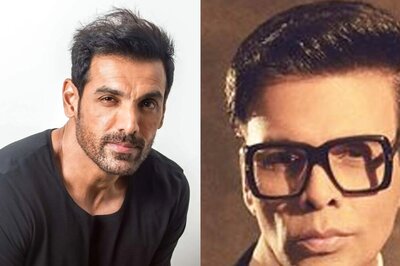
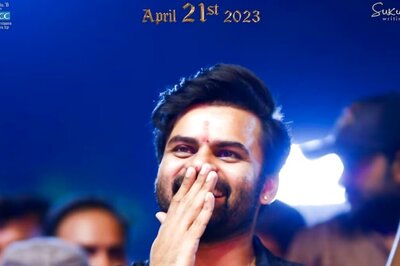
Comments
0 comment