
views

Log on as the Administrator. The administrator is a user account which can control all processes and users on the computer. One can't create another user account without logging in as the Admin first.
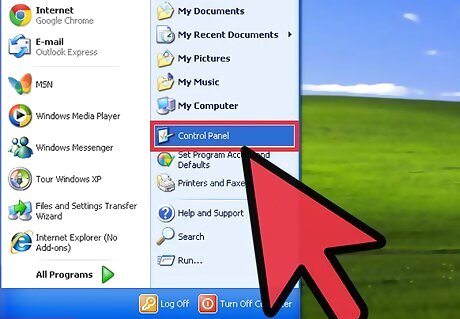
Go to the Start Menu and open Control Panel (you can find it on the left-hand panel). This is where all administrative tools are located.
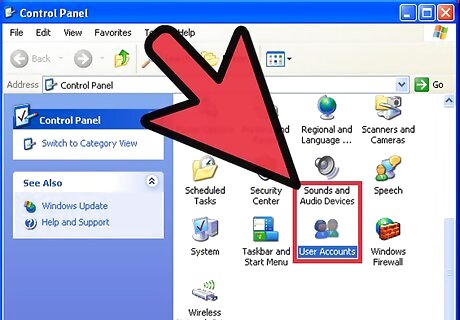
Click on User Accounts. This is where you can edit the settings for everyone's accounts on the computer.
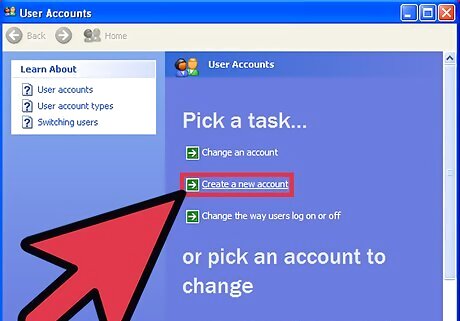
Click Create a New Account.
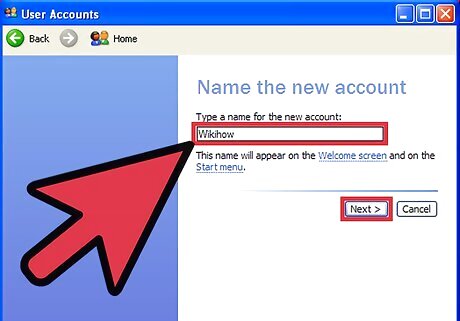
Type your desired username into the given area. The username will allow your account to stand out from the rest. When you are done, click Next.
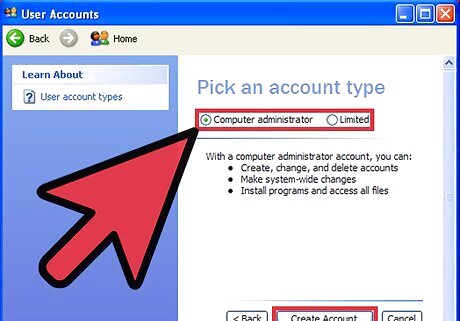
Select whether you want your account to be an administrator or a limited account. An administrator account will provide full control over all the resources, whereas the limited account will not be able to perform many authorized tasks. Click the appropriate bubble, then click Create Account.

Select a picture for your account. You can choose one of the given pictures, or browse through your pictures and select one of those.

(Optional) Type the password you want. You don't have to enter a password if you don't want to.


















Comments
0 comment