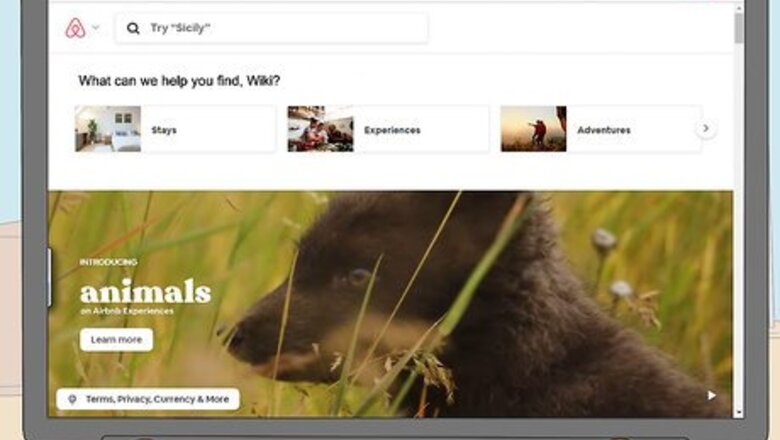
views
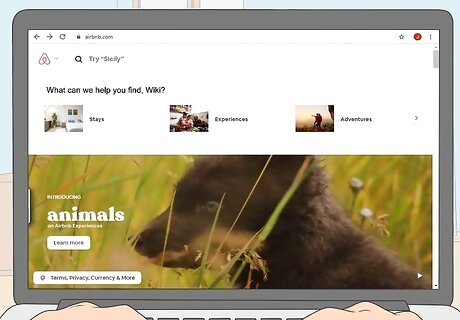
Navigate to https://www.airbnb.com/. This will open the Airbnb home page. If you aren't logged into Airbnb, click Log In in the top-right corner of the page, enter your email address and password (or select a login option), and click Log in.
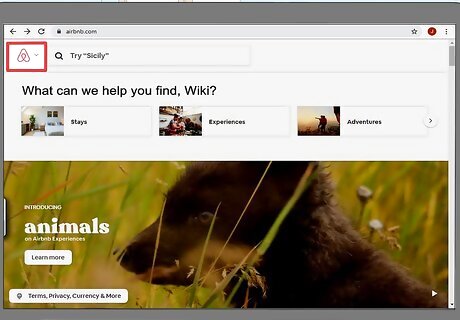
Select your profile icon. It's the icon with your profile image in the top-right corner of the Airbnb home page. A drop-down menu will appear. If you have not selected a profile image for your account, a grey image with a silhouette of a person will display in the upper-right corner.
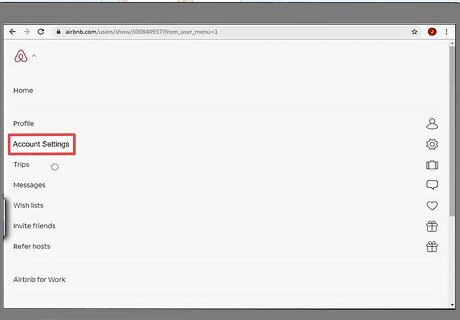
Click Account. It's in the menu that displays when you click your profile picture. This displays the Account Settings page.
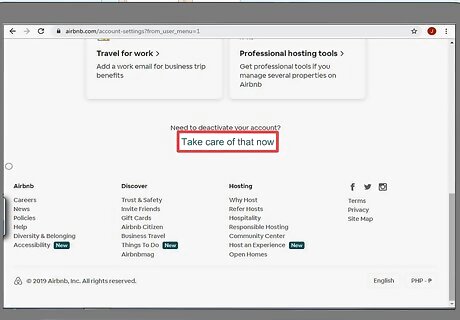
Click Take care of that now. It's at the bottom of the Account Settings page below the text that says "Need to deactivate your Account?".
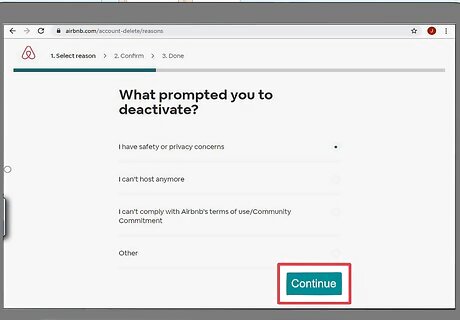
Select a reason and click Continue. Click the reason that best resembles why you want to deactivate your account and click the blue button that says Continue. If none of the reason match your reason for wanting to leave, click Other and type a brief explanation for why you want to deactivate your account.
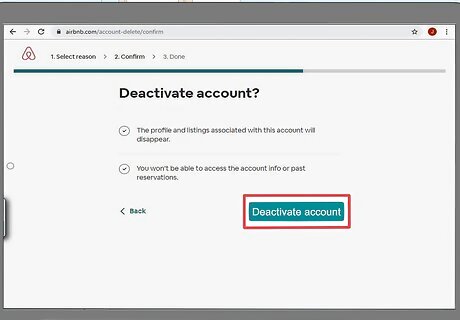
Click Deactivate account. It's the blue button at the bottom of the page.



















Comments
0 comment