
views

Ask OnStar Customer Service to cancel your subscription. If you want to stop using OnStar, dial 1-888-4-ONSTAR (1-888-466-7827), or press the blue button on your OnStar system to contact Customer Service. The agent you speak with will be able to guide you through the process of canceling your service. You may need to provide certain information during the process, such as contact or billing information. Even after your service is cancelled, OnStar can continue to collect data from your vehicle for its marketing and other purposes. To prevent OnStar from having access to your driving information, continue with this method to learn how to physically disconnect the OnStar module.

Turn the vehicle off. Also, if you haven't already engaged the parking brake, do so before you continue.

Open the trunk. In most vehicles, the OnStar module is mounted to the back of either the right or left rear wheel well, both of which can be accessed through the trunk. In other vehicles, the module may be found behind the glove box or (in some larger trucks) under a wide plastic panel below the stereo. If you know that your OnStar is behind the glove box, remove the glove box from the vehicle and skip to step 7. To remove the glove box, open its door and remove any tabs or cords securing it into place. Then, with a hand on either side of the box, push in on both walls to narrow the sides and slide it free. If the module is in the dash below the stereo, use a plastic auto trim/molding-removal tool (available from an auto supply store) to pry the panel from the dashboard, and then gently pull the panel free. You should be able to slide the silver metal OnStar module its mount without having to unscrew anything. Skip down to step 7 once you see the silver box in the panel.

Remove the trunk's liner. The liner isn't secured by any screws or nuts, so you should be able to easily lift it out from the trunk. Just grab it from one edge and lift it upward. After removing the liner, set it aside and look at the newly revealed space. If your vehicle has space for the spare tire, you should see that space and/or the spare tire after removing the liner.

Lift out the spare tire. If your vehicle has a spare tire in it, you will need to remove it from the trunk and set it aside for now. In some cases, there might be a nut in the center of the spare tire compartment holding the tire in place. Use a screwdriver and twist the nut counterclockwise to remove it. After removing the nut, lift out the tire.
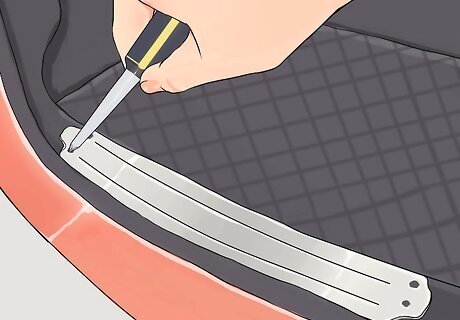
Remove the sill plate. Locate four screws near the four corners of the trunk. Remove these screws and lift out the sill plate. If your vehicle has a cargo net in the trunk, you only need to remove the four screws securing the net. Remove both the net and the sill plate. If your vehicle does not have a cargo net in the trunk, the four screws you need to remove should be located in the corners of your trunk. After removing the screws, pull the sill plate up to lift it out of the trunk. Set it and the screws aside in a safe spot while you continue working.

Pull away the right-side panel. Grab the front of the shell panel on the side of the trunk, and then pull away enough to reveal the interior contents. You should see a silver metal box inside, which is the OnStar unit. Pull the panel forward just enough so that it clears the stud located in the back lip of the trunk. After pulling it forward, carefully pull it toward the middle of the trunk, revealing the compartment beneath it. Don't remove the panel completely! You can disconnect the OnStar without using any tools to remove additional paneling.
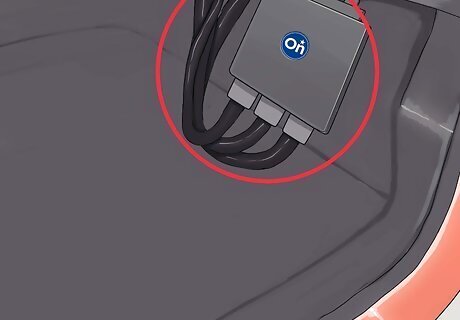
Identify the OnStar box. The Onstar control box should be a small metal box attached to the side of the vehicle (if in the trunk) or inside the plastic paneling (in the dash or behind the glove box). It will usually have an OnStar or LG logo. Don't remove the box. If you do not see the module on the right side, try the left side of the trunk.

Unplug all three connectors. Locate the three cable connectors on the bottom of the silver box. To unplug a connector, grip its base with two fingers and press them inward, and then pull the plug straight out. Repeat until there are no cables connected to the silver box. These three cables provide power to the system and allow the system to communicate with OnStar. Pulling them out should shut down the system and block any additional communication.

Coil up the cables. Wind up the three cables and tie them loosely together with cable ties. Position the coil above or beneath the OnStar control box. Coiling the cables will prevent them from getting in the way. It will also make it easier to access the cables again in case you need to reconnect them at some point.

Return the vehicle to its original state. Work in reverse steps to return all of the removed covers and parts to the trunk, dash, or glove box.

Check the system. Start your vehicle's ignition. Pressing the OnStar button beneath the rearview mirror should now result in dead air. If the OnStar light was previously on, it should now be off. You should also check your other vehicle systems to make sure that none of them were affected. Turn on all lights, radios, and other electric features. Verify that there are no warning lights displayed.



















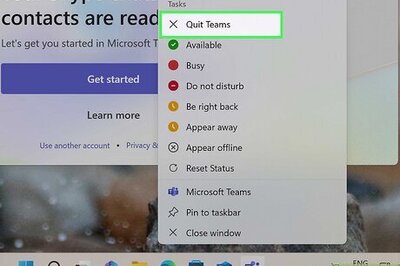
Comments
0 comment