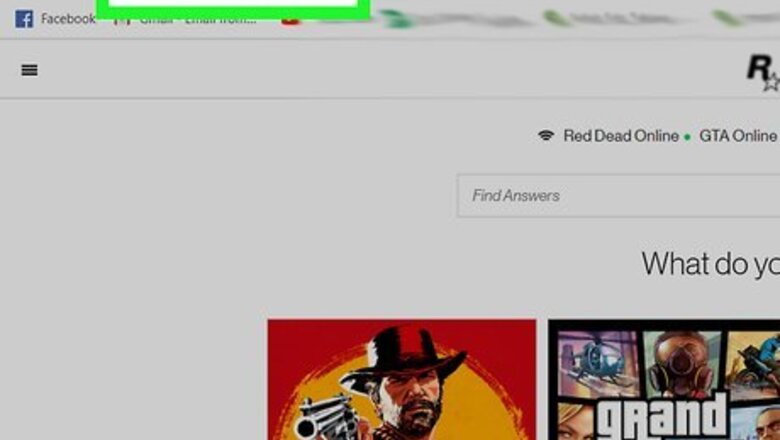
views
Sending a Support Request in Social Club
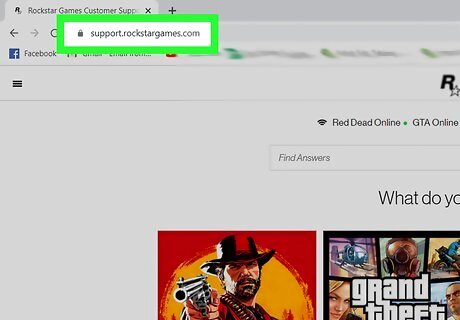
Go to https://support.rockstargames.com in a web browser. You can use your computer, phone, or tablet to get there.
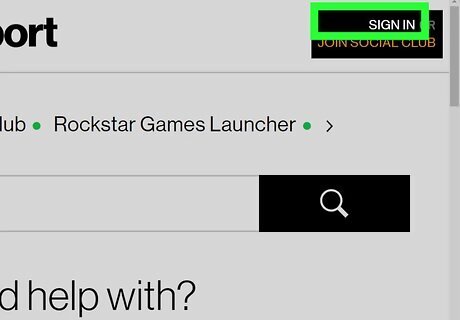
Click or tap SIGN IN. This is in the top right corner of the page.

Enter your Social Club credentials and click Sign In.
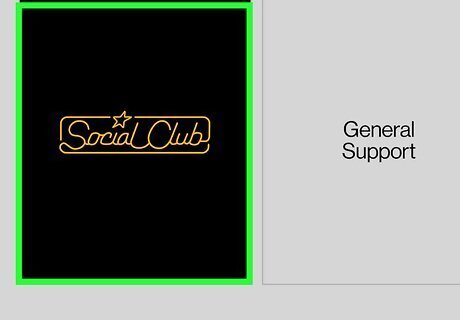
Click the Social Club tile. This is a black tile with yellow text at the bottom.
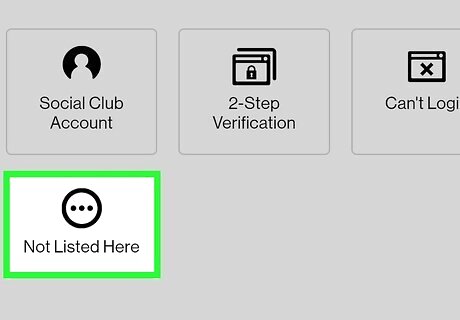
Click Not Listed Here. This will allow you to submit a request.
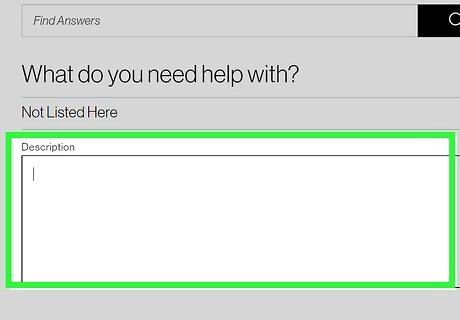
Fill in the form. Make sure to include the following in the description: The email address associated with your account Your Social Club Nickname A statement that you understand and agree to the conditions bulleted here: https://support.rockstargames.com/articles/200146056/How-to-Request-Social-Club-Account-Deletion
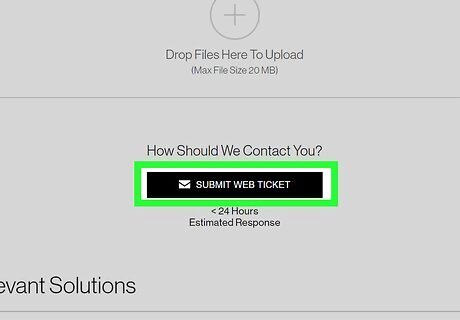
Click SUBMIT WEB TICKET. This will submit your request.
Sending an Email
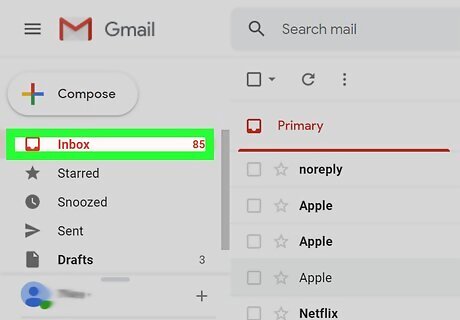
Open your email inbox on your phone, tablet, or computer. This needs to be the email account that you used to sign up with Social Club.
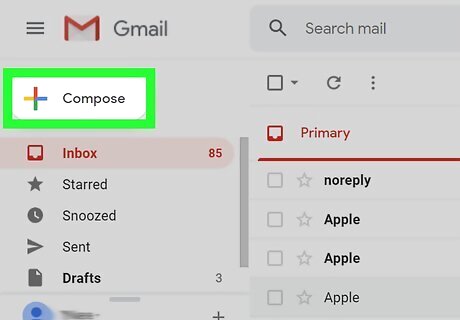
Compose a new email. Click or tap the New, Compose, or + button.
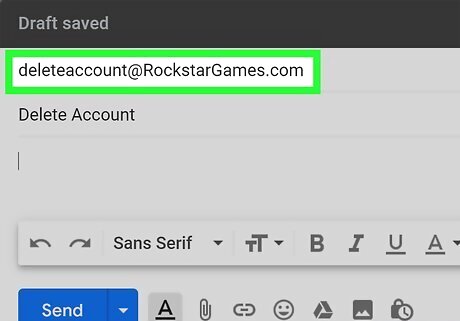
Send an email to [email protected]. Include "Delete Account" in the subject line. Make sure to include the following in the email body: Your Social Club Nickname A statement that you understand and agree to the conditions bulleted here: https://support.rockstargames.com/articles/200146056/How-to-Request-Social-Club-Account-Deletion
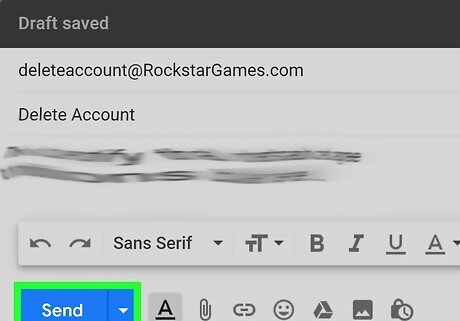
Click or tap Send or Android 7 Send. This will send your email to the account deletion support team.
















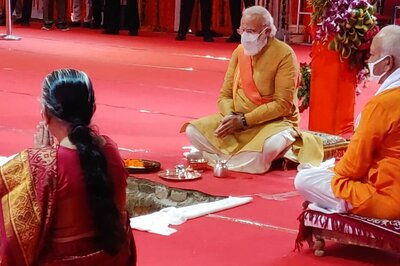


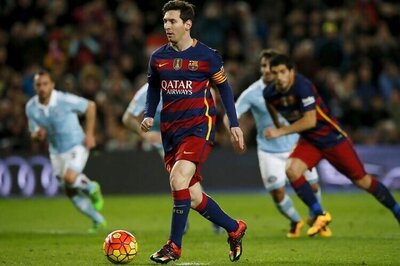
Comments
0 comment