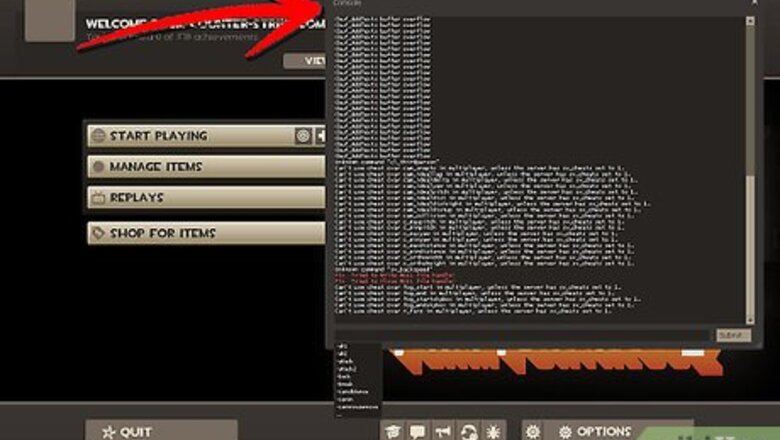
views

Make sure the console is enabled. To check, press ' without brackets in game. If the console appears, proceed to step 3. Otherwise, continue to step 2.

Enable the Console. In the Options menu, find the check box next to "Enable Developer Console". Make sure this has a check in it.

Bind a key. In the console, type bind (any key) '"explode"'. Be sure not to bind a key that already does something else. If you are using the default keyboard setup, try using p, x, or k, as these keys are not default keys.

Explode. In game, press the bound key. Your character will explode into a million bloody chunks.

Be creative. Use this new command to stage some funny, horrifying, or just plain weird shows. For example, you could do a "drinking can kill you" demonstration. To do this, play as a demoman, then taunt (default G) while holding the Bottle. Then, while your character is taking a mouthful, press the explode key. Simply type in chat (Default y) "Hey, Drinking kills." You could stage something similar with the Soldier. Taunt with your shovel, then right when he hits himself, explode.
















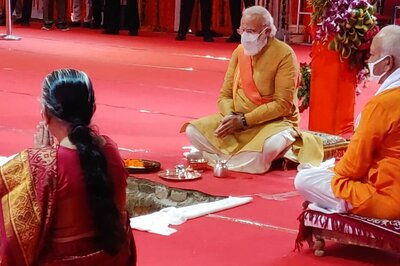


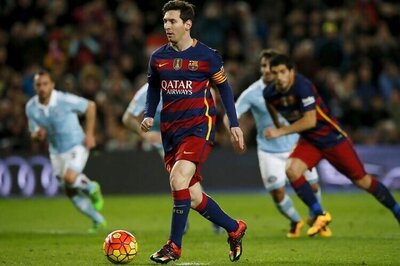
Comments
0 comment