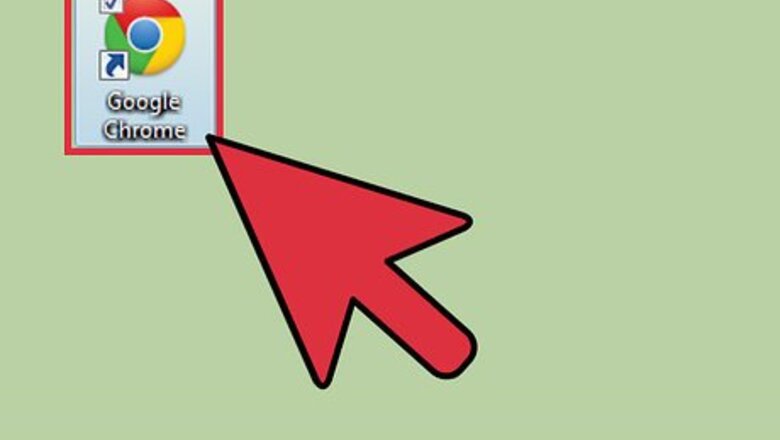
views

Open your favorite browser.
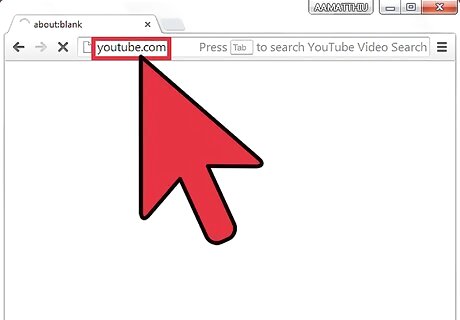
Go to YouTube.com.
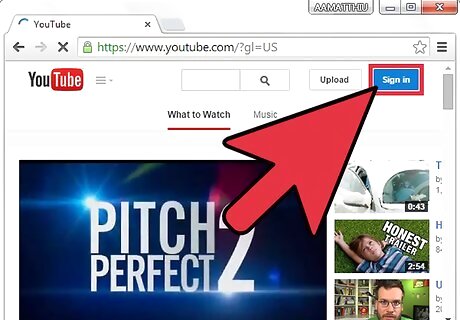
Log in to your YouTube account. Click on the "Sign In" button, which can be found on the top right corner of the page.
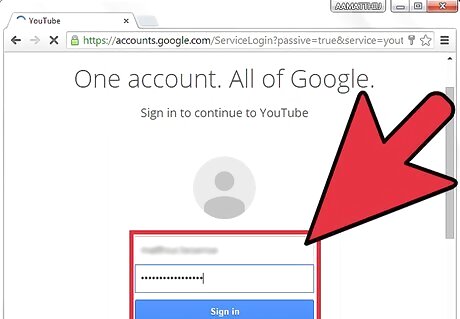
Enter your email address and password, and click on "Sign In".
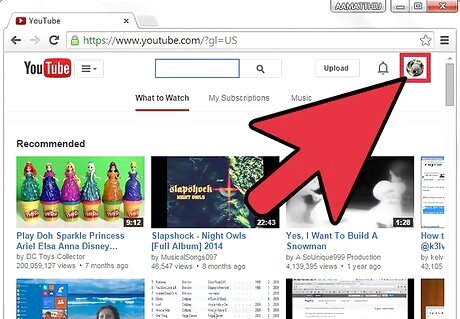
Click on your thumb image at the top right corner of the page. This will open a drop-down menu.
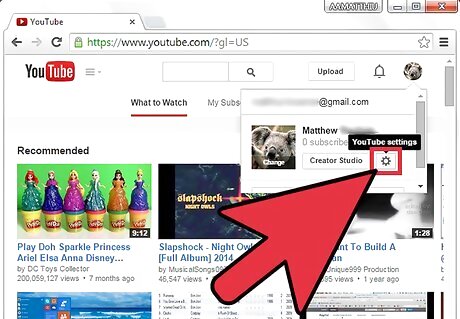
Click the small gear icon.
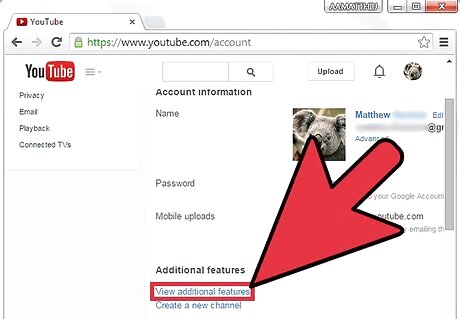
Click on “View Additional Features”.
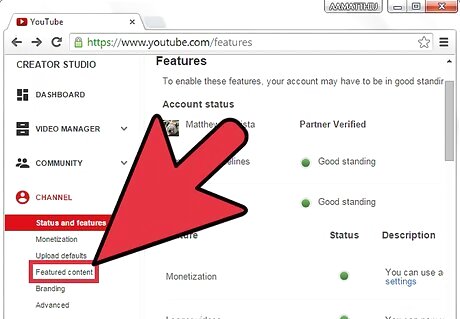
Look for a menu on the left hand side. Click on “In video Programming”.
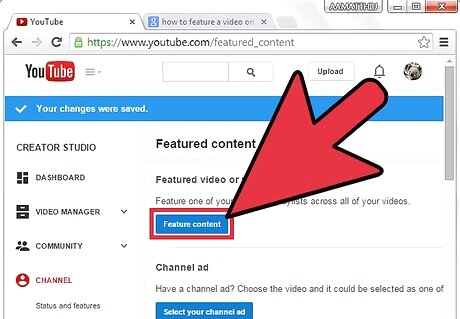
Click on “Feature a Video or Playlist” Button.
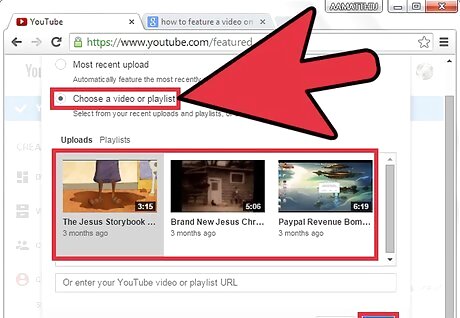
Select the check box that says " choose a video or playlist". Then click on the playlist tab and select the playlist that you would like to feature. Click “save” to save your settings.
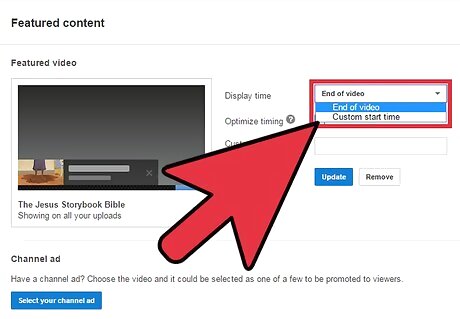
Select the display time. You can add this at the end of the video, or at a custom start time.
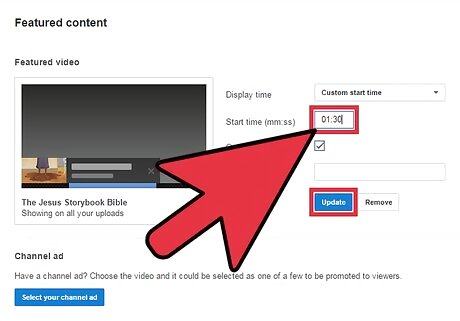
To add this at a custom start time, enter the start time and click "update" to save your settings.

Go to Video Manager and open any one of your videos. As you can see, your chosen playlist is now featured on your YouTube videos. If someone clicks on it, they will be redirected to your featured playlist.



















Comments
0 comment