
views

Open Skype on your computer. The Skype icon looks like a white "S" in a blue circle. You can find it in your Applications folder on a Mac, or on your Start menu on Windows. If you're not automatically signed in to Skype, enter your email, phone or Skype ID, and your password to log in.
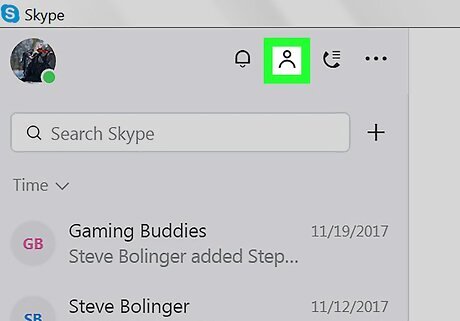
Click the CONTACTS tab. This button is located below the search bar in the upper-left corner of your window. It will open a list of all your contacts. On some versions of Skype, you won't see this button here. In this case, look for a figurehead icon next to your profile picture on the top-left. It will open your contacts list in a new pop-up window.
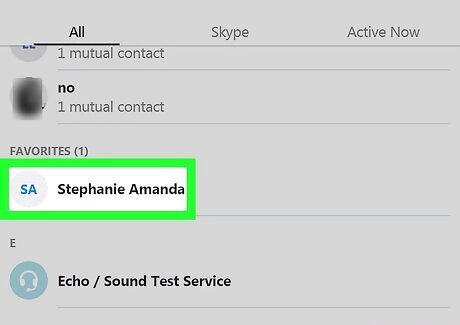
Right-click a contact's name. A drop-down menu will show your options.
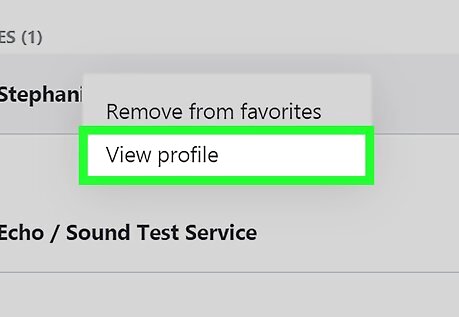
Click View profile. This will open your contact's profile page.
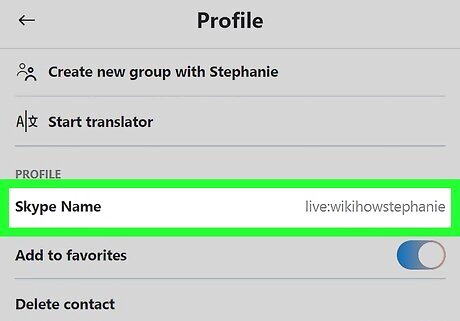
Find the "Skype Name" box under the PROFILE heading. This box displays your contact's username here. On some versions, this box is named Skype instead of Skype Name.


















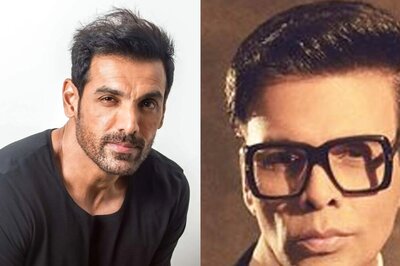
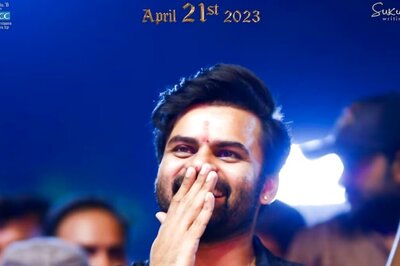
Comments
0 comment