
28
views
views
This wikiHow teaches you how to find your Amazon Web Services account ID number. Amazon Web Services (AWS) is a cloud computing platform provided by Amazon. You can find your account ID at the top of the Support Center page.
Use the AWS Management Console.
If you have the right permissions, you can find your account ID in the console. The root user can definitely find the account ID this way, while IAM users will need a minimum of aws-portal:ViewAccount permissions. To view your account ID in the console: Click your account name or number at the top. Select My Security Credentials. If you don't see it, just look for "My Account" here instead. Expand the Account identifiers section. The ID appears next to "AWS account ID."
Use the get-caller-identity command in the CLI.
Root and IAM users can also use the get-caller-identity command to view the AWS ID. An IAM user will need to have sts:GetCallerIdentity to use this command. In the CLI, enter: aws sts get-caller-identity --query Account --output text











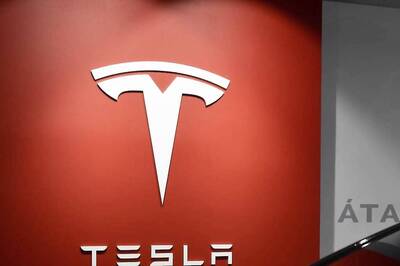
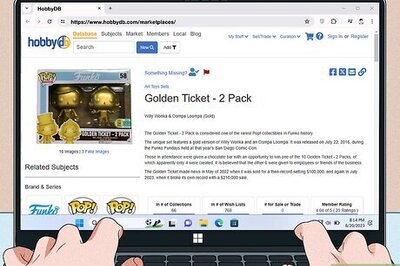



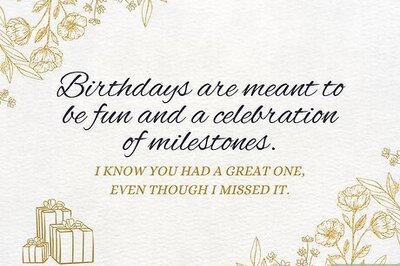
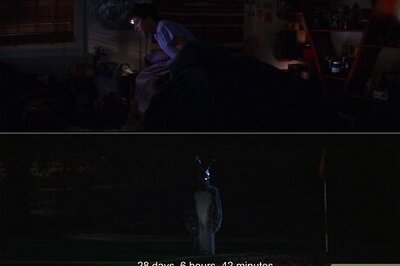
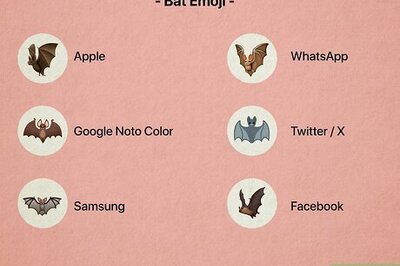
Comments
0 comment