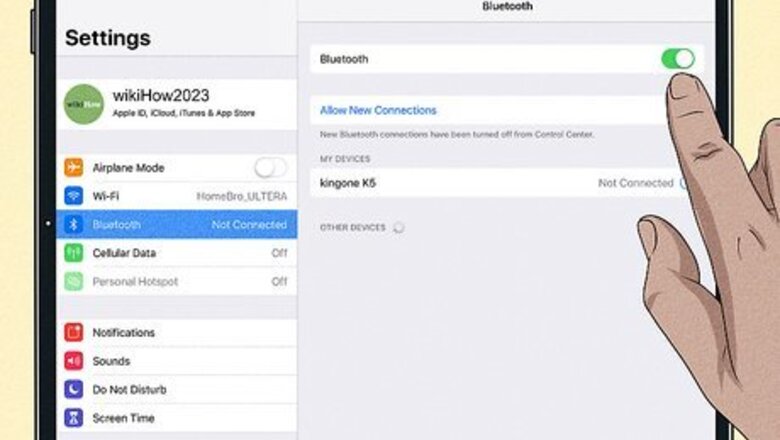
views
- Turn off your Bluetooth, and then turn it on again.
- Open Settings → Bluetooth → i → Forget This Device. Restart your iPad, and then connect your Pencil again.
- Update your iPad to the latest iOS version.
Restart your Bluetooth.
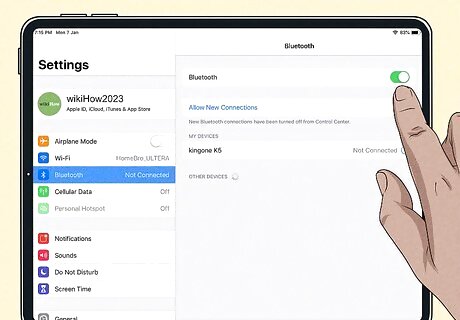
Toggle your Bluetooth. If you have the Apple Pencil (2nd generation), you may need to toggle your Bluetooth to recognize its connection. To turn Bluetooth off and on: Swipe down on the top-right corner to open the Control Center. Tap the Bluetooth icon. Wait one minute. Tap the Bluetooth icon again. Connect the Apple Pencil 2 to your iPad.
Re-pair your Apple Pencil.
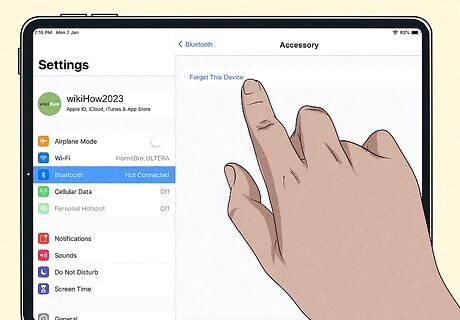
Unpair and re-pair your Apple Pencil. Your iPad may have trouble recognizing the connection. To unpair your Apple Pencil: Open the Settings app. Tap Bluetooth. Tap i next to your Apple Pencil. Tap Forget This Device. Restart your iPad. Attach the Apple Pencil again.
Let the Apple Pencil charge.
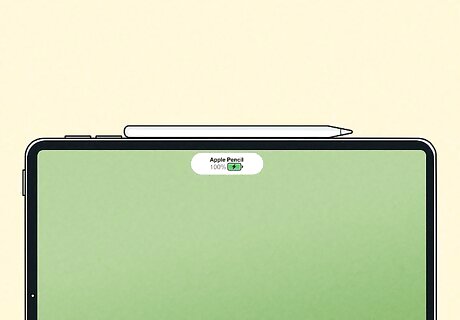
Allow the Apple Pencil to charge overnight. If the charge is fully depleted, it may need longer than a few minutes to charge. To help the battery stay healthy, make sure to charge it regularly. Once a week should be fine; make sure the battery doesn't stay at 0% for an extended period of time. This can permanently damage the Apple Pencil, and you will need to buy a replacement.
Clean the Apple Pencil and iPad.
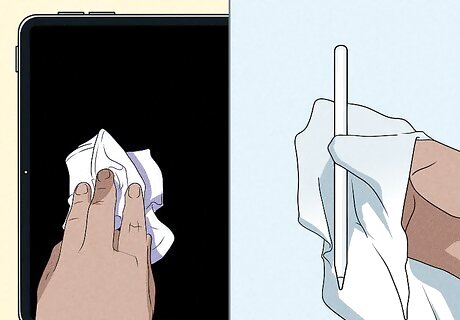
In some cases, dirt and grime can prevent your Apple Pencil from charging. Before you clean your iPad, power it off. Use a microfiber cloth to wipe down your Apple Pencil and iPad. If you're using an Apple Pencil (1st generation), you may also need to clean the lightning port on your iPad and the connector on your Apple Pencil.
Remove bulky cases.
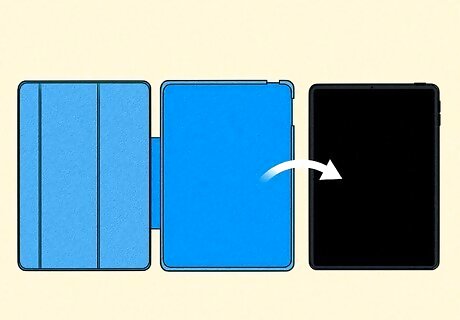
Remove any bulky case on your iPad. If you have an Apple Pencil (2nd generation), it must be able to connect to the side of your iPad without too much obstruction. Some cases, such as the Otterbox cases, may be too thick for your Pencil to register your iPad. Take it off, and then try to connect the Pencil again.
Restart your iPad.
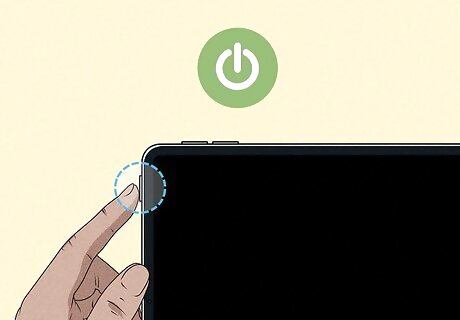
Hard restart your iPad. If your device has been on for a long time, restarting it can fix minor issues. Press and hold either volume button and the lock button until a slider appears. Swipe on the slider to turn off your device. Wait at least 30 seconds. Press and hold the top button until the Apple logo appears.
Update your iPad.

Keep your iPad up-to-date. Apple software updates contain important bug fixes that may impact your connected Bluetooth devices. To check for software updates: Tap the Settings app. Tap General. Tap Software Update. Tap Download and Install.
Purchase a new Apple Pencil.
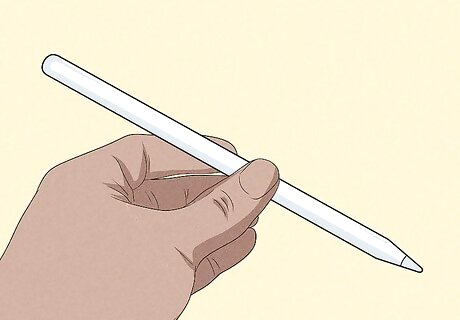
If the Apple Pencil battery is the issue, you'll need to purchase a new one. If you have a warranty, you can contact Apple for a replacement. Otherwise, you'll need to order a new Apple Pencil for your device.













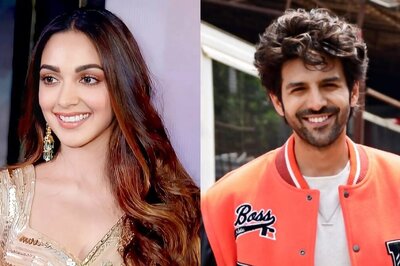

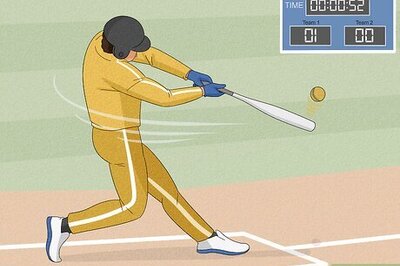
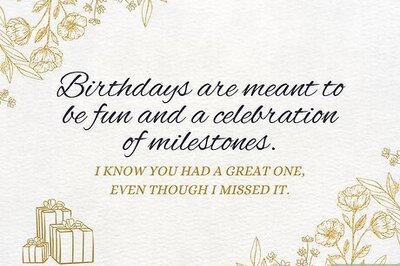

Comments
0 comment