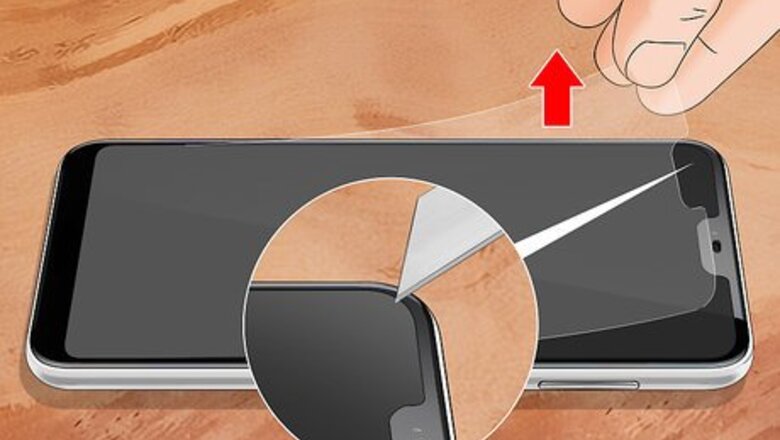
views
Reapplying the Screen Protector
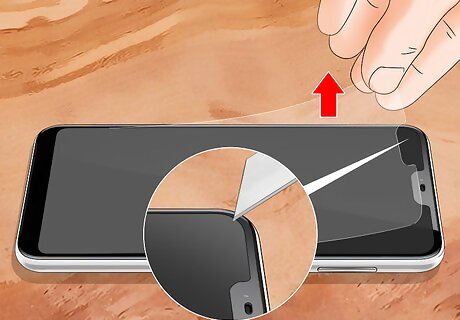
Lift one corner of your screen protector with a credit card or sharp thin object. Carefully slide the sharp edge of a credit card (or something else with sharp edges) underneath one of the corners on your screen protector. You can also try a razorblade, but be extremely careful not to cut yourself or damage the screen. If you use a razorblade, keep the blade horizontal. Once you lift the corner, it should be easy to pry the screen protector away from the screen. Don’t try to bend your screen protector to lift it up since it may break or shatter. Many screen protectors can be removed and reapplied multiple times.

Clean and dry your screen with a lint-free cleaning cloth. Dust and lint on your screen can make its surface uneven, causing air bubbles to appear beneath the protector. Dampen the corner of a microfiber cleaning cloth (if you don't have one meant for screens, try one for eyeglasses) with rubbing alcohol and wipe it across your device’s screen to remove any dust or lint. If your screen protector came with alcohol pads, you can use one of those. After removing debris, use a dry end of the cleaning cloth to dry the screen completely. Be sure to wash your hands and make sure you're in a clean, dust-free environment. Any dirt, dust, or grease on your hands can transfer to the screen or the bottom side of the screen protector. You can also use individually-packaged wipes meant for cleaning screens. Screen wipes are available at electronics stores.Tip: If you’re running a fan or AC unit, turn them off first so dust doesn’t float around.

Remove any excess dust with Scotch tape. Some screen protectors come with sticky plastic meant for removing excess dust from the screen. If yours didn't, you can use scotch tape. Place a strip of scotch tape across your screen and press down on it lightly so it adheres. Slowly lift up the tape to pick up smaller pieces of dust or lint off of the screen. Work your way across the screen, slightly overlapping the area you already cleaned so you don’t miss a spot. Cover your screen entirely with strips of Scotch tape if you want to clean it all at once.

Reapply the screen protector. Line up the edges of your screen protector with your device so it doesn’t go on crooked. When you’re happy with how the screen protector is positioned, set one edge of it against the screen and slowly press it down into place. The adhesive on the back of the protector will start sticking to the screen immediately. Only touch the edges of the protector to avoid fingerprints on the screen. Put on the screen protector in a humid room, such as a bathroom, to reduce air bubbles.
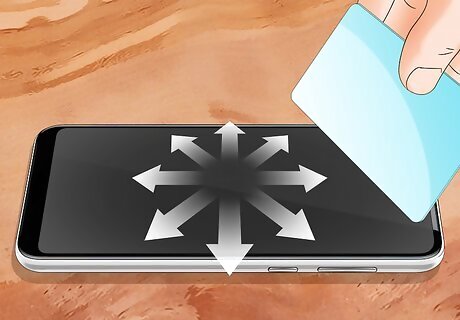
Rub your finger or a credit card across the surface of your screen protector. Once your screen protector adheres to the screen, press down with your finger or the edge of a credit card in the center of the screen. Push from the center of your screen to the outer edges to move air bubbles outward. Work around the entire screen until you press all the air bubbles out. If there are still air bubbles on your screen, try reapplying it again or consider getting a new screen protector.
Removing Air Bubbles around the Edges with Oil
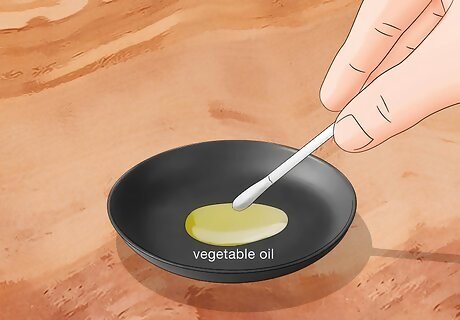
Wet the end of a cotton swab with cooking oil. If the air bubbles are close to the edges of the screen protector, try olive, vegetable, or another translucent cooking oil. Pour 1–2 tsp (4.9–9.9 ml) of the oil into a small dish so you can easily wet the end of a cotton swab. Coat the cotton swab with a thin layer of the oil but not so much that it’s dripping. Be very careful not to get any oil inside the device. Be as precise with your application as possible.

Rub the cotton swab along the edges with the air bubble. Shake off any excess oil from your cotton swab and work around the edges of your screen protector. Apply a thin layer of the oil to the edges so it can get underneath your screen protector. The oil will smooth out the air bubbles and create a perfect seal.Tip: If the air bubbles don't disappear as you apply the oil, slightly lift up the edge of your screen protector with your fingernail or a razor blade so the oil can get underneath.

Press the screen protector back down and wipe off any oil. When your screen protector doesn’t have any air bubbles around the edge, squeeze it tight against the screen so it adheres firmly. Use a piece of paper towel to dry off the edges around your screen protector and clean any extra oil that was pushed out. Put pressure around the edges of your screen protector to see if any oil comes out from underneath. Use a lint-free cloth to remove any excess oil from your phone or tablet.















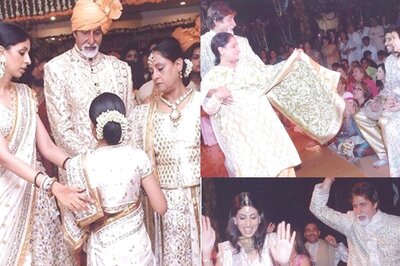


Comments
0 comment