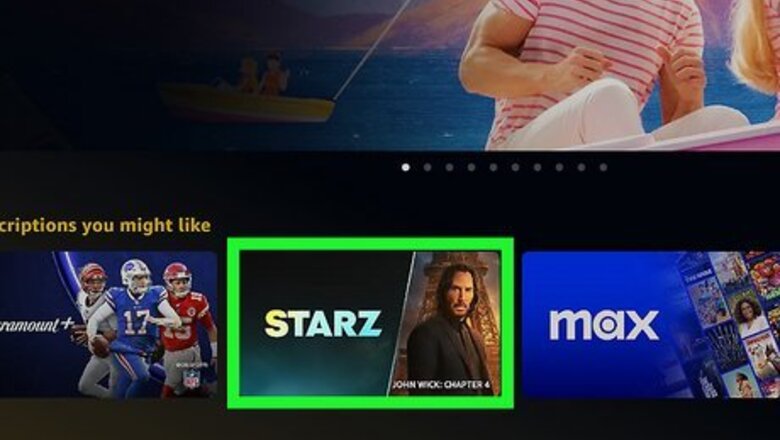
views
- Add STARZ as an add-on to either Prime Video or Hulu to receive a seven-day free trial.
- STARZ does not offer a seven-day free trial directly, although it does offer the best discounts on a 3+ month subscription.
- STARZ is constantly rotating its special offers. Keep an eye out for its best deal of $20 for six months.
Prime Video

Add STARZ as a channel in Amazon Prime Video. Amazon Prime allows its subscribers to add additional channels to their subscription, connecting other streaming services or premium channels. Click here to find STARZ on Prime Video.

Activate your seven-day free trial. When you add a STARZ channel to Prime, you will begin with a seven-day free trial. After that, your subscription will renew at $9.99/month. If you do not want to pay for STARZ, set a reminder to cancel your subscription before it renews.
Hulu

Navigate to your Hulu account settings. Sign in to your Hulu account if you have not already, and select Manage Account.

Click Manage next to the Add-ons section. You will see your add-ons listed here. If you do not have any yet, it will say "None added".
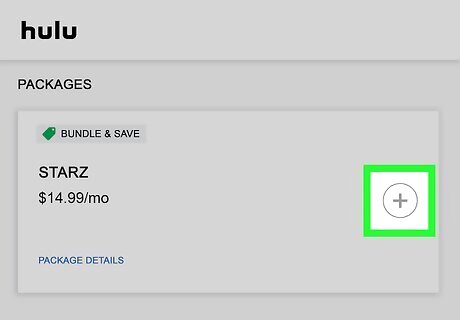
Find STARZ and select the + button. Be sure to confirm the details of Hulu's offer. Hulu generally offers a seven-day free trial, after which STARZ renews at $9.99/month. This offer is subject to change, however.
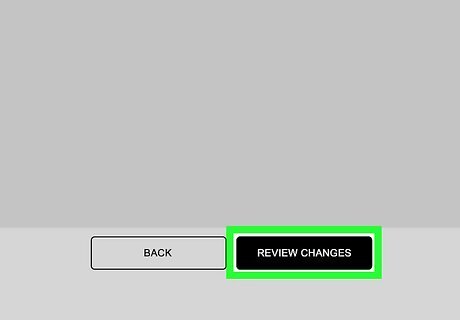
Finalize your purchase. Click Review Changes and then Confirm to complete your purchase. If you do not want to pay for STARZ, set a reminder to cancel your subscription before it renews.

















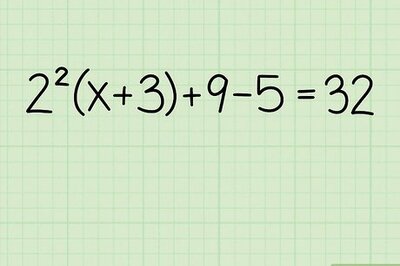
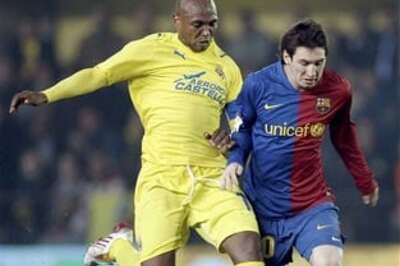
Comments
0 comment