
views
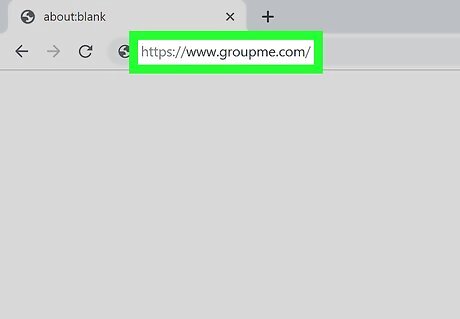
Open your web browser and go to groupme.com.
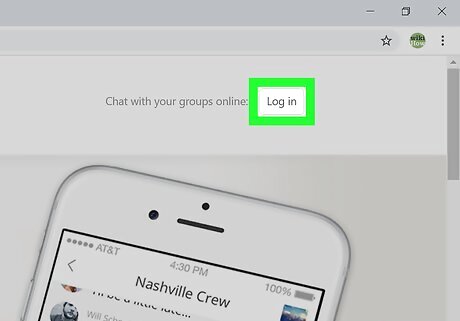
Click Log in at the top right of the window. Note that on some machines you may see a Sign up now button on the home page. If this is the case you can click this and bypass the next step.
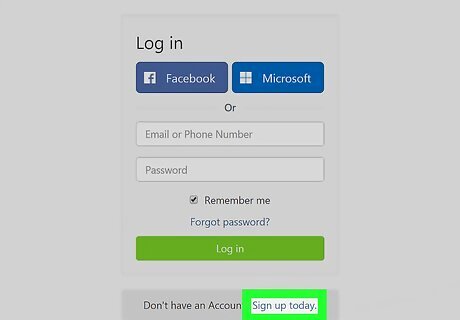
Click the link that says Sign up today. You will be redirected to a page with different signup options.
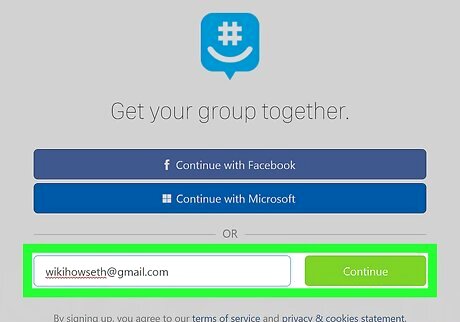
Enter your email address and click Continue. You can also click "Continue with Facebook" or "Continue with Microsoft" to log in with your Facebook or Microsoft account.
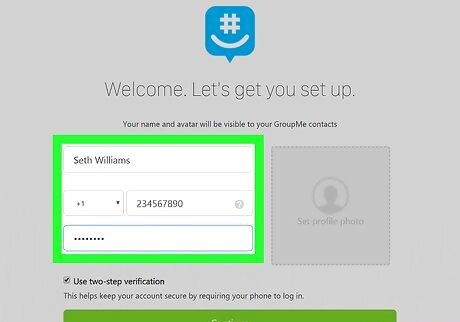
Enter your full name, phone number and a password of your choice. Note that if you do not have a phone number you will be unable to register.
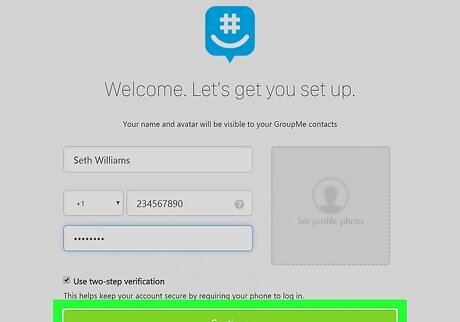
Click Continue at the bottom of the page.

Check your SMS messages. You should receive a code to enter on the GroupMe website. Enter the code and click Start chatting!. Keep in mind that the code may take a few minutes to reach you depending on your connection and/or server load. Save your backup key in a safe place. If you lose access to your phone and forget your password it will be the only way to get into your account.
Add contacts and start chatting. You can use GroupMe to chat with friends, send videos or pictures, send gifs, and more.
















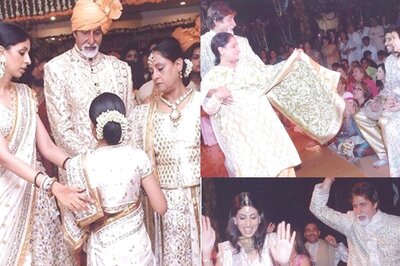
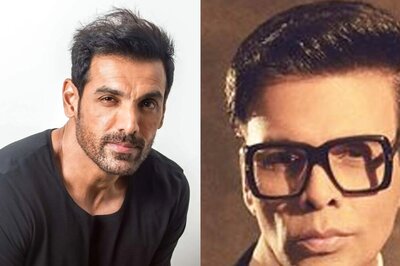

Comments
0 comment