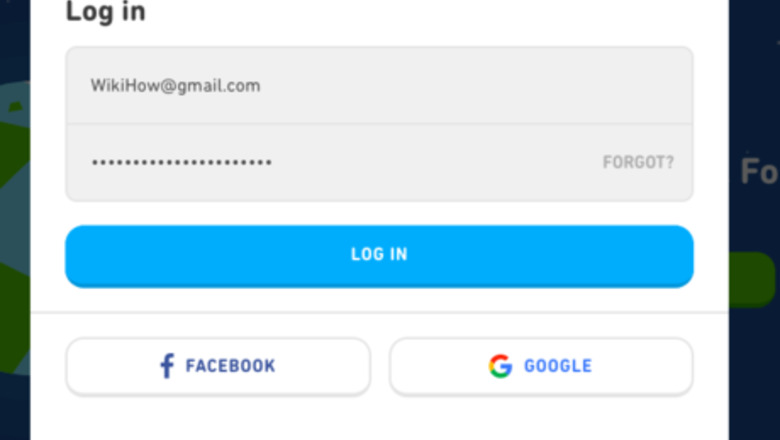
views
Getting Started
Learn the basics of Hiragana and Katakana. Duolingo mostly teaches Kanji, vocabulary, and grammar. You already need a basic understanding of other Japanese characters to learn from it. You can learn the basics using wikiHow or with other online resources like JapanesePod101. Real-life lessons are your best bet, though as they are interactive and have professionals that can answer your questions.
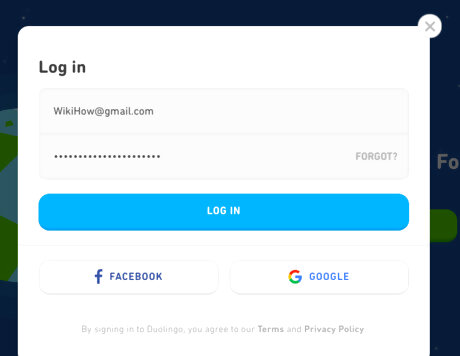
Log into Duolingo. If you don't have a Duolingo account, create one using your email address.
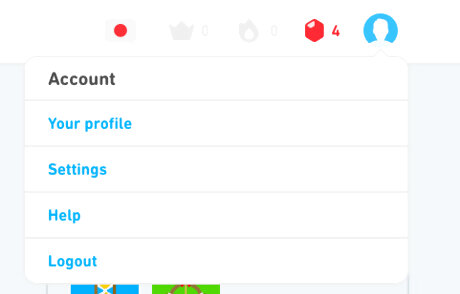
Click your profile picture in the top right and move to settings. When you click on your profile, you will see a drop-down menu. Select Settings from the list (the second option). You will be redirected.
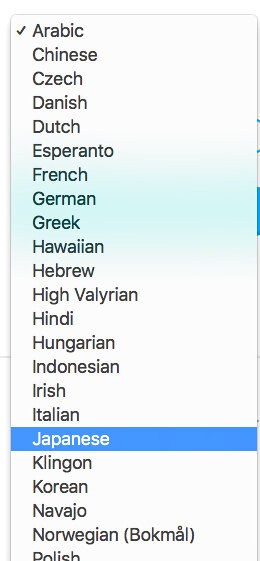
Click "Learning language" from the list, then select "Japanese." There is a list of settings on the right of the screen. Click it and choose Japanese.
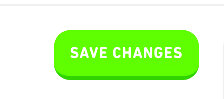
Confirm your choice. Look at the oval and make sure it's Japanese. Then, click the green "Save Changes" button in the top right. Be sure to wait a few seconds for it to process. How to Learn Japanese Using Duolingo Save Changes.png
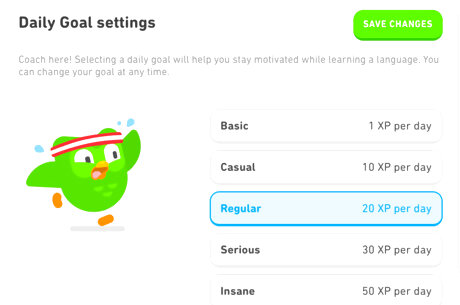
Click "Coach" from the list. Two steps under "Learning language," there is a "Coach" button. Click it and choose your daily XP goal. It goes from "Basic" to "Insane," Basic being about 3 minutes daily and Insane being about an hour daily.
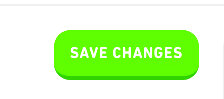
Save your changes. Click the green "Save Changes" button in the top right to confirm your goal. How to Learn Japanese Using Duolingo Save Changes.png
Using Duolingo to Learn

Go to the main page. You can do this by locating the "Learn" button in the top left and clicking it. It should redirect you to duolingo.com, the main page. How to Learn Japanese Using Duolingo Main Page.png
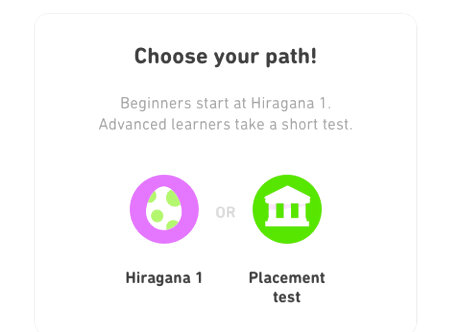
Choose your path. Once you've accessed the learning page, there will be a box saying "Choose your path!". Choose "Hiragana 1" if you're new to Japanese and start from there. If you know a bit of Japanese, take the short "Placement test" and it will skip a few or go back a few levels depending on your answers. You can customize your experience!
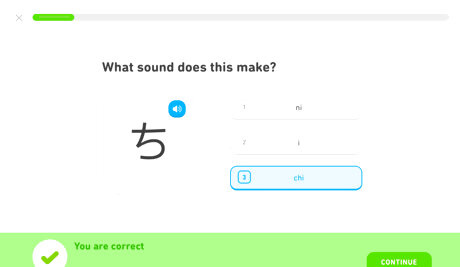
Follow the course. In your lessons, there will be voice, spelling, translation, grammar, character, and listening tests. These consist of repeating words, spelling words properly, translating Japanese to English, putting words in the right order, knowing the sounds of Hiragana and Katakana, and spelling what you hear.
Take notes of what you learn. It's easy to forget what you learn, especially online. If you have shorter or longer daily goals, the material can also be forgotten easier. Write down important information, like grammar and speech.
Seek other programs or real-life lessons. Duolingo is a free program and doesn't always give you the most reliable information. After completing the Duolingo tree, or if you don't see good results from Duolingo, look for paid programs or lessons from a professional.















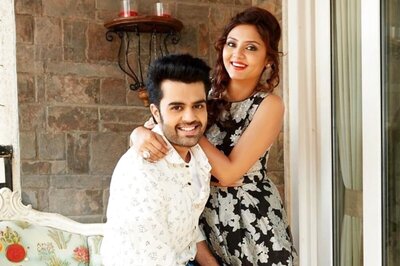


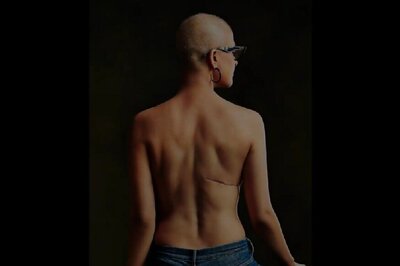

Comments
0 comment