
views
Making a Brewing Stand

Open the Crafting menu. This will display a 3x3 grid with an arrow and a single box next to it against a gray background.

Equip 1 blaze rod and 3 cobblestones in the crafting menu. Place the blaze rod in the second box in the first row, and place all 3 cobblestones in the second row. The items must be arranged in this order to make a Brewing Stand. Once you’ve arranged the items, the Brewing Stand will appear in the single box to the right. This is the exact “recipe” for a Brewing Stand; if the items aren’t arranged in this manner, then they won’t make a Brewing Stand.
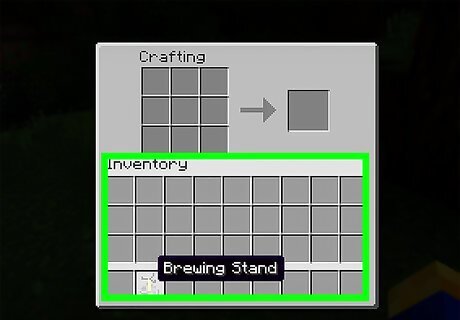
Move the Brewing Stand to your Inventory. Once you’ve assembled the Brewing Stand, you can move it to your Inventory and equip it for brewing potions like the Potion of Swiftness.
Opening Your Brewing Stand

Add the Brewing Stand to your hotbar. This is a row of squares along the bottom of your screen that indicates which items you can use. Once you have the Brewing Stand moved here, you can place it on a random block on the ground.

Place the Brewing Stand on the ground. Once you have it equipped, just move the cursor (plus sign) to the block where you want to place your Brewing Stand and press one of the following: Right-click on the block (Java Edition, Windows 10 Edition), tap on the block (Pocket Edition), press the LT button (Xbox 360, Xbox One), press the L2 button (PS3, PS4), or press the ZL button (Wii U, Nintendo Switch).
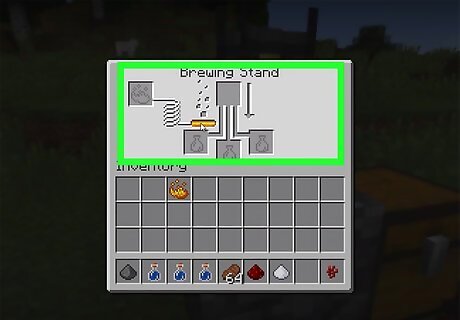
Open your Brewing Stand. To open your Brewing Stand, you need to stand in front of it and press one of the following: Right-click on the Brewing Stand (Java Edition, Windows 10 Edition), tap on the Brewing Stand (Pocket Edition), press the LT button (Xbox 360, Xbox One), press the L2 button (PS3, PS4), or press the ZL button (Wii U, Nintendo Switch). Once you’ve opened the Brewing Stand, you’ll see a menu with a box on the left-hand side along with 1 box at the top that’s connected to three boxes below it. The three boxes are for placing bottles to contain your potion and the top box is for placing ingredients to make your potion.
Making the Potion of Swiftness
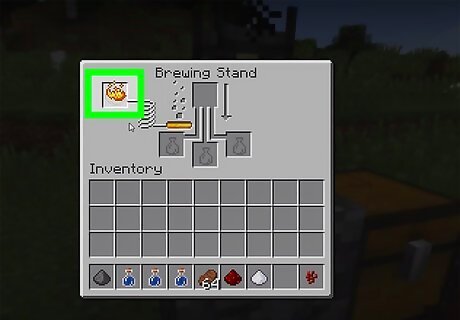
Add Blaze Powder to your Brewing Stand. Once you’ve opened your Brewing Stand, put Blaze Powder in the box in the top-left corner of the menu to activate your Brewing Stand. If you don’t have Blaze Powder, you can easily make it by opening the Crafting menu, placing a Blaze Rod in the center square, and adding the resulting Blaze Powder to your Inventory.
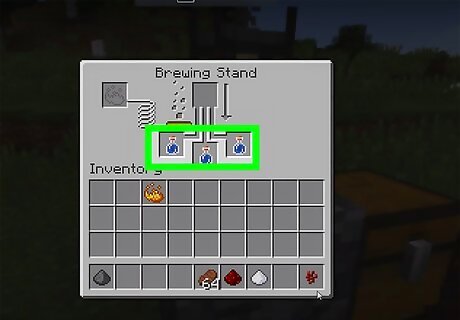
Add a Water Bottle to one of the bottom three boxes. This will place it as the container for your Potion of Swiftness. You can place up to three bottles in these boxes.

Add the Nether Wart to the top box. This will begin the brewing process, signified by the bubbles to the left of the box and the arrow to the right of the box both turning white to indicate the brewing progress.
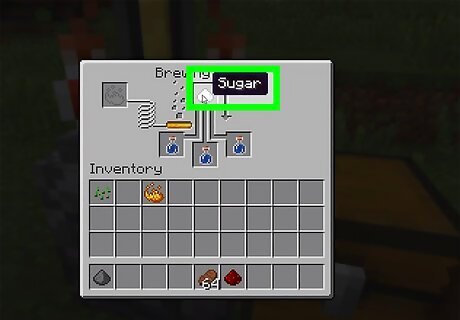
Add the Sugar to the top box. Once the Nether Wart is done brewing, add the Sugar to the box to complete the brewing process. Once the process is done, you’ll hear a glug, glug, glug sound and the sugar will disappear.
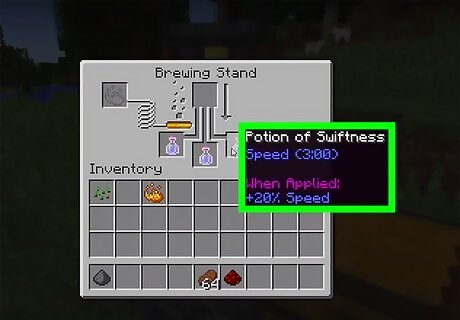
Equip the Potion of Swiftness. Once the sugar is brewed, the Water Bottle you’ve put in one of the bottom boxes will be filled with a Potion of Swiftness. If you want to modify the potion to give you a longer duration, you can add a Redstone to it after the sugar is done brewing.
















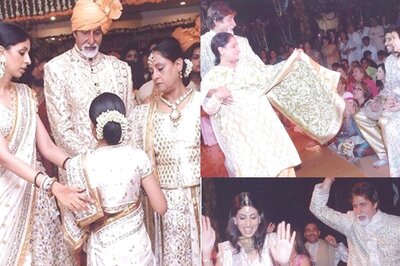
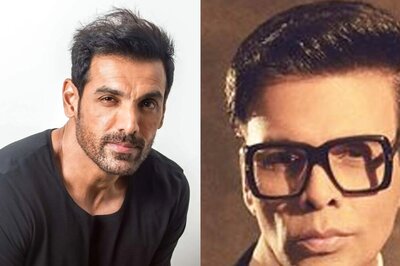

Comments
0 comment