
views

Open GroupMe on your iPhone or iPad. It’s a blue chat bubble icon with a smiling hashtag inside, typically located on one of your home screens.
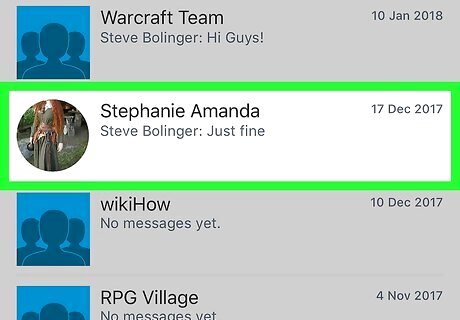
Tap the chat in which you want to share a meme.
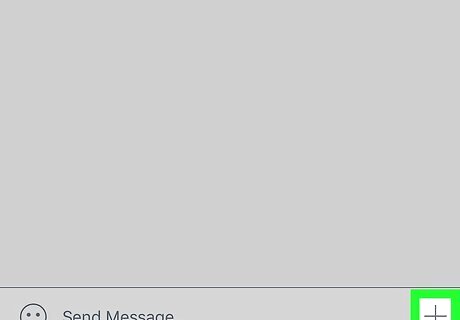
Tap +. It’s at the bottom-right corner of the chat. This opens your photo library.

Tap the photo you want to use in your meme. The photo will open in a preview screen.

Tap Meme. It’s at the top-right corner of the screen.

Tap Top or Bottom. This determines where on the photo your text will appear.

Type your text. As you type into the box at the bottom of the screen, the letters will appear on the photo.

Tap the check mark. It’s at the top-right corner of the screen. This saves the text and returns you to the preview screen.
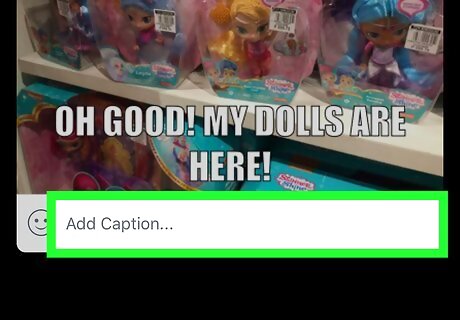
Add a caption. If you want to include a regular text comment along with the meme, tap Add Caption… to type it now. This is optional.
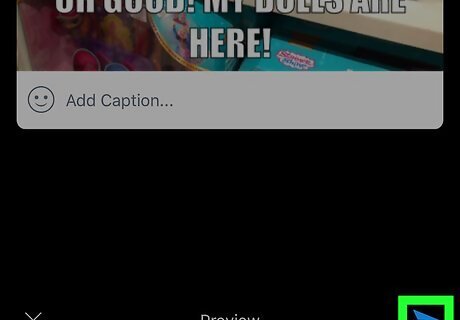
Tap the send button. It’s the blue paper airplane at the bottom-right corner of the screen. Your meme will then appear in the conversation.















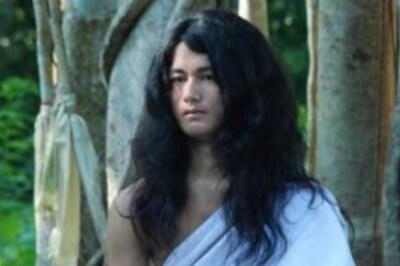




Comments
0 comment