
views

Go to https://mygeodata.cloud/converter/dgn-to-pdf in a web browser. MyGeodata Converter is a free online tool that will convert a DGN to a PDF, a format supported by more apps.
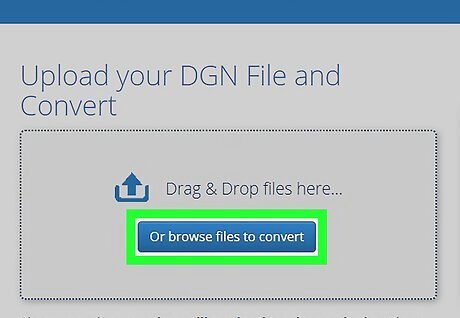
Click Or browse files to convert. It’s the blue button on the left side of the page.
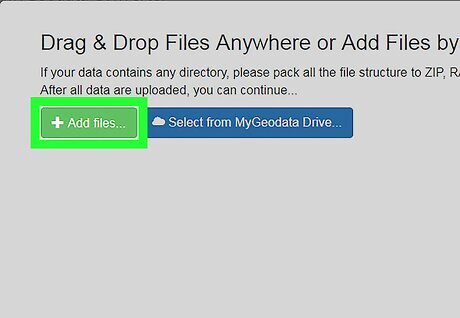
Click Add Files. It’s the green button near the top-left corner of the window. This opens your computer’s file browser.
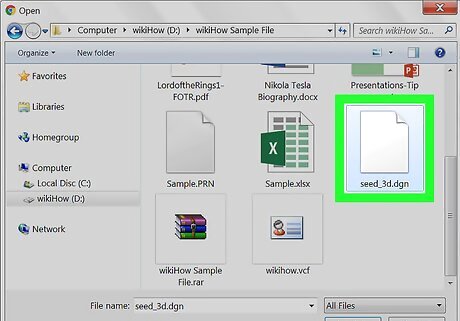
Browse to the folder that contains the DGN file. It usually ends with “.dgn.”
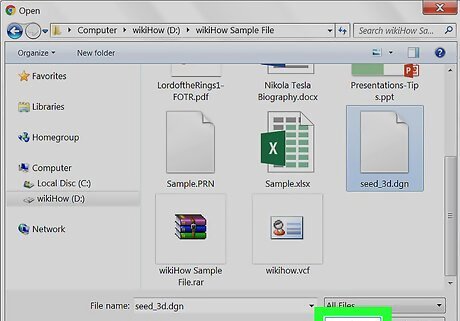
Select the DGN file and click Open.
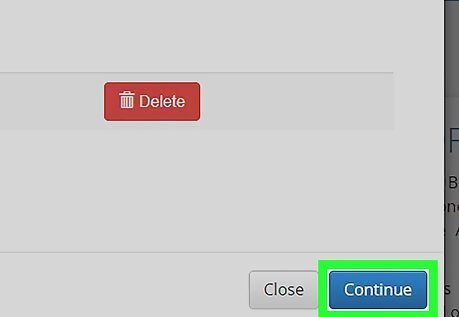
Click Continue.
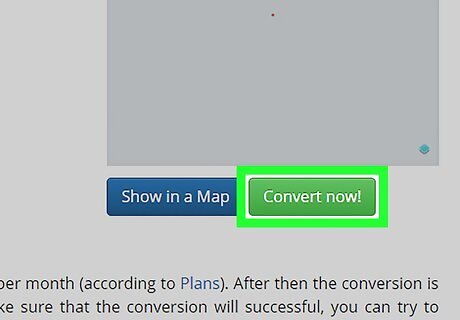
Click Convert Now. It’s the green button near the bottom-right corner of the page. The file will be converted to a PDF file. Once the conversion is complete, you’ll see the “Conversion Result” screen.
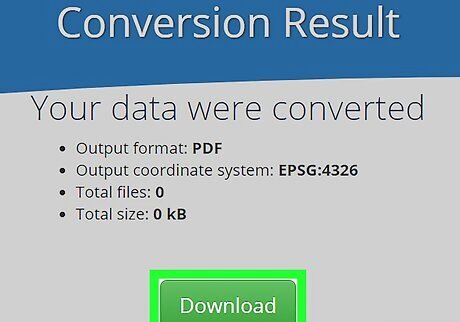
Click Download. It’s the green button at the bottom-center part of the screen. Depending on your settings, this action will either display the PDF in your web browser or download it to a folder. If the PDF downloads, double-click it in the Downloads folder to open it in your default PDF viewer (usually Preview for macOS, Edge for Windows, or Adobe Reader for any operating system).



















Comments
0 comment