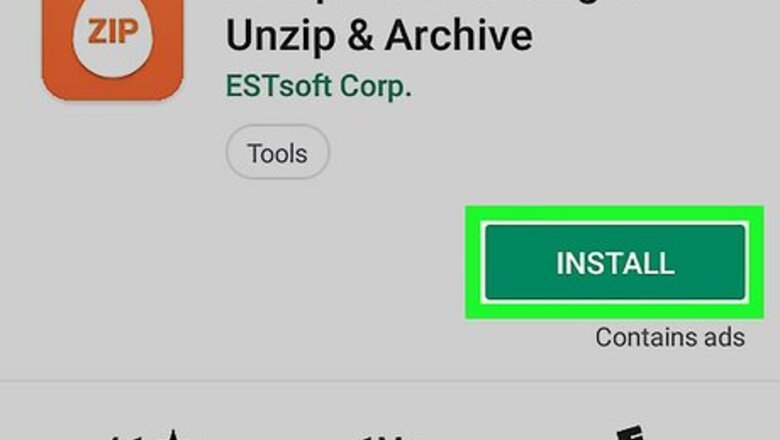
views
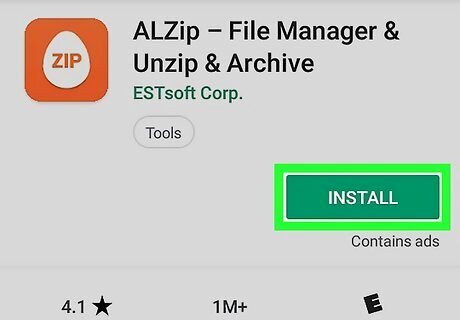
Download and install the ALZip app from the Android Google PlayPlay Store. You can search "ALZip" on the Google Play Store, and tap the green INSTALL button to download it. You can find the app details at https://play.google.com/store/apps/details?id=com.estsoft.alzip.

Open the ALZip app on your Android. The ALZip icon looks like a white egg that says "ZIP" in an orange square. You can find it on your home screen or Apps menu.
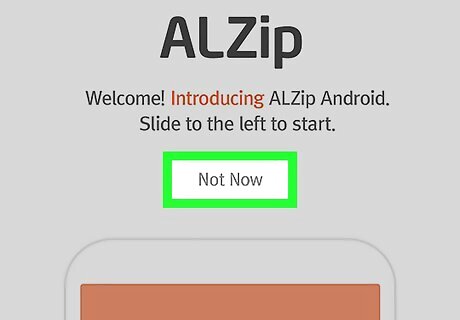
Tap Not Now on the welcome screen. This will close the tutorial. You will only see this screen once when you open the app for the first time. The app will automatically open up to the file navigator the next time you open it.
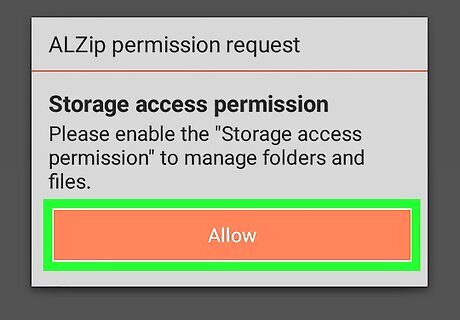
Tap Allow in the pop-up. This will prompt you to allow the app access to your files. You will only have to do this once after installing the app. Once you give ALZip access to your files, you'll always be able to directly view, navigate, open, and edit your files in the app.
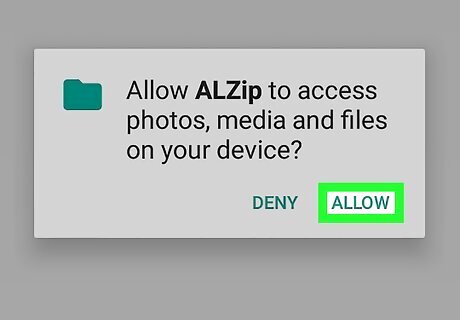
Tap ALLOW in the system pop-up. This will allow the ALZip app access to the files on your local storage.
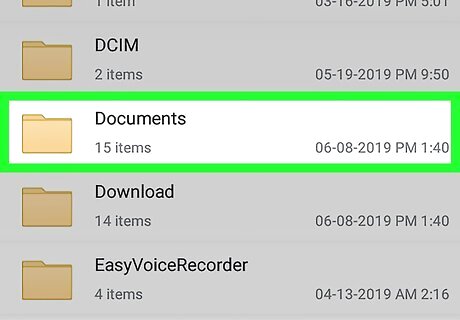
Find the Egg file you want to open. Use the app's file navigator to locate the Egg file you want to open.
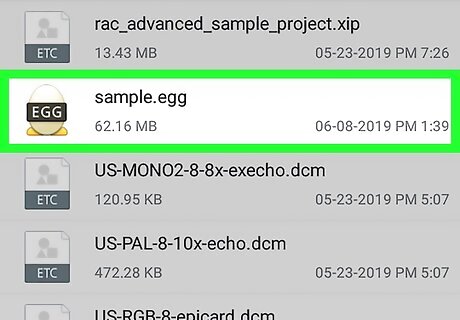
Tap on the Egg file's name. This will open the contents of the selected file. You can view all the files stored in this Egg package on a new page.
Tap any file to open and view it. You can tap any file in the Egg compression package's contents, and open it in a compatible app on your Android.
















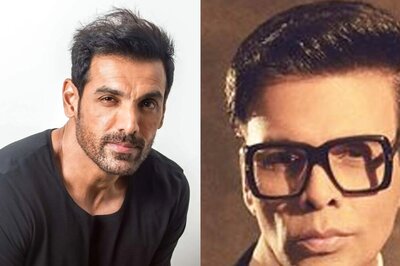
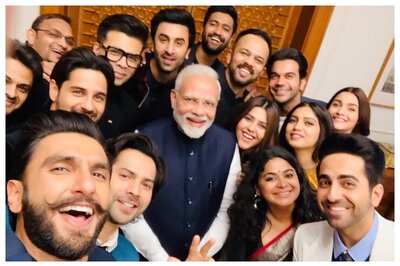
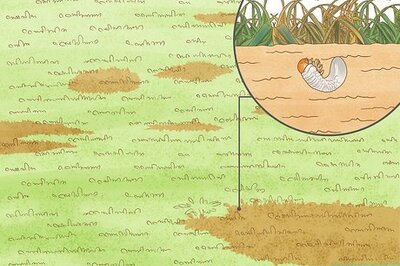
Comments
0 comment