
views
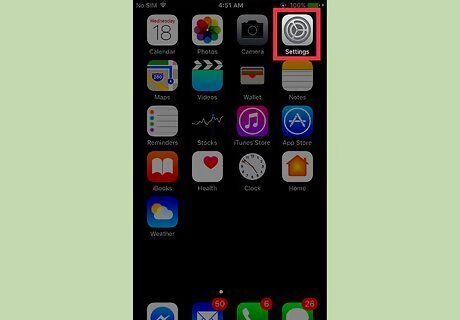
Open your iPhone's Settings. Do this by tapping the grey gear icon on one of your Home screens (it may be in a folder entitled "Utilities").

Scroll to the fifth group of options and tap Calendar.
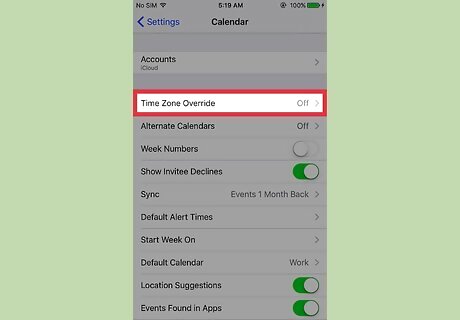
Select Time Zone Override. It should be the second option from the top of the screen.
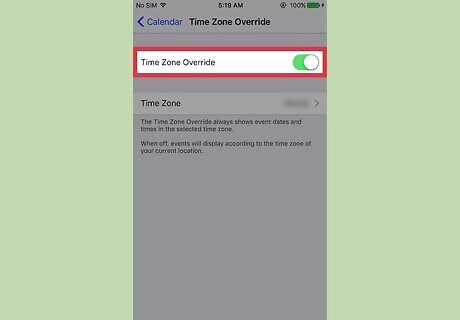
Slide the grey Time Zone Override button right to the "On" position. It should turn green. Now you'll need to select a time zone for your calendar.
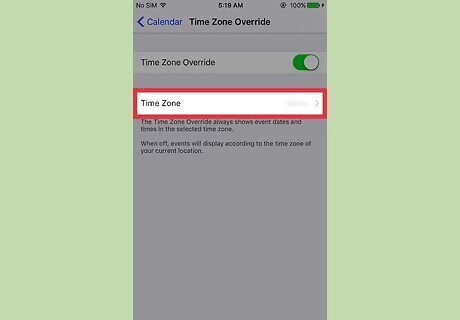
Tap Time Zone. If this is your first time using the Time Zone Override feature, the default selected time zone will be your phone's current time zone.
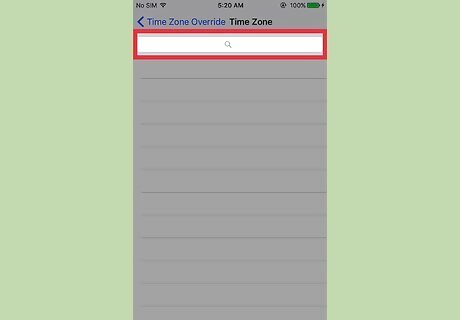
Tap the search bar at the top of the screen.
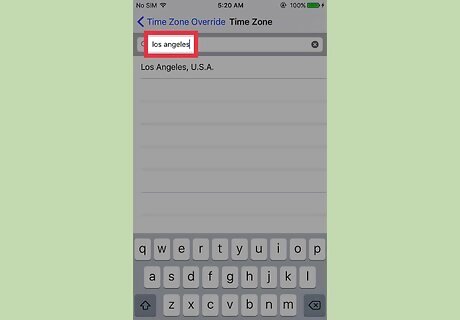
Type in the name of a large city in your time zone. As long as you're spelling your city's name correctly, it should pop up below the search bar. For example, if you wanted to change your calendar to be on California (PST) time, you might type in "Los Angeles" here.
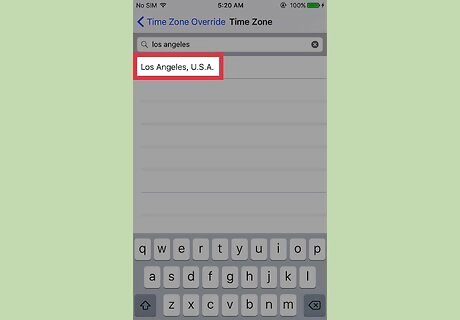
Select your preferred city. Doing so will set your calendar's time zone to match that of your selected city. This is helpful if you live in a different time zone than the one in which you live (e.g., you work overseas).












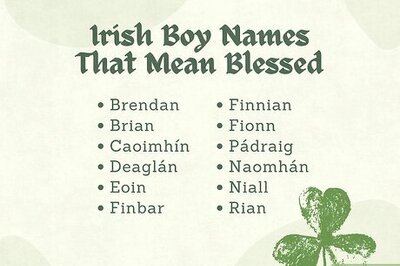

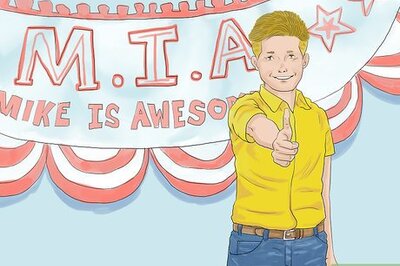
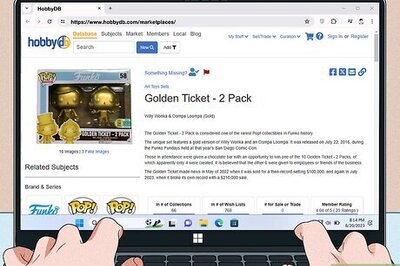



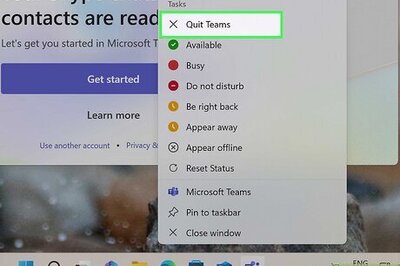
Comments
0 comment