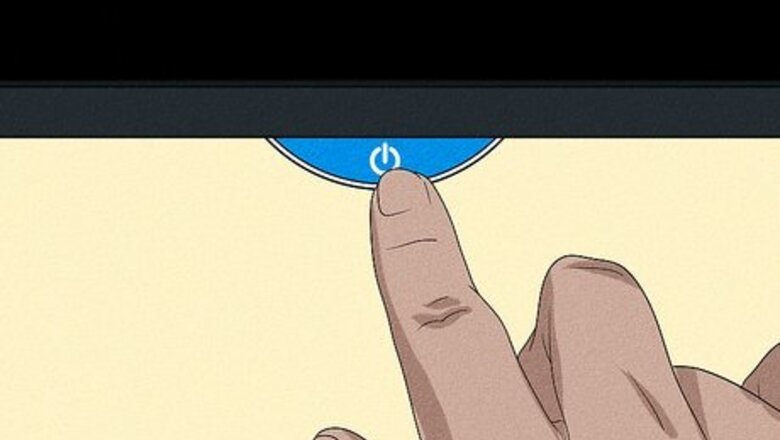
views
- To program your remote automatically, turn on your device, press and hold Program, press the device type button, and press and hold OK until a code is found.
- Program with a code for your device by pressing the Program button, then enter the 4-digit code.
- You can find a list of manual codes for different devices at https://www.onnremotes.com.
Without a Code
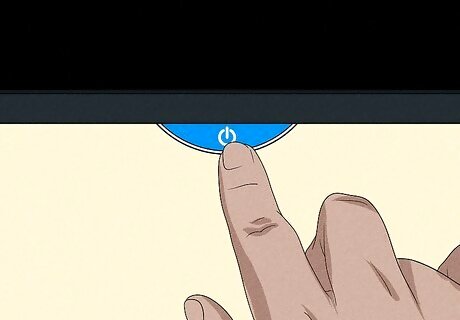
Turn on the device you want to control. For example, if you’re programming the remote for use with your TV, turn on your TV player manually by pressing the Power button on the TV.
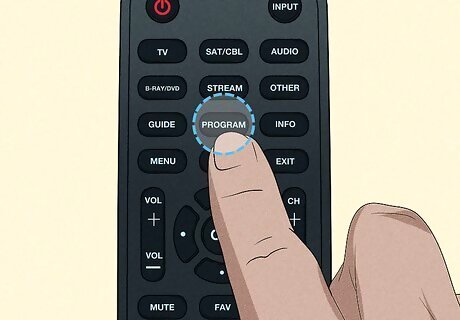
Press and hold the Program button on your ONN remote. Release when the Power button lights up red.

Press the device type button on the ONN remote. For example, if you’re programming the remote for your television, press the TV button. For streaming devices like Roku, Amazon Fire TV Stick, or Apple TV, select Stream. The red indicator light will blink once and remain lit.

Press and hold the OK button while pointing it at your TV. As you're holding down the OK button and pointing it your device, the ONN remote begin testing codes automatically. Continue pointing the remote control, holding down the OK button, until a compatible code is found. Once a valid code is found, the device you're setting up will turn off. This can take up to 10 minutes, though it usually won't take that long. If you accidentally stop pressing the OK button, you can press it again to start transmitting codes from where you left off.

Release OK once a code is found. Your device is now paired with your ONN remote! Press the Power button on it to see if the other device turns on, then press some other buttons to see if they work as well. Start this process over again if not every button on the remote works for you.
Using a Code

Find the code for the device you want to program. If you have the manual that came with your ONN remote control, you'll likely find the 4-digit device code there. If not, go to https://www.onnremotes.com to look up the code. Your manual may list several possible codes for each device. Keep all of the codes handy in case the first doesn't work. New product codes may not appear on online lists immediately. You can search for alternative code lists on Google or Bing by typing "ONN universal remote control codes."

Turn on the device you want to control. For example, if you’re programming the remote for use with your DVD player, turn on your DVD player.

Press and hold the Program button on your ONN remote. Release when the Power button lights up red.

Press the device type button on the ONN remote. For example, if you’re programming the remote for your television, press the TV button. The red indicator light will blink once and remain lit.

Enter the 4-digit code for the device using the ONN remote. The red indicator light will turn off after you’ve entered a valid code. Make sure you enter the code within 35 seconds of pressing the device button. Otherwise, the remote will reset and you’ll be required to start over. If the Power light is still on, you most likely entered an invalid code and can try again. Remember that each device has multiple codes that you can try!

Point the ONN remote at the device and press Power. As long as the code you entered was correct, the device should turn off. This means the setup will be complete. If your device fails to power off, enter the next 4-digit code from the manual (if available) and try again. Continue entering codes until your device powers off using the remote.
Troubleshooting
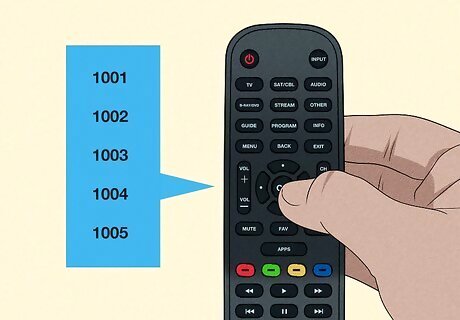
Try Auto Code Search if manual codes don't work. In some cases, your device might need a code that isn't listed in the manual. Try using auto code search if a code isn't working.

Try a different code if the one you're using has limited functionality. Some codes may offer more functions than others. Try looking up a different code or using the automatic code search if the code you're using doesn't allow you to do things like control volume, fast-forward, or rewind.
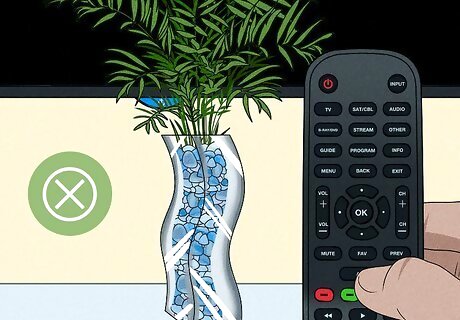
Remove obstructions between the ONN remote and your device. If you experience difficulties with programming the remote control, it may be due to interference by furniture or other large objects.
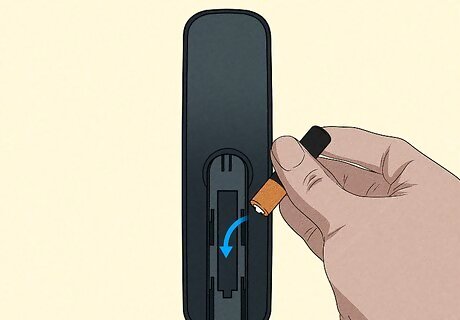
Replace the batteries if you can't program your remote control. The remote may not function optimally when battery life is low. If replacing the batteries doesn't help, you might have a damaged remote. You can either repair it or buy a new one.



















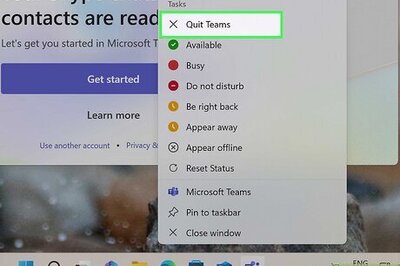
Comments
0 comment