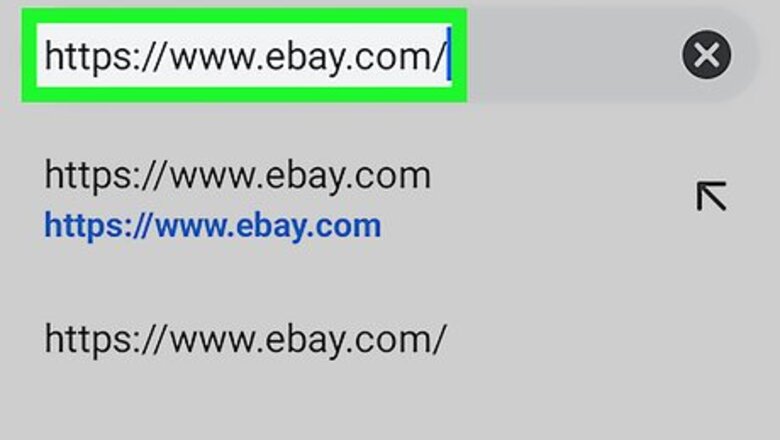
views
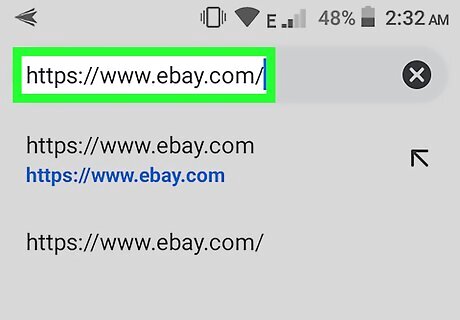
Open your phone's Internet browser and go to https://www.ebay.com/. This will direct you to eBay's website, where you can view your account information.
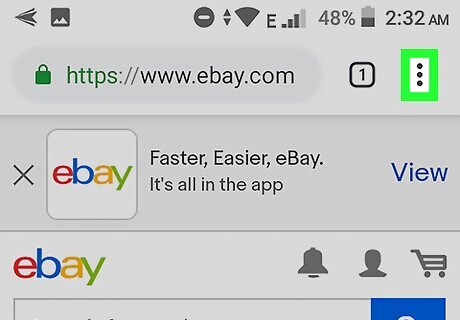
Tap the ⁝ next to the address bar. This will pull up more options for the website's display.
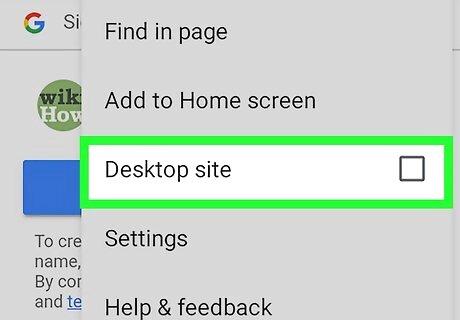
Select Desktop site in the menu. This will convert the page from eBay's mobile site display to its desktop display. This is important for accessing the Personal Information page for your account, since these settings aren't accessible on the mobile website.
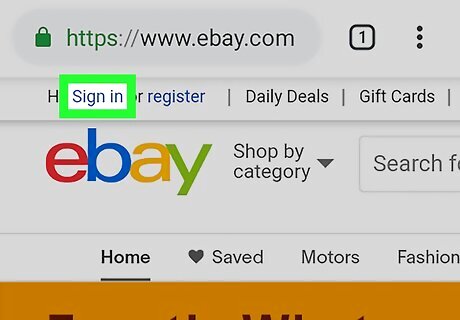
Sign in to your eBay account. To do this, tap the blue Sign in option located in the top-left corner of the screen. From there, select your sign in method.
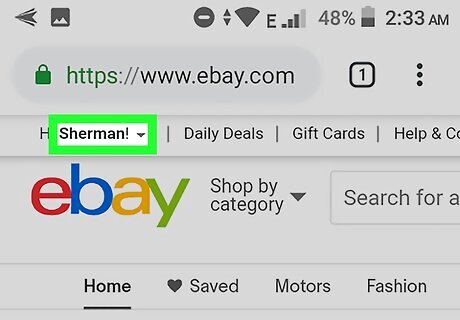
Tap on Hi [username] in the top left corner of the screen. A menu will pop up listing your profile.
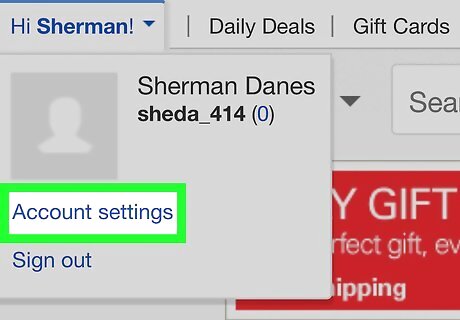
Select Account settings from the account options menu. This will direct you to a page where you can edit the information related to your eBay account.
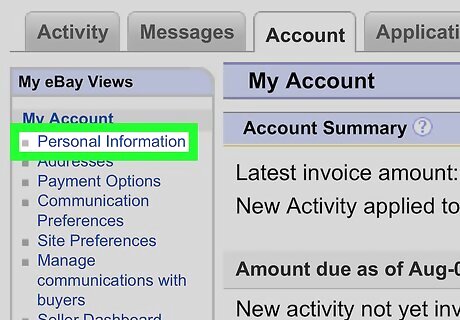
Select Personal Information in the Account settings menu. This will be listed in a pane on the left side of the screen.
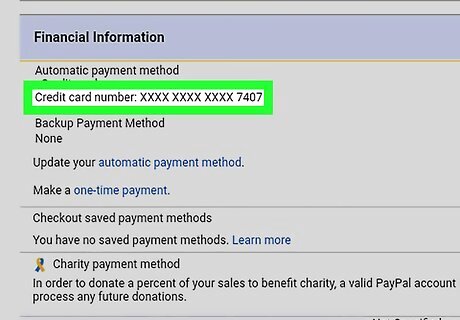
Select the card you want to remove. It will be listed under the Financial Information tab at the bottom of the Personal Information page.
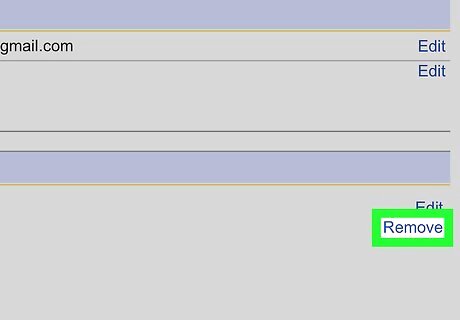
Tap the Remove option next to the credit card you want to delete. This will be listed to the right of the card’s information and, once selected, will remove the card from your eBay's automatic payment methods.

















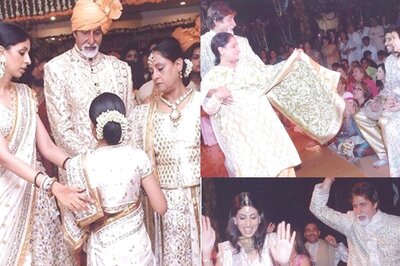
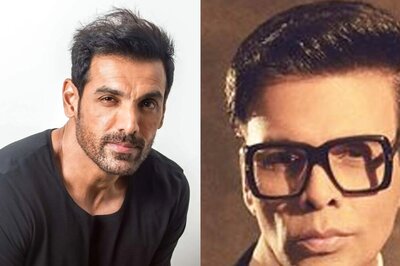
Comments
0 comment