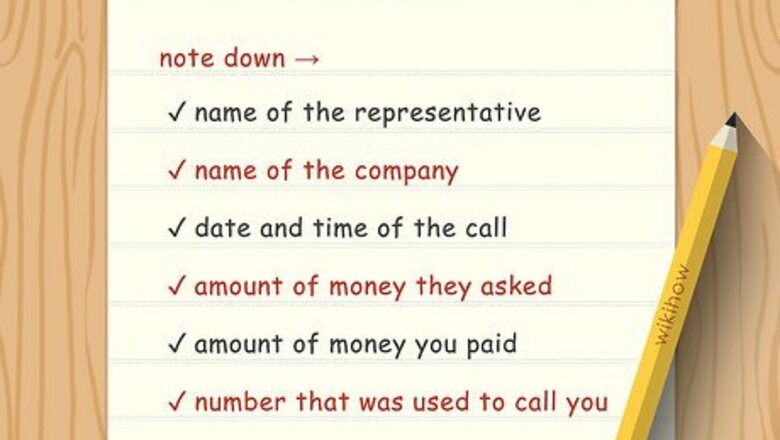
views
X
Trustworthy Source
Federal Trade Commission
Website with up-to-date information for consumers from the Federal Trade Commisson
Go to source
If you're not on the Do Not Call Registry and your caller was a human being, you should report your call to the Federal Trade Commission. If you're on the Do Not Call Registry or you received a robocall, you'll need to report a violation on the registry's site.
Reporting Nuisance Calls to the Federal Trade Commission
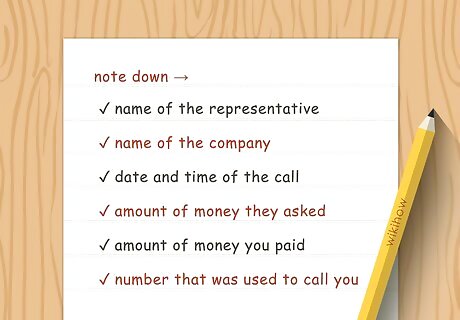
Write the details of the phone call down. Reporting your call will be easier and more effective if you have all of the appropriate information. Write down information like: The name of the representative who called you The name of the company they represented The date and time of the call The amount of money they asked for from you (if applicable) How much you paid the telemarketer (if applicable) The number that was used to call you (if not hidden)
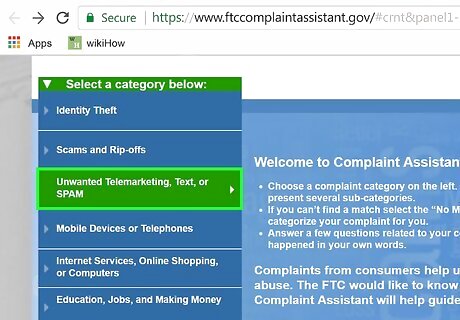
Visit the FTC's Complaint Assistant website and click on Telemarketing. Navigate to ftccomplaintassistant.gov on any internet browser. On the blue sidebar on the left side of the page, click the large button that says Unwanted Telemarketing, Text or SPAM. The button will turn green when you hover over it with your mouse.
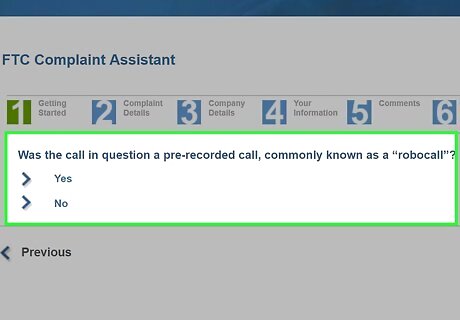
Answer a few questions about your phone service. The questionnaire will ask if your phone number is on the Do Not Call Registry. If you're not on the registry, click No. You'll also be asked if the call was a robocall. If you talked to a human, also click No. If you click Yes about the Do Not Call Registry or robocalls, the questionnaire will redirect you to the registry's website to report a violation.
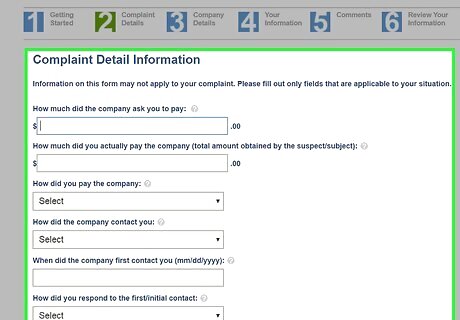
Fill out the details of your complaint. Here's where you'll use the information you wrote down earlier. Give the questionnaire as many details as you remember from the nuisance phone call. Fill out this section without comment; you'll have the chance to tell the story in a later section.
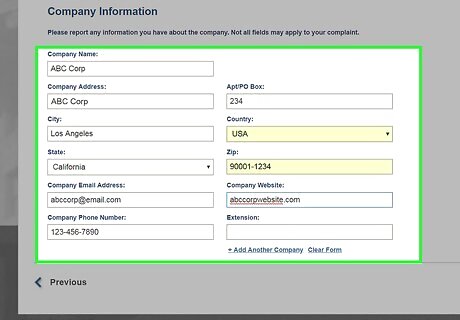
Provide details about the company and yourself. If you know details about the company that the caller represented, put that information here. If you don't have that information, it's okay. On the personal information section, fill out as much as you feel comfortable doing. It's completely up to you how much information you want to provide. Keep in mind that if you don't provide contact information for yourself here, the FTC won't be able to follow up with you about the complaint.
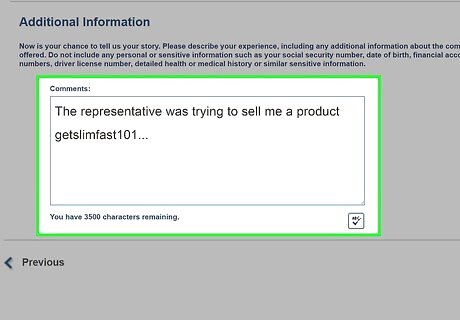
Tell the story in your own words. Now's the chance to tell your story exactly as it happened. Include information that seems pertinent to you, like what the speaker talked about, what kind of product they were selling, and how long you were on the phone with them. Another human will have to read this, so check your spelling and grammar, and stay on topic.
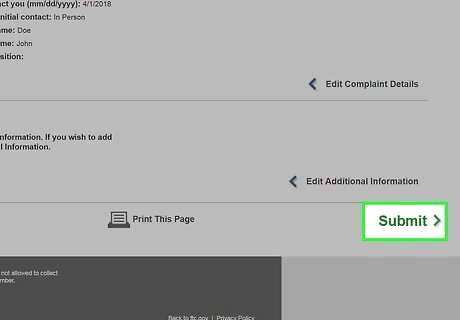
Review the information to make sure it's correct, then submit. Check dates and the names of people and companies to make sure everything is right. Once everything is ready, click the Submit button. If a portion of the questionnaire needs to be revised, click the link beside it that says Edit Information. Once you click Submit, the questionnaire will be gone, so make sure everything's right.
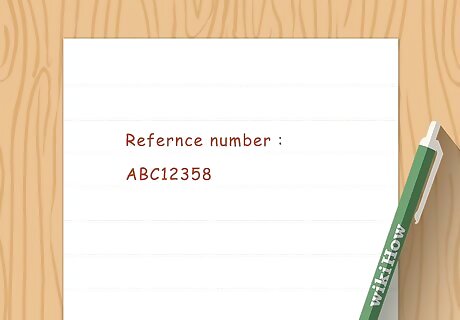
Write down your reference number. If you need to follow up with the FTC, having your reference number handy will help them look up your case. Call 877-382-4357 if you have more information or questions. The FTC probably won't follow up with you unless it needs more information, so follow up if you're still getting nuisance phone calls after 2-3 weeks.
Reporting Violation of the Do Not Call Registry

Go to the National Do Not Call Registry's complaint website. Navigate your browser to https://complaints.donotcall.gov/complaint/complaintcheck.aspx and click the green button that says Continue.
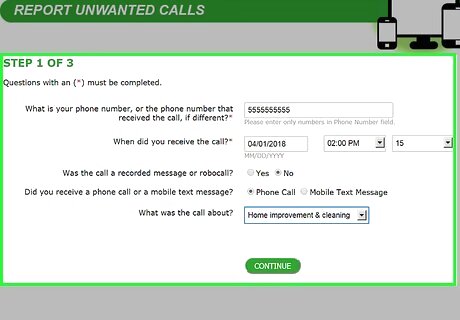
Provide the information of the phone call. You'll be asked to provide: Your phone number The date and time of the call If the call was a recorded message or robocall Whether you received a phone call or text message The subject of the call If your phone number is not on the Do Not Call Registry, the questionnaire will not let you continue. You'll need to add your number to the registry.
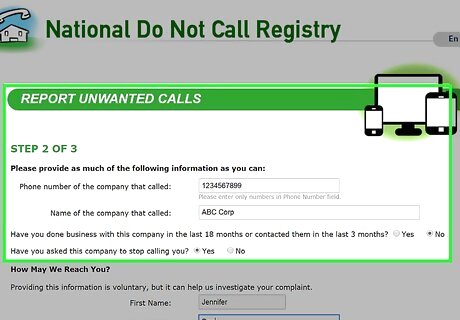
Fill in the company, personal info and comments sections. The questionnaire will ask about the company that called you, your personal contact information, and your comments on the situation. Once you're done, press the green Submit button. Don't provide sensitive information like your Social Security Number here. Your complaint will be sent once you press the Submit button, so make sure that all your information is correct before you click it.

Wait 31 days to see if the calls stop. Unfortunately, the FTC won't resolve individual complaints. However, the information you provided will go into a criminal database, which could lead to a government agency taking action against the company that called you. If you get another call from the same company after 31 days, be sure to create another complaint through the Do Not Call Registry's website. The more complaints that go through the site, the more incentive law enforcement has to go after offending companies.



















Comments
0 comment