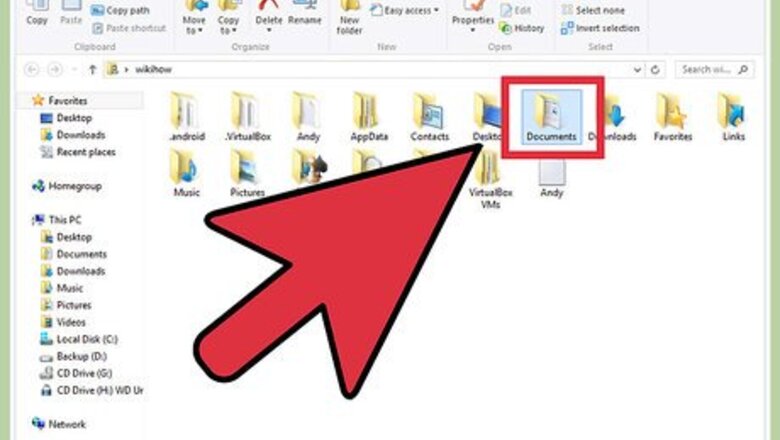
views
Resetting Your Career in NFS: Hot Pursuit 2010 (PC)
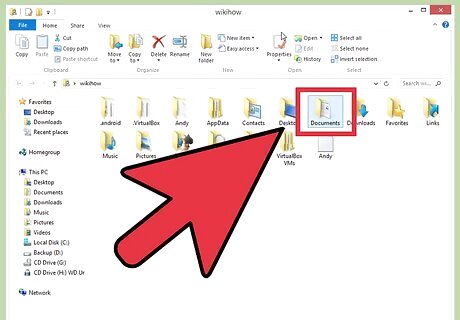
Go to Documents on your PC. Open the Start menu on your Windows Taskbar, and in the menu, select “Documents.” This will open the Documents folder.
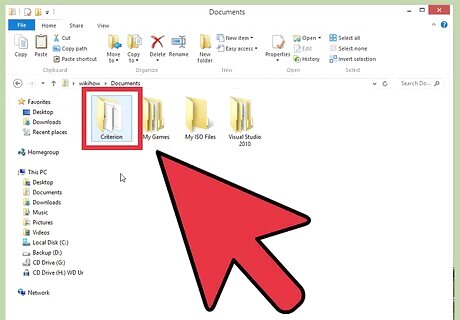
Find the folder named “Criterion” and right-click it. Right-clicking on the folder will open the context menu.
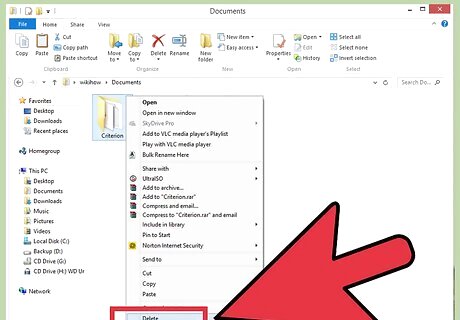
Select “Delete” from the context menu. This will delete the “Criterion” folder. Alternatively, you can left-click the “Criterion” folder then press Delete on your keyboard to delete the folder.
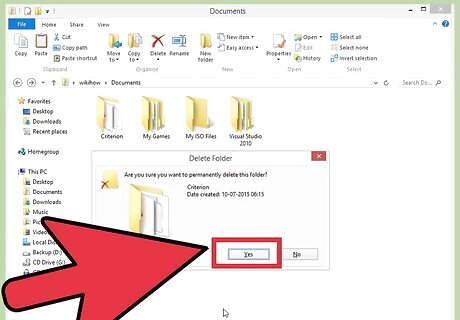
Click “Yes” on the dialog box that appears. This will confirm the deletion. With the old career file removed, you can now create a new career in the game.
Resetting Your Career in NFS: Hot Pursuit II 2002 (PC)
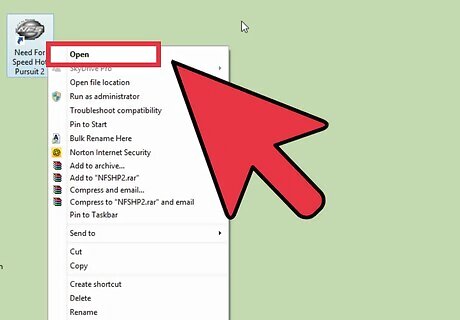
Launch the game. In this game version, resetting your career is as easy as creating a new profile. So to begin, launch the game by double-clicking its icon on the desktop.

Press Enter (or any other key). You will gain access to the game’s Main menu.

Click on “Options” from the game’s menu. You can also access “Options” by scrolling downwards and highlighting the option using the Down Arrow key, and pressing “Enter.”

Locate the “Driver Profile” submenu. Press the Right Arrow key repeatedly to scroll between different submenus till you get to the Driver Profile submenu.
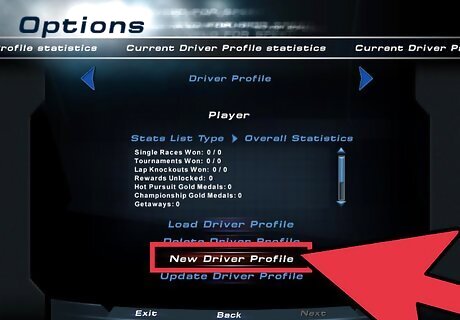
Select “New Driver Profile.” The next page will load allowing you to create a new driver profile for Career mode.
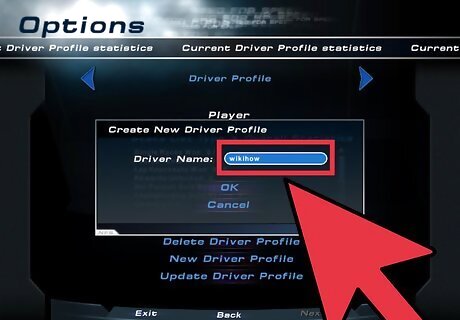
Type the name of the profile and press Enter. This will create a new driver profile with 0% Career progress, which will immediately be activated for use.










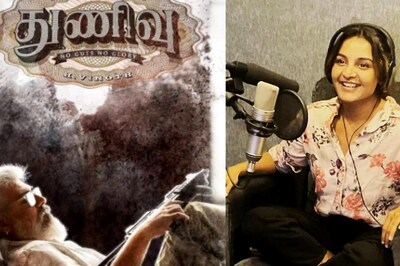






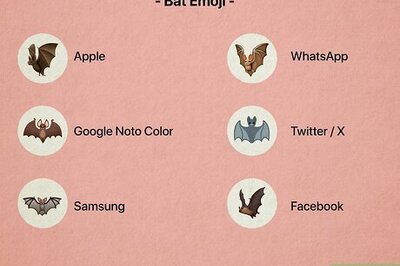

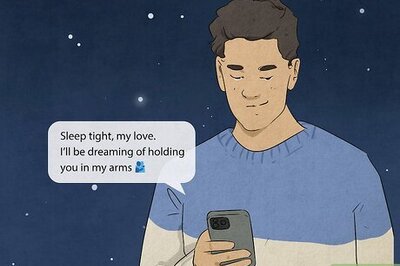
Comments
0 comment