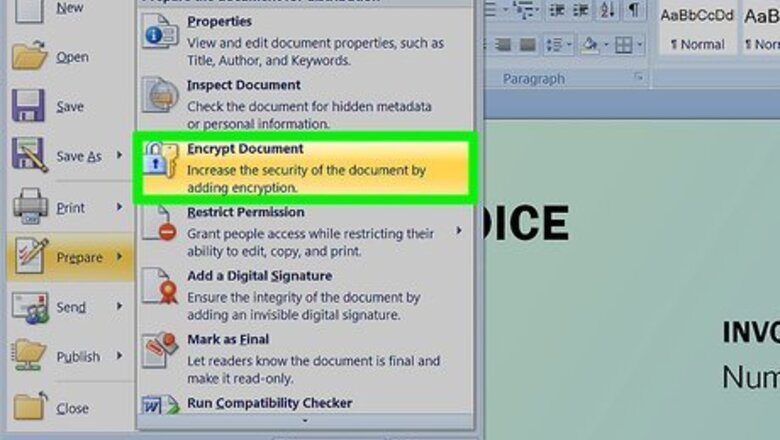
views
The answer is in creating an easy-to-use and safe way to recover MS Word passwords as seen in Method 4
Set a password to protect a Word 2007 file
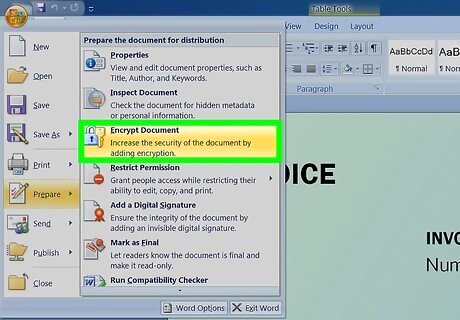
Open the Word file you want to protect. Click the Microsoft Office Button.on the top left side, and then click to ->Prepare->Encrypt Document.
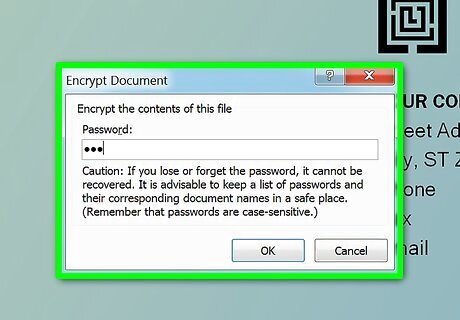
In the Encrypt Document dialog box, input a password in the Password box and click OK.
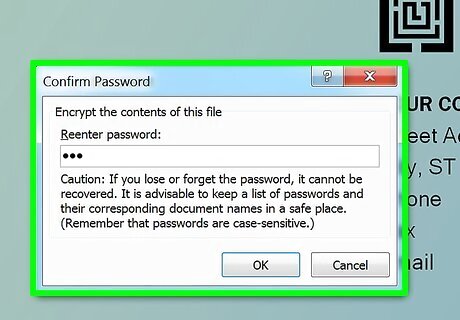
In the Confirm Password dialog box, enter the previous password again and click OK.
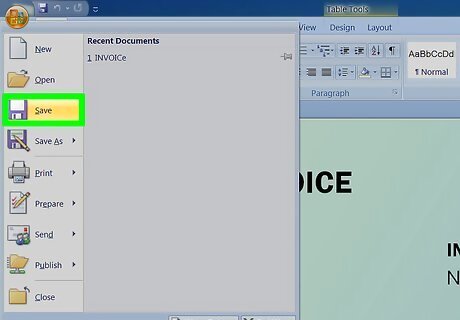
At last, save the password and the MS word 2007 file.
Reset the password of an encrypted MS Word 2007 document

Open the Word file and enter the password. Click the Microsoft Office button.Click Save As, and on the bottom of the Save As dialog box, click Tools.
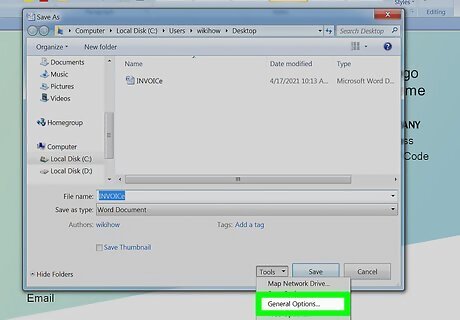
On the Tools menu, click General Options. The General Options dialog opens.

Under File sharing options for this document, in the Password to modify box, type a password.
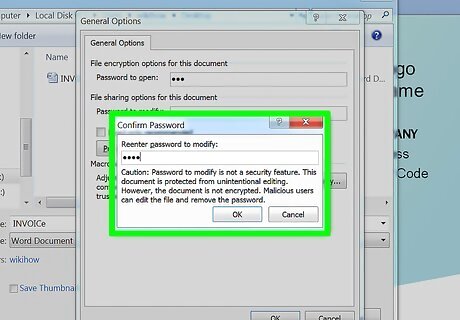
In the Confirm Password dialog, re-type the password. Click OK.
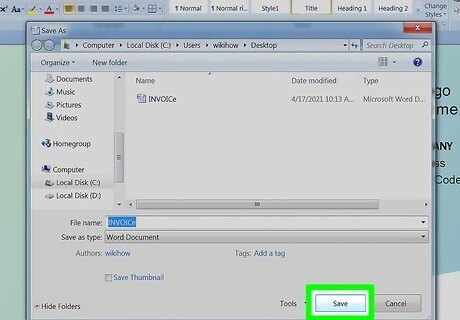
Click Save.
Remove known password in Word 2007 documents
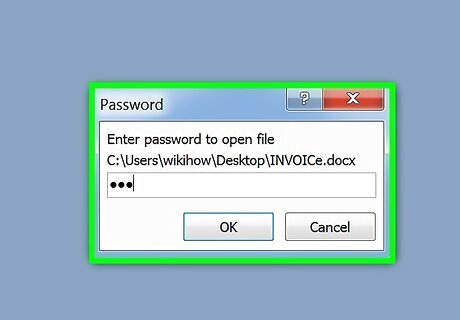
Enter the password to open the document. (Note: If you forgot or lost your Word password, you have to recover Word password using the MS Word password recovery tool.)
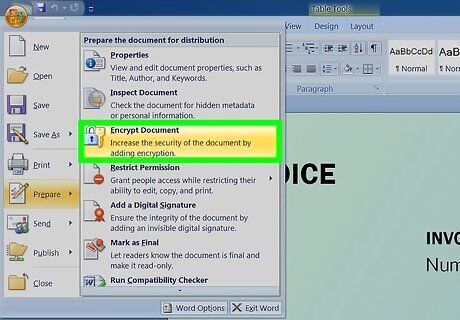
Click the Microsoft Office button., point to Prepare, and then click Encrypt Document.
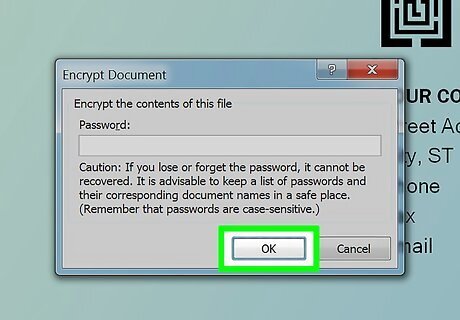
In the Encrypt Document dialog box and in the Password box, delete the encrypted password, then click OK.
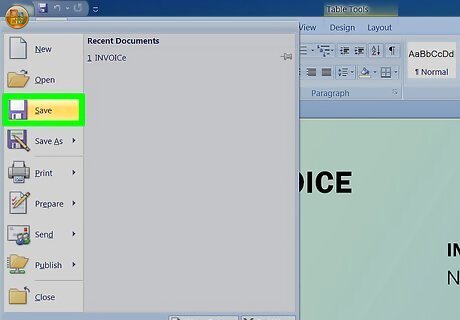
Save the file.
Remove forgotten password in Word 2007 documents online
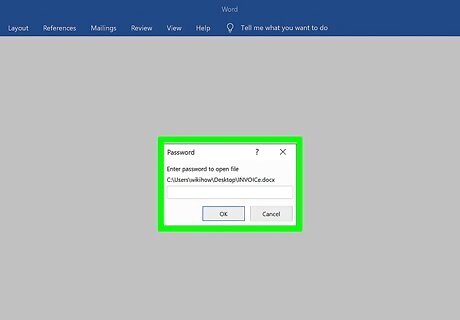
Use password cracker if you forgot what password you have set for the document. It's impossible to recover password using standard Word functionality.
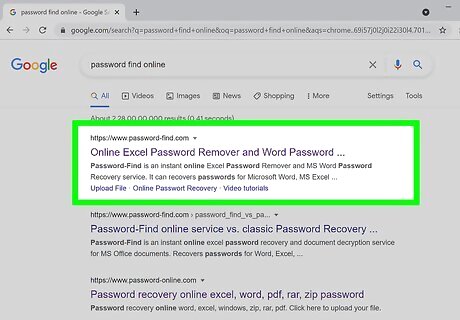
Google "password find online" to find the password cracker.

Press the "Unprotect your file" button.
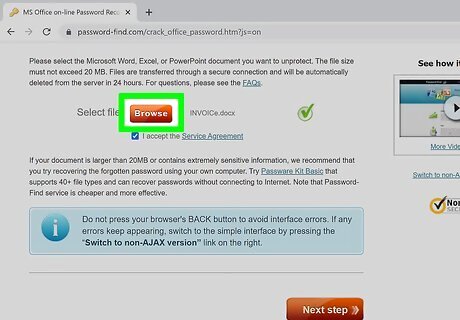
Choose what document you want to unprotect using "Browse", then click "Next step".
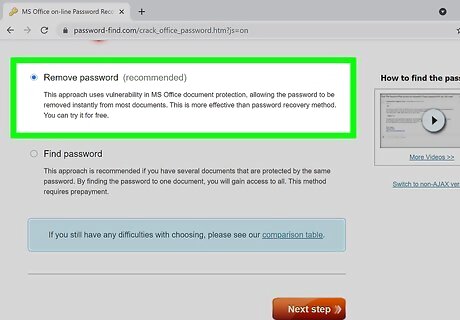
Select Remove password method.
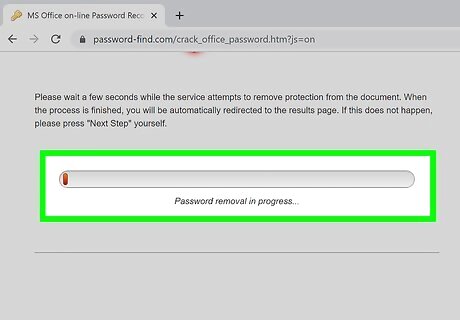
Wait a couple of minutes.
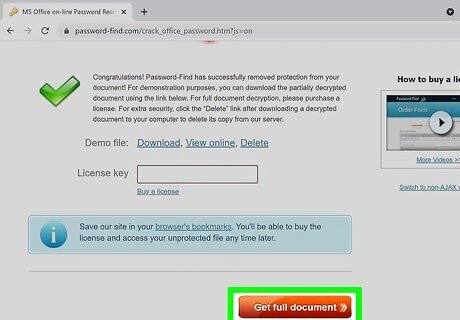
Download the unlocked document using the download link.
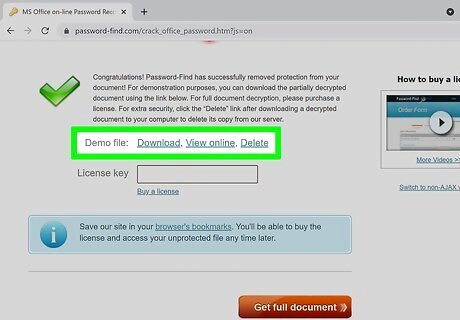
For big files - download a demo document. You'll need a license key to get the fully unlocked one.
Recover a Word password with Dossoft Word password rescuer
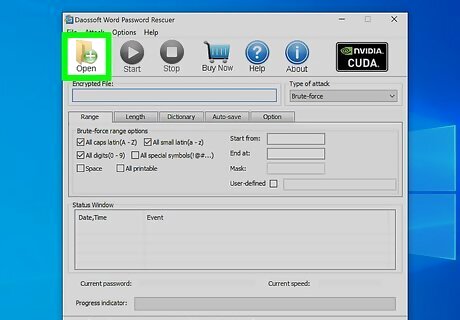
Click Open and select the word file.
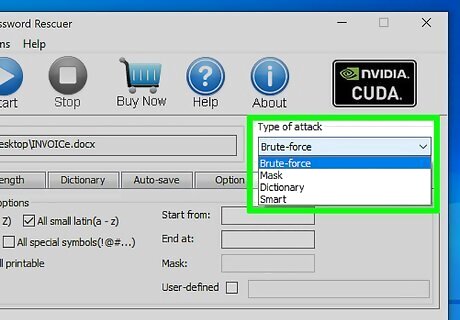
Choose one of the attack types to recover Word 2007 password.
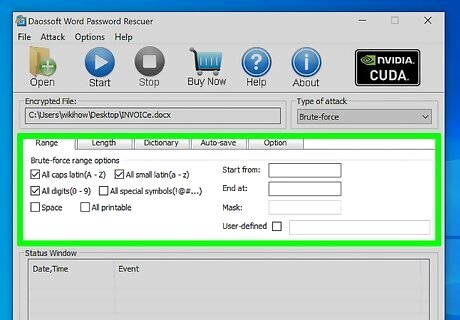
Attack settings.
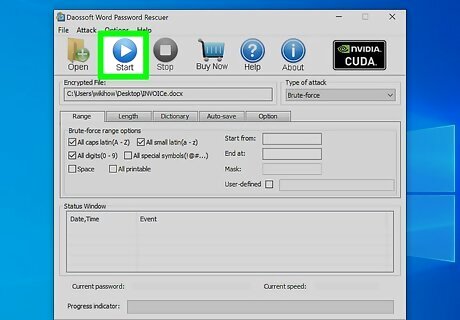
Click Start on the taskbar until the operation is finished.

Click OK, and you will find the password in the box.



















Comments
0 comment