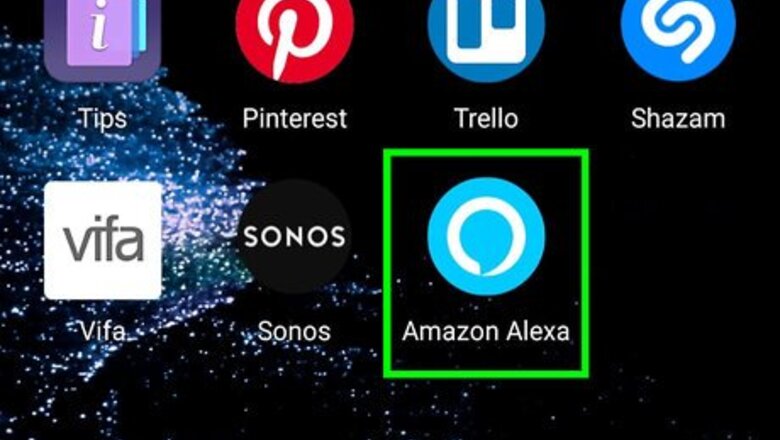
38
views
views
This wikiHow shows you how to connect Alexa with Sonos speakers through the Alexa app. Setting up Alexa on Sonos requires a connected Amazon account, so make sure your account is set up with Alexa before proceeding.

Open the Amazon Alexa app. This can be accessed from the apps drawer and has a light blue icon with a white circle in it. If you aren’t logged in to your Amazon account, sign in using your email and password.
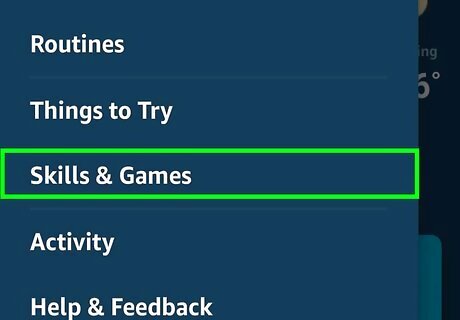
Tap Skills.
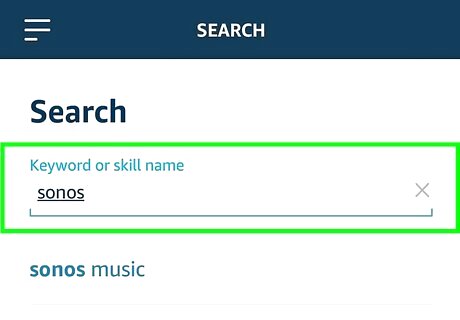
Search for Sonos in the Skills menu.
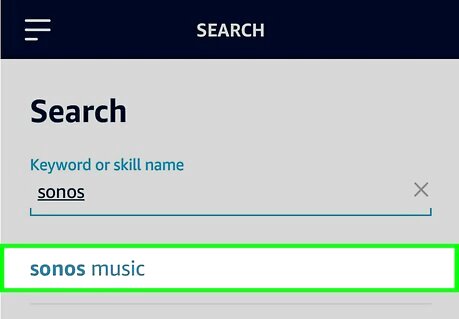
Select Sonos.
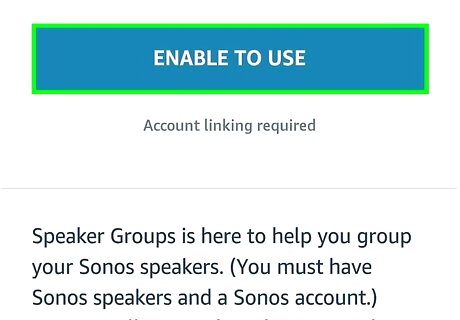
Tap Enable. This will redirect you to the sign in page for your Sonos account.
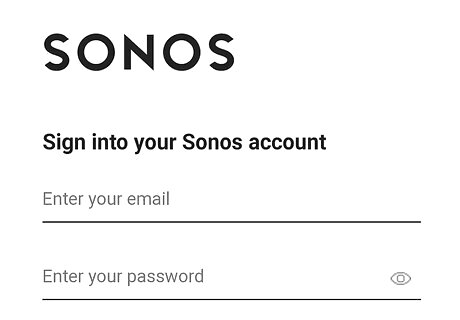
Sign in to your Sonos account.
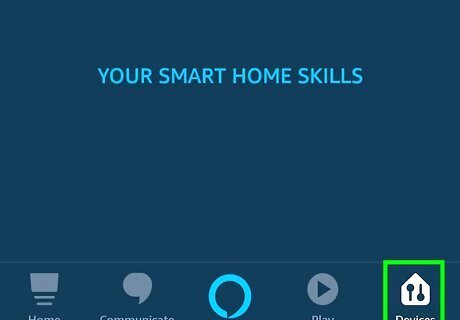
Discover devices in the Alexa app. Once you’ve enabled the Sonos skill, the Alexa app will prompt you to discover devices and connect with your Sonos system. You can simply say “Alexa, discover devices” to use voice command. Alternatively, you can tap the Devices tab, tap the plus icon in the top-right, then tap Speakers > Sonos > Discover Devices.

















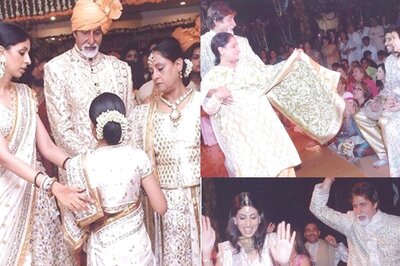
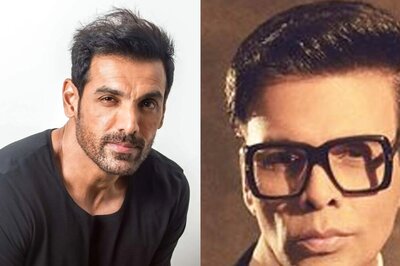
Comments
0 comment