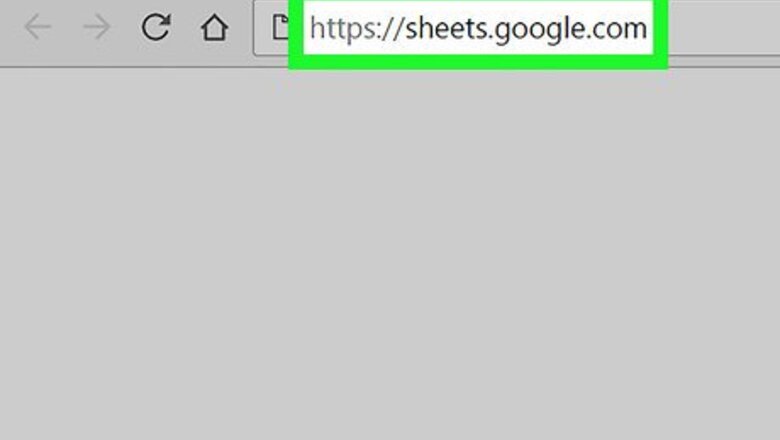
views
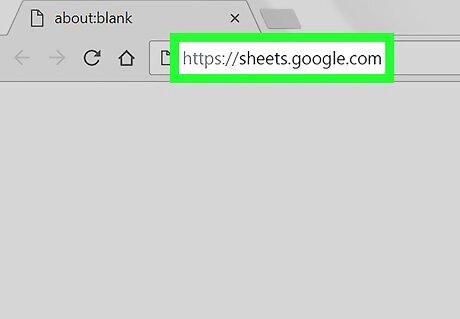
Go to https://sheets.google.com in a web browser. If you’re not already signed in to your Google account, sign in now.
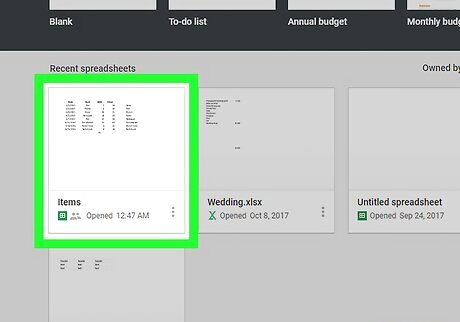
Click the sheet you want to edit.
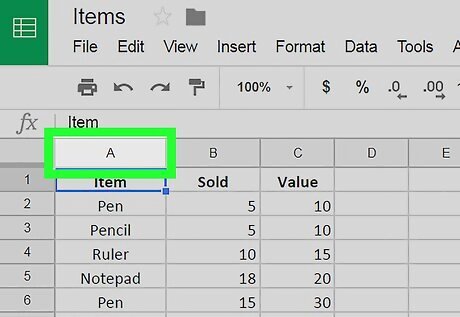
Click the letter above the column you want to sort. The entire column is now highlighted.
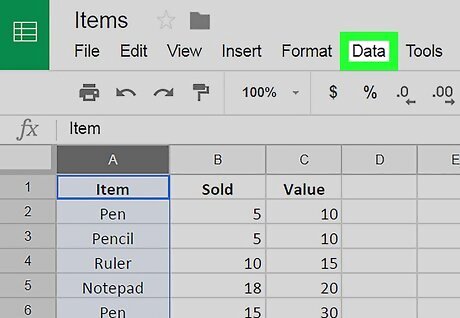
Click the Data menu. It’s above the icon bar at the top of Sheets. The remaining steps will describe different ways to sort your data.
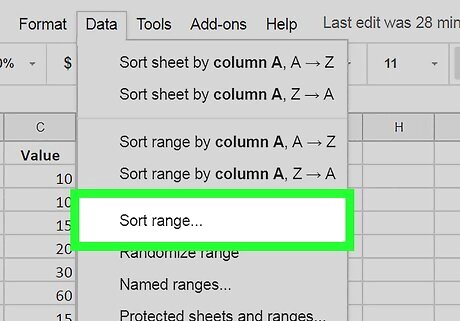
Sort the selected column’s data without affecting other rows. Here’s how: Click Sort range… If there is a header row at the top of the sheet (a row with titles/names of columns), check the box next to “Data has header row.” Select A → Z to sort in alphabetical/numerical order, or Z → A to do so in reverse. Click Sort. The data is now rearranged.
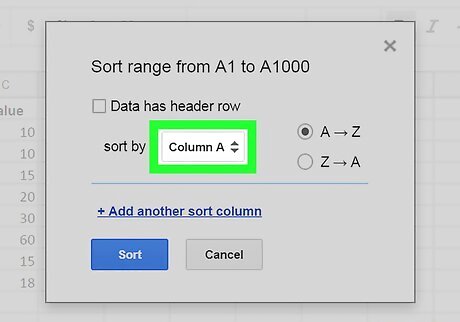
Sort the entire sheet in alphabetical or numerical order. Click Sort sheet by column (letter), A – Z to sort the entire sheet alphabetically (or in numerical order) based on the selected column. To sort the sheet reverse-alphabetically, click Sort Sheet by column (letter), Z – A instead.


















Comments
0 comment