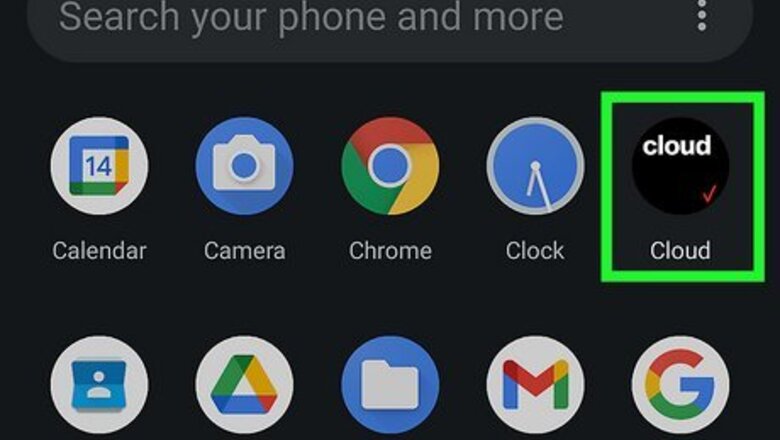
views
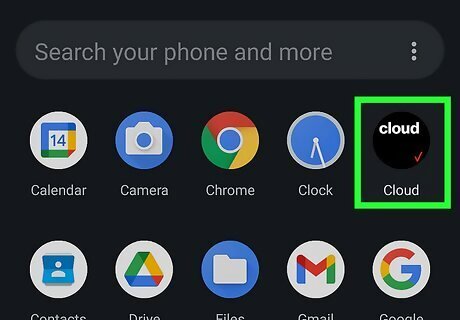
Open Verizon Cloud on both phones. You'll need to use this app on both your Android and iPhone. It's a free service with Verizon that will transfer your information from your Android to your iPhone that you can get from the Google Play Store and App Store. You can also use the Move to iOS mobile app if you rather not use a Verizon app. You can use this app even if you're on a Verizon plan; the Move to iOS app will transfer your data between your Android and iPhone just fine.
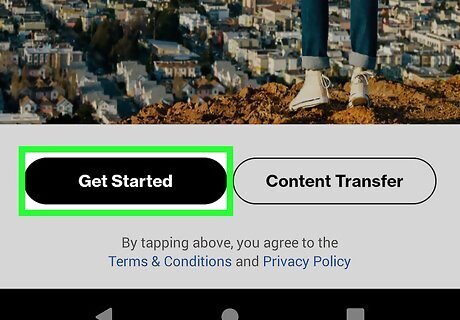
Tap Get Started on both phones. When you first open the app, you'll see a splash page that welcomes you to Verizon Cloud. The Get Started button is at the bottom of your screen.
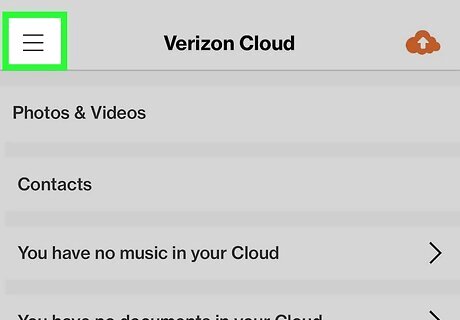
Tap ☰. You'll see this three-line menu icon in the top left corner of your screen.
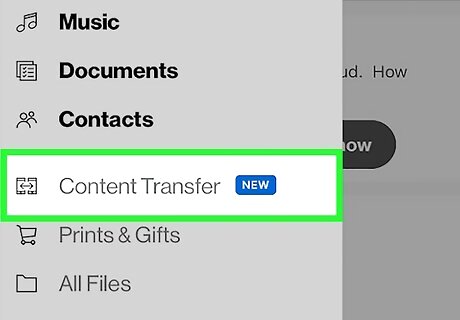
Tap Content Transfer. It's near the middle of the menu between "Connections/Contacts" and "Prints & Gifts."
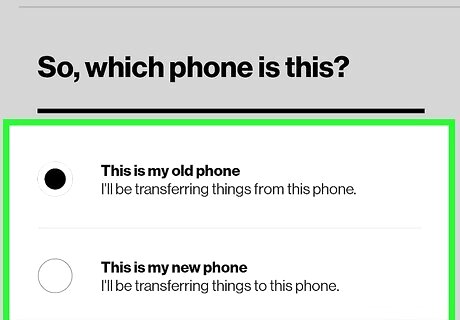
Designate your old Android and new iPhone. On your iPhone, tap This is my new phone and on your Android, select This is my old phone.
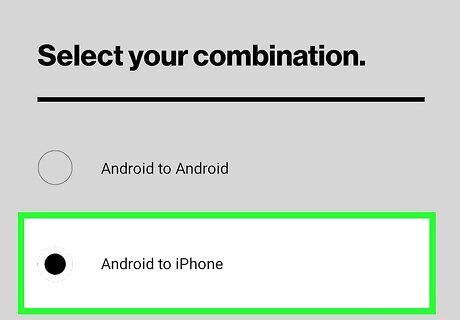
Select your transfer combination. On your iPhone, tap iPhone to Other, and on your Android select iPhone to Android.
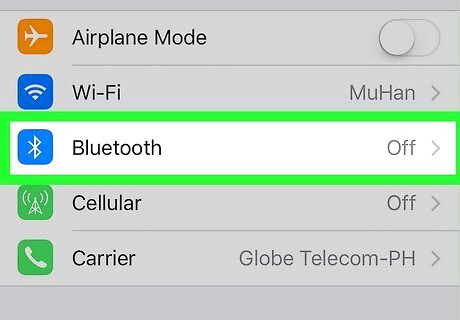
Turn off your Bluetooth on your iPhone. If Bluetooth is on, you'll see a prompt to turn it off by tapping Settings and tapping the Bluetooth switch off. If you're not prompted to turn off your Bluetooth, skip this step.
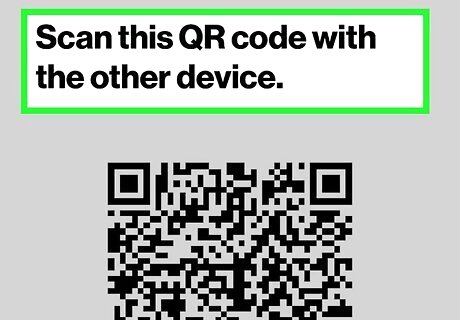
Scan the QR code on your iPhone using your Android. You'll see a QR code appear on your iPhone; use your Android to scan the QR code to continue.
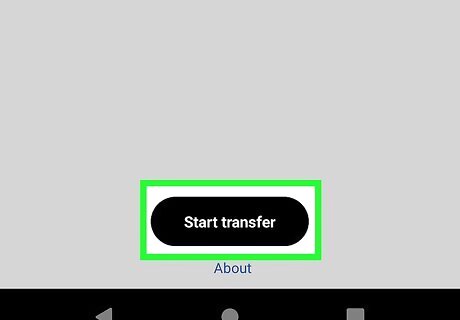
Tap Start Transfer on both phones. Make sure the phones remain in sync with each other and tap Start Transfer on both phones to start the process.
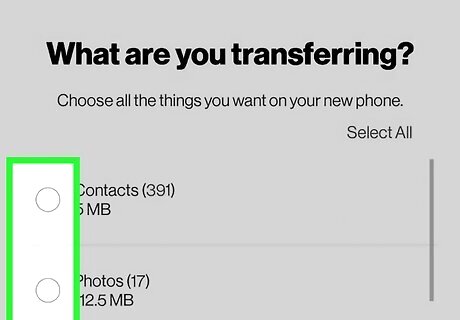
Select what to transfer from the Android. Tap to check the boxes next to the items you want to be transferred from your Android to your iPhone including Photos, Contacts, and Videos.
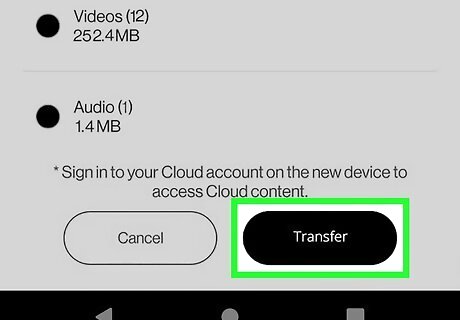
Tap Transfer on your Android. Your iPhone is displaying a blank screen, but your Android is ready to transfer items over. When the transfer is in progress, you'll see a progress bar at the top of your screen. You'll see a "Congrats. You're Done" message when the transfer is complete.
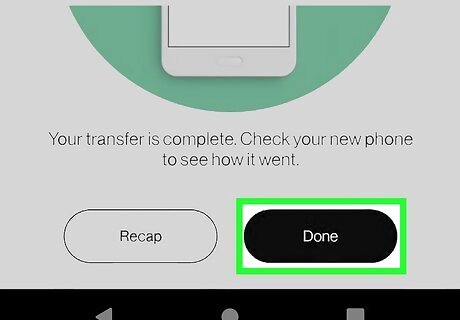
Tap All Done on both phones. It's at the bottom of the page and will close the transfer page.














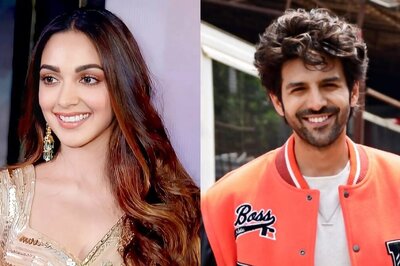



Comments
0 comment