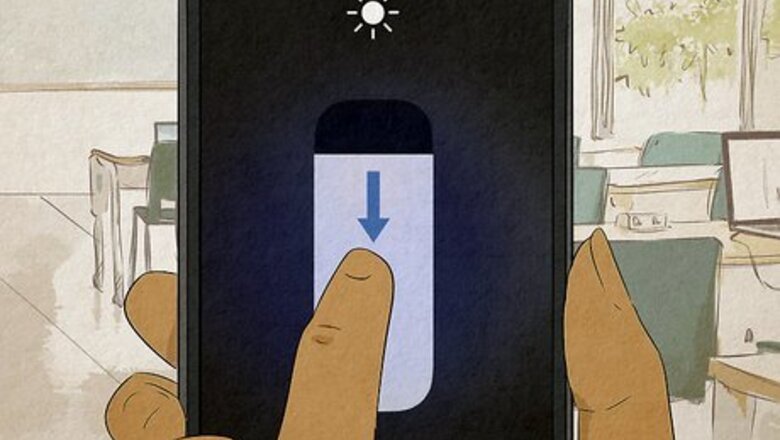
views
- Make your phone less noticeable by dimming the brightness and using a dark colored phone cover.
- Hide your phone behind books, papers, or under your desk while you text.
- Sit near the back of the class.
Dim the brightness on your phone.
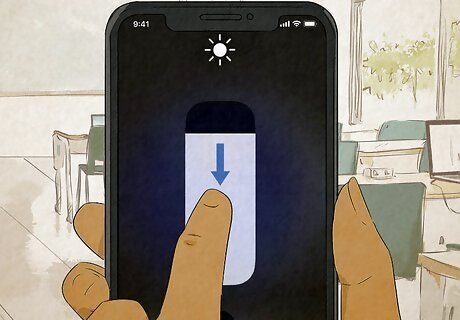
Turn the screen brightness down, so you don't attract attention. This is super important if the lights are low for a movie or presentation. Nothing says, "Hello, I'm on my phone!" like a bright light in a dark room. Turning the brightness down also saves your battery, which can be helpful if you're going to be in class all day.
Change the texting notification.

Download a high-frequency ringtone that adults can't hear. This sounds crazy, but as you age, your ability to hear higher frequencies worsens. If you use a high-frequency text notification, you (and your classmates) can totally hear it without your teacher ever being the wiser! This high-frequency ringtone is nicknamed the mosquito. You can download a mosquito ringtone for Apple or Android in your phone's app store. Be warned—some adults may be able to hear this frequency—it may work best in a classroom where you know the teacher is a little hard of hearing.
Turn off all your other phone sounds.

Silence your phone and turn off vibrate, so you don't get notifications. You probably already know to turn off the ringtone and text notifications, but don't forget to silence alarms, voicemails, or notifications from apps that might suddenly go off. Even having your phone on vibrate can make a really loud sound if your phone's resting on a hard surface like your desk.
Put a neutral or dark-colored cover on your phone.

That neon or floral phone color can be too eyecatching! Your phone's much more likely to blend in with your bag or school supplies if the cover is black or a dull, boring color. You can totally switch back to your custom cell phone cover when you're not in class, but use the stealthy cover at school!
Put items around and in front of your phone.
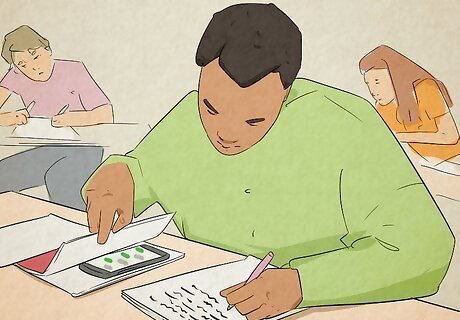
Hide your phone in plain sight—spread bags and books around it. You could scatter candy, keys, or your hoodie around the phone, so it's not just lying in plain sight. It can help to have other items that are roughly the same size or shape as your phone like pencil cases on top of your desk. You might even wear a hoodie, so you can put your phone in your front pocket where it's easy to access. If you have a purse or small bag, set it on your desk so it's open and lying on its side. Place your phone inside the bag, so it's easy to reach in and text—it will just look like you're rummaging around for something in the purse.
Use the phone under your desk or on your lap.

This is a pretty simple way to hide that you're texting. Keep the phone out of sight like under your desk or down on your lap and lean forward to text. If your desk has an open slot at the bottom, even better—hold the phone inside the desk and your texting will be completely hidden. If your teacher starts walking over because they suspect you're texting, just slide your phone from under your desk or in your lap to underneath your knee.
Use your pen as a texting stylus.
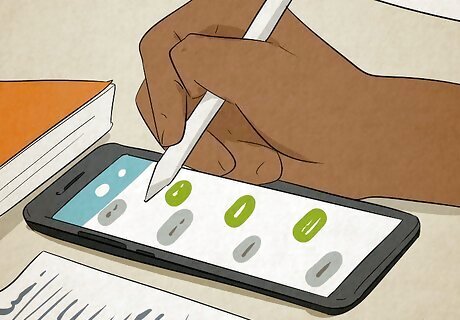
Lay your phone flat and put some papers near it, so it looks like you're taking notes. Then, take out a pen or pencil with an eraser tip to use as a stylus on your phone's screen. You can send a message while looking like you're just jotting down notes! Some phones let you text handwritten notes, which can make it look more like you're actually writing.
Practice using the phone at an angle.

Hold your phone at an angle to direct light away from you. If you grasp the phone in the palm of your hand and hold it in front of you, the light of the screen will be pointed right at you—even if you dimmed the brightness! Try to hold the phone down near your lap at an angle, so it's pointed at your leg. Texting at an angle does take some getting used to, but you can fire off short messages with practice. Even better—learn to text without looking at your phone. This is easier on certain models like phones that have a physical keypad.
Text behind an open book.
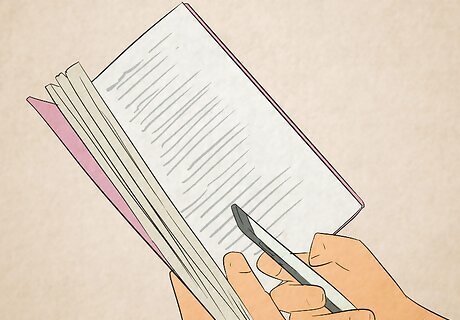
This is a sneaky way to make your teacher think you're studying. Just get out your textbook and hold it open in front of you, so it's propped up on your legs. Then, hold your phone inside the open book. You can text because your hands are hidden behind the book's cover. If you don't have a book handy, set your backpack on your desk or lap and unzip the bag, so you can hide your phone inside the backpack to text. Don't forget to turn the pages every so often. If you're also looking for a place to hide your phone, make a hollow book! Cut out the center pages of the book to the exact size of your phone. Then, push the phone into the middle of the book and close the cover.
Sit near the back of the class.
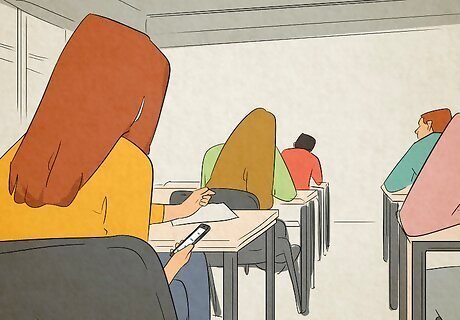
Your teacher has a harder time monitoring the back of the room. If you sit in the front few rows, everything you do in class is going to be really obvious. To hide your texting, sit in the back middle or side of the class—your teacher will be more preoccupied with the students right in front of them. If you plan on going to the bathroom to do your texting, you may want to sit on the side of the room with the door. Pay attention to who you sit by—will anyone rat you out if they see you texting?
Observe the teacher at all times.

Be ready to stop texting if they're looking in your direction. The best time to text is when your teacher's back is turned or when they're writing something on the board. When they turn back around to talk to the class, stop texting! If the teacher's covering information that's really important for an upcoming test or quiz, it's probably a good idea to tune for a while.













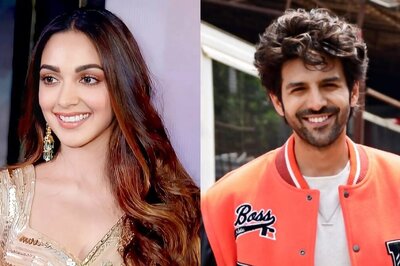




Comments
0 comment