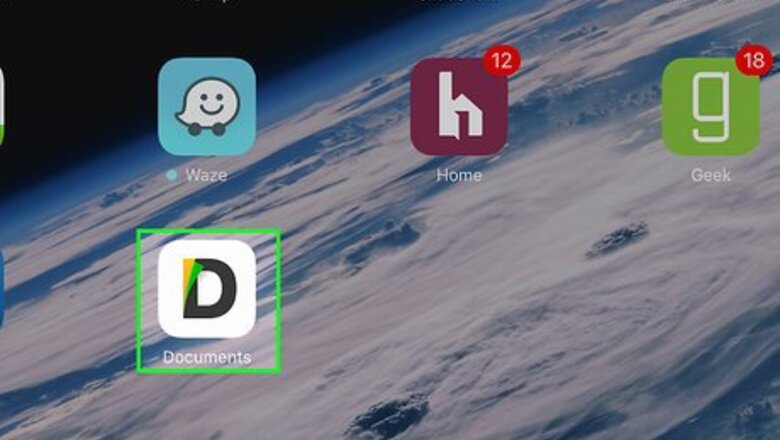
143
views
views
You have important Word, Excel, or PowerPoint documents on your PC and you wish you could transfer them to your iPad? No problem, doing so is easy, doesn't cost a dime and there's no need to send the documents over email. Here's how to transfer Office documents to your iPad as simple as if you transferred them to a USB flash drive.
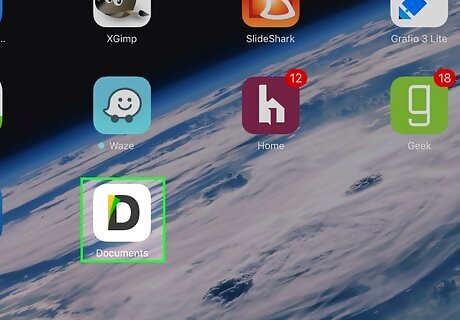
Get yourself any free iOS application on the iPad that supports reading documents in multiple formats. A good example of such apps is FileApp or Documents 5
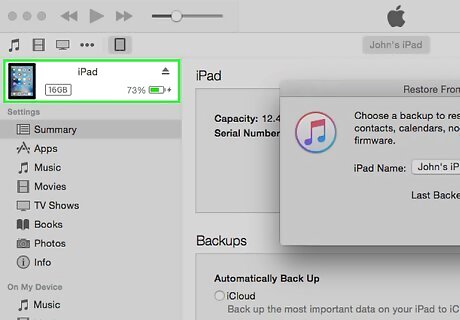
Next, connect the iPad to your computer and run iTunes. Click on the iPad button on top of the iTunes window
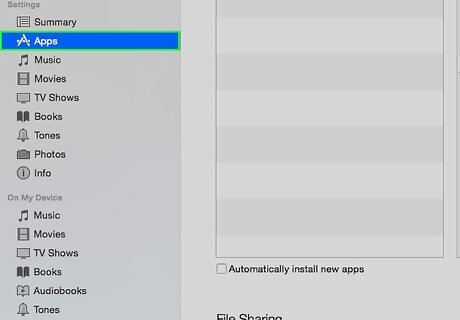
Click on the Apps tab and scroll down until you see "File Sharing"
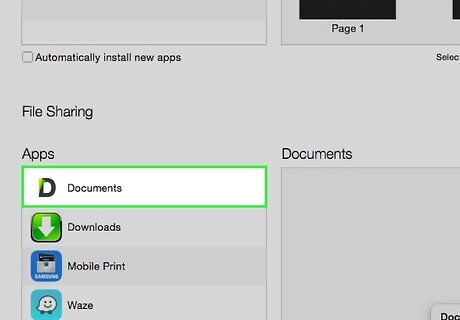
Select the document application you installed on your iPad and click on "Add files..."
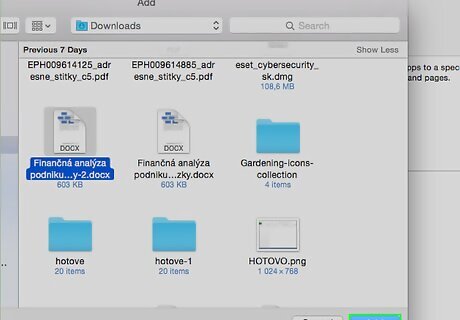
Navigate to the location of the Word, Excel, or PowerPoint documents you want to add and click "Open"
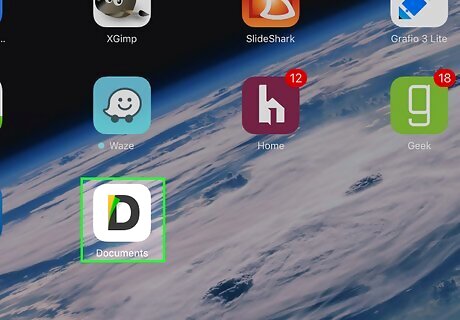
That's it, the Office documents are now added to your iPad. Just open the document app on the iPad.

This is how to add Word and Excel documents to iPad.



















Comments
0 comment