
views
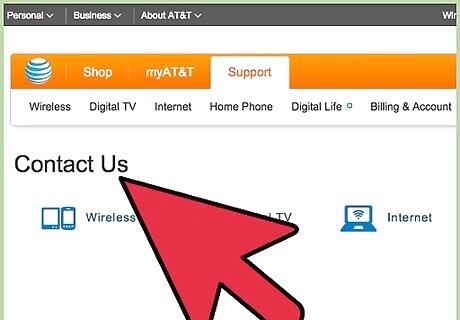
Contact your carrier. If you've had your Nokia phone for a while, the easiest and safest way to unlock it for free is to contact your carrier. Most carriers will unlock your Nokia phone after you have satisfied basic contract requirements. This usually includes paying off the price of the phone and being a customer for 6 months. If you've had your phone for a year or more there's a very good chance that your carrier will unlock it for free. If your carrier can't or won't unlock your phone for you, read on.

Visit a Nokia unlock site. There are a variety of sites online that can generate unlock codes for older Nokia phones. These code generators are free, but will not work for newer Nokia Lumia phones. Popular code generator sites include Lur.Nu, UnlockItFree.com, and GSMLiberty.net
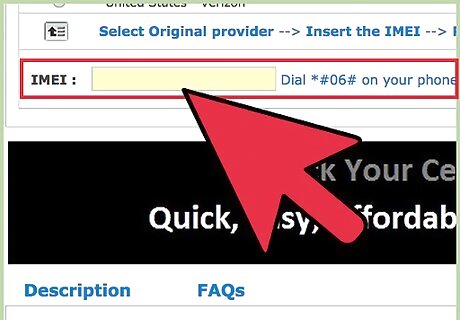
Enter your Nokia's IMEI. This is a unique number that identifies your Nokia phone. You will need this to generate your code. To get your IMEI, dial *#06# The IMEI will be displayed on your Nokia's screen. Write it down so that you can enter it on the website.
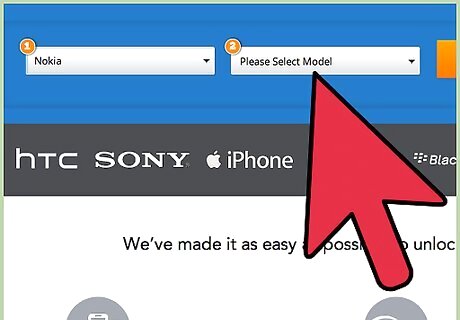
Select your Nokia model. All unlock sites need your Nokia's model number. You can find your Nokia model number by dialing *#0000#. If your model number has a letter at the end, you can usually ignore it when selecting your model from the code generator website.
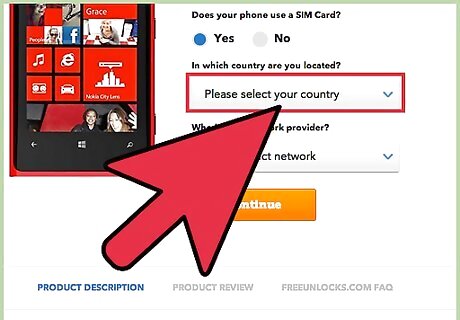
Select your country. Select the country that the phone is currently used in. You need to select the country that your mobile carrier is based in.

Select your carrier. The carrier list is based on the country you selected in the previous step. make sure to select the carrier that your phone is currently locked to.

Enter your unlock code. Once you receive your unlock code, you will need to follow a precise set of steps to enter it: Press #. Press *** in one second - This will display a "p". Press **** in one second - This will display a "w". Press ** in one second - This will display a "+". Enter the first 15 digits of the code. Press ** in one second - This will display a "+". Enter the last code number. Press #.
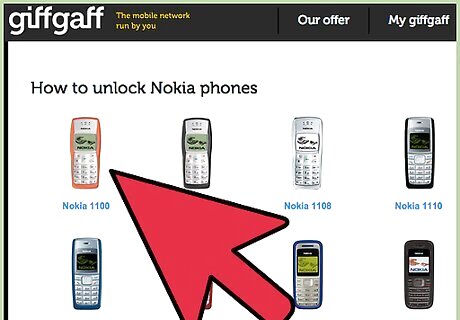
Start using your unlocked phone. You should see the message "Phone Restriction Off". Note that you can only try five codes before your phone becomes permanently unlocked and must be sent to the carrier. If your first couple codes don't work, you may not want to continue.


















Comments
0 comment