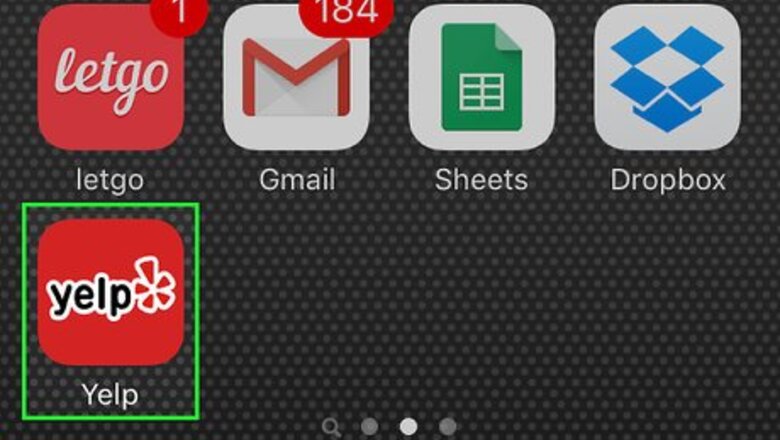
36
views
views
Although it took a bit of time to install and it's hidden at first, the Augmented Reality Monocle, an Easter Egg feature of the Yelp for iPhone app, will help display other businesses in real time from the viewing screen of your device is a cinch to use. This article will tell you how it's used.
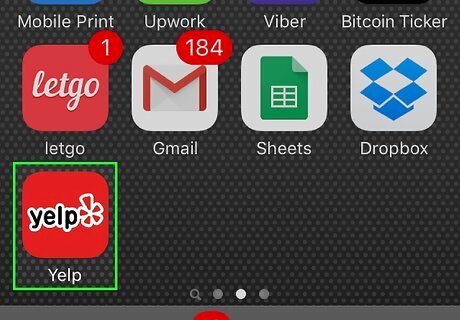
Open the Yelp app.
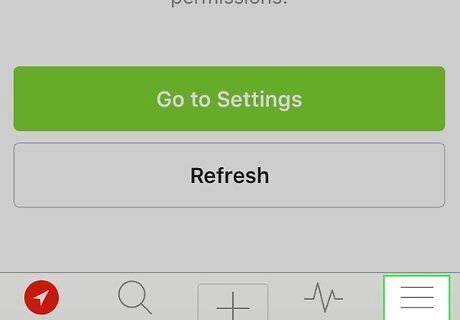
Tap the "More" button from the bottom right corner of the app and open the Monocle feature you'll find listed in that list near the top-to-middle of the options.
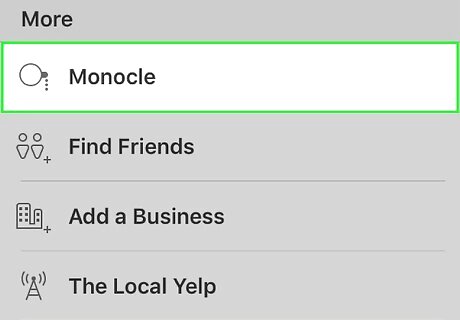
Wait for the Monocle to begin.
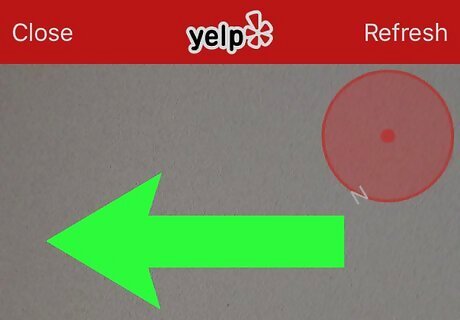
Pan slowly around the area. Even the slightest tinge of unintentional movement can misalign the locations that are displayed.
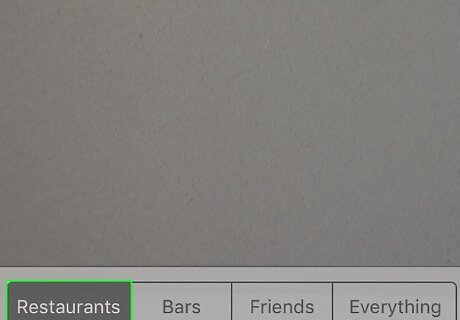
Tap the "Restaurants" to find only the restaurants in the area.
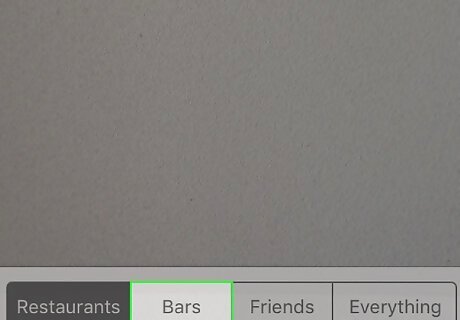
Tap the "Bars" to find only the bars in the area.
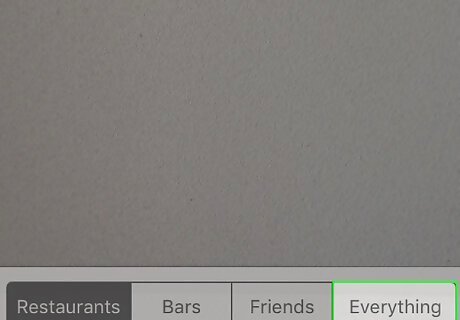
Tap the "Everything" button to list any open businesses in the area.
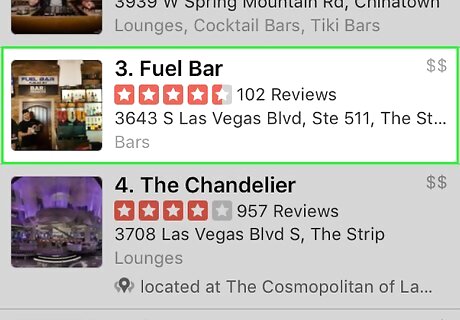
Tap the business button to view its business page on the app itself.



















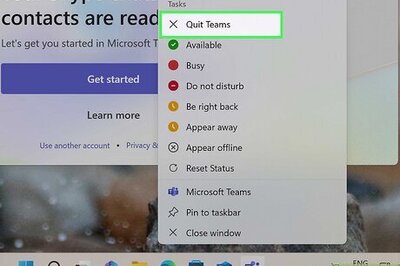
Comments
0 comment