
views

Open Viber on your computer. The Viber icon looks like a purple speech balloon with a white phone headset in it. You can find it in your Applications folder on a Mac, or on the Start menu on Windows.
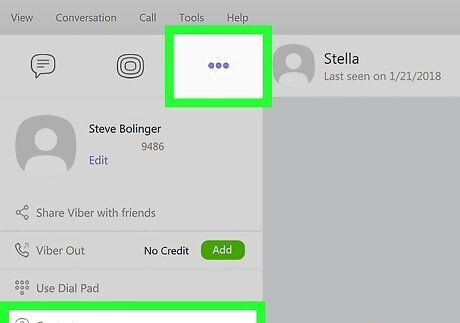
Click the figurehead icon on the top-left. This button is located in the upper-left corner of the app window. It will open your contacts list. If you don't see a figurehead icon here, click the three dots icon instead, and select Contacts on the navigation menu.
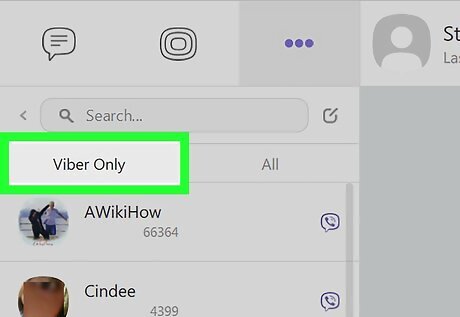
Click the Viber Only tab. This button is located at the top of your contacts list. Clicking will open a list of all your contacts who have Viber. A tiny Viber icon will show up next to a contact's name if they're on Viber.
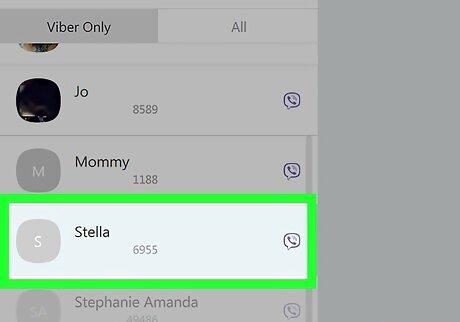
Click a contact's name on the left panel. This will open your conversation with your contact on the right-hand side.
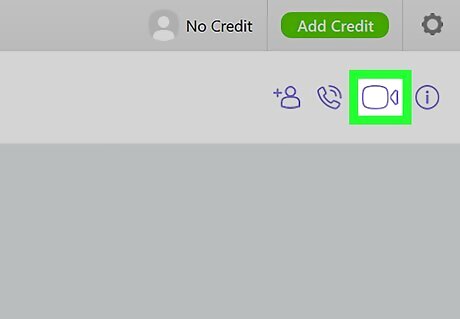
Click the purple camera icon on the top-right. You will find a camera icon in the upper-right corner of your chat conversation. Clicking it will start a video call with this contact.


















Comments
0 comment