
views
- You may see Niji mode also referred to as "Nijijourney."
- While there is a separate Nijijourney Discord, you can use Niji mode in any server that has the Midjourney or Nijijourney bots.
- Niji has four optional styles you can include in the prompt to further fine-tune your generated images.
What is Niji in Midjourney?

Niji is one of Midjourney's AI image generation models. Midjourney has a number of models you can use for various applications—and Niji is best used when you want to generate an anime-style or illustrative image. According to Midjourney, Niji's AI has better knowledge of anime styles and aesthetics than other Midjourney models. Niji was created as a collaboration between Midjourney and Spellbrush, which is also known as Sizigi Studios. Sizigi Studios is the creator of the mobile game Arrowmancer and the card game Cake Duel.

Niji can be used in Midjourney's Discord or in the Nijijourney Discord. You can use Niji in either Discord and get the same results, as Nijijourney's Discord bot uses your existing Midjourney account that you use in the Midjourney Discord. While Nijijourney is a separate Discord server from Midjourney, you will still need a Midjourney subscription to use it.

Niji has four distinct styles that can be altered with parameters. While you can use Niji without designating a style, you can include one to better fine-tune your images. The four styles are as follows: Cute style will typically generate images in a pastel color scheme with a cutesy anime style, sometimes called super-deformed, chibi, or kawaii. Expressive style will usually create images with a saturated color scheme with a style that evokes western or U.S. animation studios. Original style makes images with muted color schemes that look similar to traditional anime from Japan. Scenic style generates images with bloom, ambient occlusion, and dramatic lighting, and is a good choice for fantasy or cinematic prompts.
How to Use Niji Mode

Go to a Discord server with the Midjourney bot. This could be the Midjourney server, the Nijijourney server, or in any other server that has added the Midjourney or Nijijourney bots to their server, including private servers.
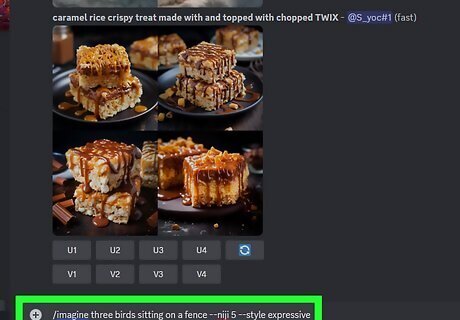
Type out a prompt. Like any Midjourney prompt, you should start with /imagine. Then describe your image, such as three birds sitting on a fence. Finally, add the --niji 5 parameter as well as your --style parameter with your chosen style, if using. Your full prompt should look something like this, in this example: /imagine three birds sitting on a fence --niji 5 --style expressive.

Send the prompt. Midjourney will generate some images and send them back to you, and just like with other models of Midjourney you can upscale or create new versions of the generated images with the reaction buttons.


















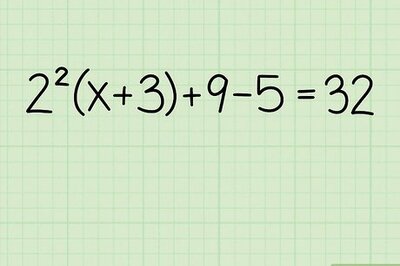
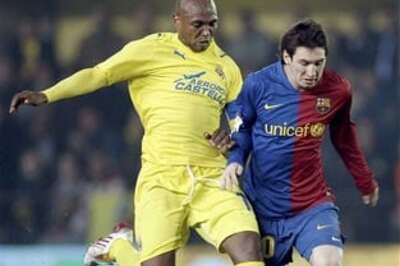
Comments
0 comment