
views
Update your LG TV location.
This is a software glitch that can prevent you from using Wi-Fi. Simply forcing the software to update can solve your Wi-Fi issue: Press the "Home" button on your remote and go to All Settings > General > Location > LG Service Country. Select a random country and your TV will reset to apply that change. Return to "LG Service Country" and select your current country. After your TV resets again, return to the "Location" menu and select Set Automatically.
Restart the TV.
Restart your LG TV and router to get rid of any current glitches. To restart your TV, simply unplug it from power for 30 seconds, then plug it back in.
Check your Wi-Fi network.
Make sure your network is available for your TV. For example, if your computer is connected, but your TV doesn't, it means something is wrong with your TV connection. You can try connecting with an Ethernet cable instead of wireless. If your TV connects to the internet that way but not wirelessly, you know that something is wrong with the Wi-Fi card inside your TV. The wires around the network card are delicate, so storing the TV on its side or pinching the corner can damage the wires and disable your TV's wireless capability. Note if you have two different bands of internet: 2.4 GHz or 5 GHz. Both have pros and cons, so make sure you're using the proper one for your TV.
Reset your home network.
Your current Wi-Fi session can be bugged, not allowing more connections. To restart your router, unplug it from power for a few minutes, then plug it back in. This also fixes most issues dealing with slow and sluggish internet speeds. If your router is more than three years old, it might be time to replace it. Routers are on 24/7, 365, so you can expect at least 3 years out of your router at home. If your router is less than 3 years old, restart it at least once a month.
Reposition your router.
A router that's too far can have a weak signal that your TV can't connect to. If it's already close to the TV, there might be electronic decorations you have that are interfering with the signal, so move those as well. The easiest way to improve your router's signal is to put it up high.
Update your LG TV software.
Out-of-date software can cause issues with your TV, like not letting it connect to Wi-Fi. You'll need an internet connection to do this, so connect to your router using an ethernet cable temporarily. Navigate to Settings > All Settings > General > About this TV and check for updates. Download and install any that are offered, then try using Wi-Fi without an ethernet cable.
Reset your TV to factory settings.
Current settings can be preventing it from connecting to your network. This is a last resort since resetting will also delete any settings or configurations you set up, like sleep timers or shortcuts. Navigate to Settings > All Settings > General > Reset to initial settings.
Contact LG.
If your TV is still under warranty, you might be able to get it repaired for free. Go to their website and sign in or create an account to get more help.
















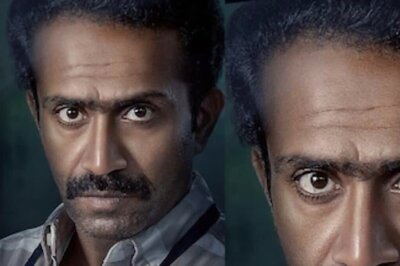


Comments
0 comment