
views
New Delhi: Introduced first with the Nexus 5, Google has now brought its 'OK Google' feature to its Chrome desktop browser. The 'OK Google' feature lets users activate Google search without having to push a button. The feature, which was earlier exclusive to the Nexus 5, is now available to users using the Chrome browser on their desktop. To access hands-free search on their desktop, users need to download the Google Voice Search Hotword extension from the Chrome Web Store.
Users can dowload the plugin from here. "Now you can talk to Google when you're using Chrome. Hands-free. No typing. Simply say "Ok Google" and then ask your question," explains the company. This extension sends your question to Google only when it hears the phrase "OK Google."
Even before the Nexus 5, Google-owned Motorola had introduced a similar feature to the Moto X. But the feature on the Nexus 5 doesn't let users unlock the phone like the Moto X.
How to get started:
1) Download the extension from here.
2) Click "agree" to give your permission to use your microphone.
3) Visit Google.com on Chrome and give it a try. Just say "OK Google" and then ask your question.
####











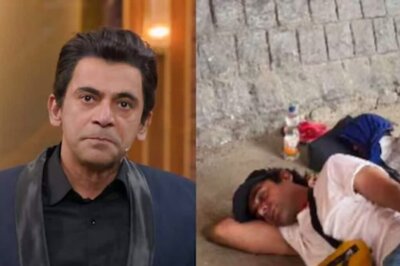






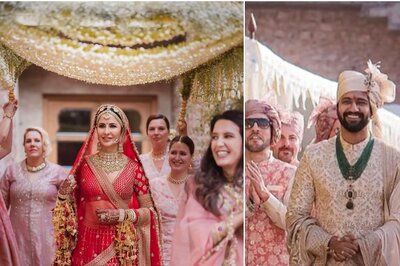
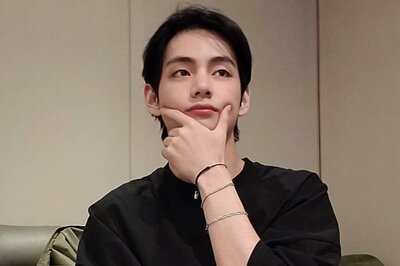
Comments
0 comment