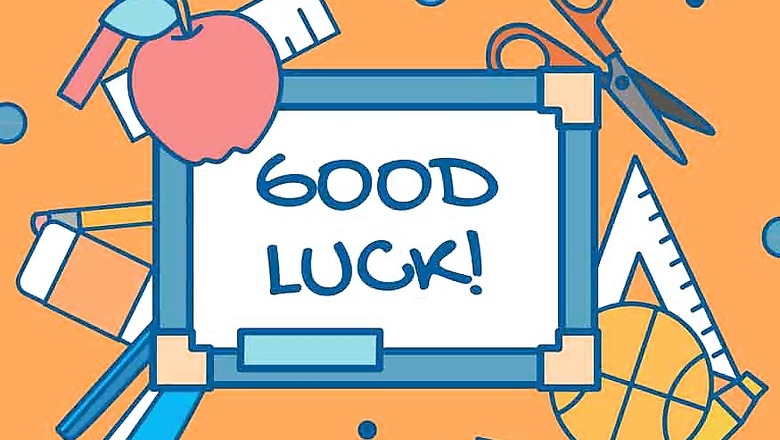
views
The National Testing Agency (NTA), on Wednesday released the question paper and the answer sheet of the NET examination that took place earlier this month. The answer keys will be published on December 31 and the results will be announced on January 10. The UGC-NET determines the eligibility of candidates for college and university level lectureship.
Candidates can view the question paper and answer sheet on the NTA website by following these steps.
1. Go to the official website of the UGC-NET.
2. Click on the View Question Paper and Response button on the homepage.
3. You will be redirected to a website where you can chose to enter either through your application number and password or your date of birth.
4. Enter your information in the fields provided.
5. You can then print the question paper and answer sheet.













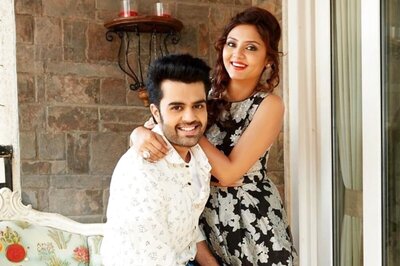


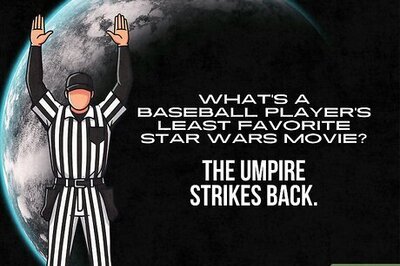


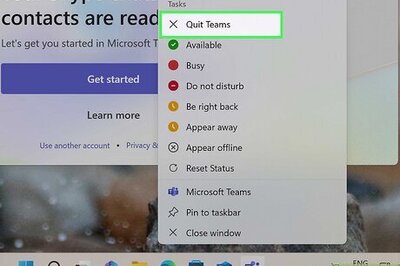
Comments
0 comment