
views
OnePlus earlier this month launched the OnePlus 10T 5G during an event in New York City. Alongside the OnePlus 10T 5G, OnePlus also announced the next generation of its operating system, OxygenOS 13. Just a week after the announcement, OxygenOS 13 beta has started rolling out on OnePlus 10 Pro smartphones.
OnePlus, during its August 3 event, announced that the OxygenOS 13 update will first arrive on the OnePlus 10 Pro, then the latest OnePlus 10T 5G later this year. OnePlus 10 Pro users now have access to the first beta of OxygenOS 13. The update brings a slew of Android 13 features for OnePlus beta testers, along with few of OnePlus’ own features and cosmetic changes. OxygenOS 13 also adds on to the visual cues introduced last year and is more in-line with the ColorOS design language. Here are all the changes coming to OnePlus 10 Pro users in the first OxygenOS 13 beta:
Design and Appearance
In terms of design, the OxygenOS 13 beta brings upgrades to animations with a new behaviour recognition feature that recognises complex gestures and provides optimised interactions. Further, there are also real-worl physical motions to animations to make them look more natural and intuitive. The update also brings new and optimised fonts for better readability, and enhances the illustrations for features by bringing new elements.
Efficiency
On the efficiency front as well, OxygenOS 13 brings updates to OnePlus smartphones. Users will now be able to add large folders to the Home Screen, and can open an app in an enlarged folder with just one tap and turn pages in the folder with a swipe. There are more tools for screenshot editing, and the Shelf gets new optimisations. Further, swiping down on the home screen on OnePlus smartphones will not open the notifications panel, but will open the Shelf instead.
Privacy
In terms of privacy, OxygenOS 13 will bring an automatic pixelation feature for chat screenshots. This will identify and automatically pixelate profile pictures and display names in a chat screenshot for your privacy. There are other privacy features in the first beta that include regular clearing of clipboard data, optimised Private Safe feature. Private Safe uses Advanced Encryption Standard (AES) to encrypt all files for enhanced security of private files.
How To Download OxygenOS 13 Beta
To download the OxygenOS 13 beta, OnePlus 10 Pro users can download the update via a zip download that OnePlus has given on its Community Forum (https://community.oneplus.com/thread?id=1128573883411595264). Users need to download the file and copy it in their phone storage. Then, users need to go open developer settings on their OnePlus 10 Pro. Here are all the steps:
- Go into Settings > About Phone > Version > Click Build number 7 times and enter the password to enter developer mode.
- Now, go to Settings > About Phone > Up to date > Click the top right button > Local install.
- Click on the installation package that will appear > Extract > Upgrade.
- Once the upgrade is complete, click Restart and Install
- Your OnePlus 10 Pro is updated to OxygenOS 13 beta.
OnePlus advises users to keep their smartphone battery to at least 30 percent, and have at least 4GB of free space to be able to update their OnePlus 10 Pro to OxygenOS 13. Users are also advised to back up all their data before updating to beta as the beta version will come with its share of bugs and imperfections and to go back to the stable version, users will have to wipe all the data on their smartphones.
Read the Latest News and Breaking News here












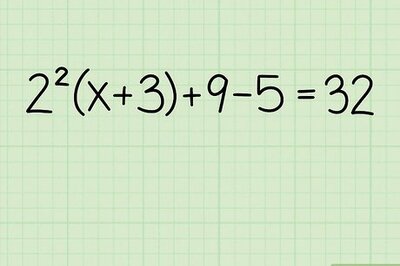
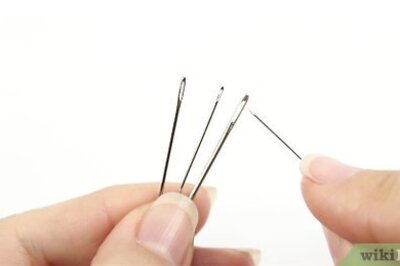


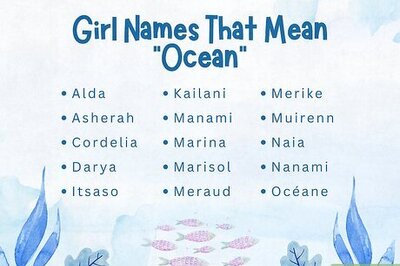
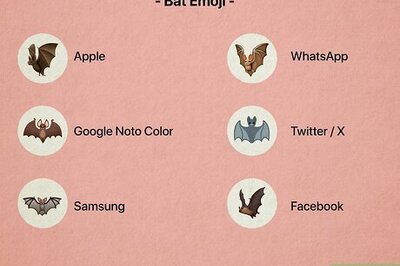
Comments
0 comment