
views
With the last Supermoon about to become visible in night skies across the world, many will take to their terraces to try and capture the beautiful celestial event in all its glory. However, capturing the moon is slightly tricky and involves a couple of steps in order to click sharp, accurately exposed photos—especially when using a phone.
Here, let’s take a look at some tips for using mobile phones to capture the last supermoon as best as possible—ones that you can implement in your photography workflow immediately without a learning curve.
Bring the Exposure Down
Usually, it is recommended that you expose your photos just right, neither overexposing nor underexposing. However, for something like the Moon, it may be necessary to underexpose your image to bring out details. This tip may be especially useful for iPhones, as they tend to overexpose the Moon. On the other hand, phones like the Galaxy S23 Ultra, which has 100X hybrid zoom, uses AI to optimise moon photos correctly.
Switch to Telephoto Lens
Have you noticed that faraway objects like the Sun and the Moon appear small in photos captured using your primary smartphone camera lens or a wide-angle professional camera lens? As a general rule of thumb, switch to your longest lens when photographing distant objects.
The new 5X telephoto lens on the iPhone 15 Pro Max and the Galaxy S23 Ultra’s 10X optical zoom are ideal for this purpose. To capture objects like the Moon in good detail, switch to the telephoto lens to achieve that “compressed” look for your photos. Simply put, using a telephoto lens will make the Moon appear larger in your photos.
Use a Tripod and Remote Shutter
Using a tripod will ensure that you can adjust your framing with ease. Not only will a tripod eliminate any shakes, but it will also keep your phone or camera in the desired position. You may also use a remote shutter with your camera. If you don’t have one handy, for something like iPhones, you can use your Apple Watch as the viewfinder and shutter button. Various selfie sticks also offer remote shutters. The idea is to eliminate any unwanted camera shake that might occur while you are pressing the shutter button. You can also set up built-in timers to capture photos if you don’t have access to a remote shutter.
Capture in RAW
Nowadays, smartphones and professional cameras not only have the capability to capture in RAW but also maintain enough dynamic range to work with in post-processing. By using RAW, you can enhance your images further by adjusting the highlights and shadows according to your liking. Moreover, when capturing the Moon, preserving the highlight and shadow data is important to retain the Moon’s fine crater details. Using RAW, you can ensure that you have the headroom to fix your photo even if it turns out not the best straight out of the camera.











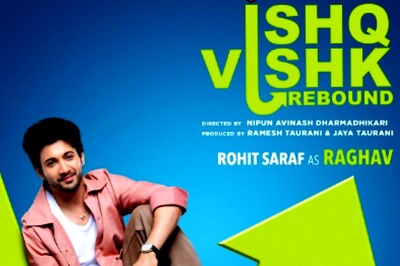




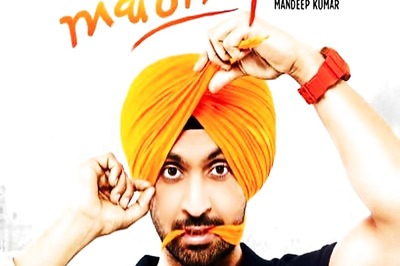
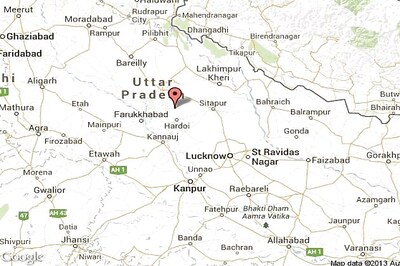
Comments
0 comment